Track animation
I show you here a track made it with Hexagon. Now I have to build the animation making a loop of these 116 pieces in DAZ Studio.
116 pieces x 116 advances = 13.456 morphs to make all the complete loop !!
I have saw a script in this forum to make this named caterpillar loop. But for a noob like me is a closed script deployed for a very concrete object. Not a guide to do this with all type of link numbers over different objects.
For a person noob like me in scripts... how can I make this ? Or are there other more intuitive way using the Studio panels to do this ?
Thank you.
Javier
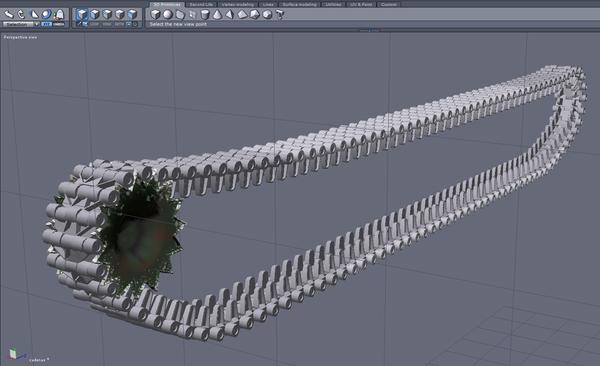
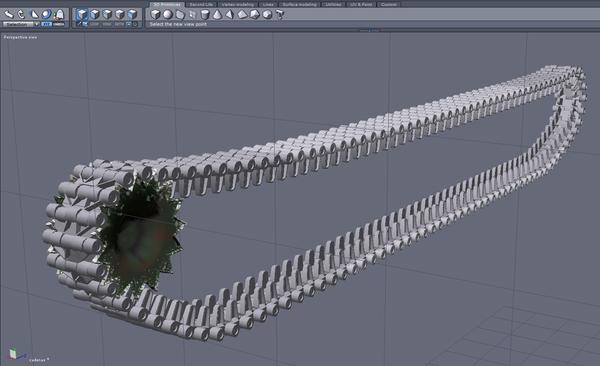
Cadena.jpeg
1542 x 941 - 429K
Post edited by JavP on


Comments
I am not knowledgeable but have a suggestion
since the links are all identical do you have to actually move all 116 pieces or can you create the illusion of doing so?
for the latter you may only need 3 morphs looped as each link assumes the position of the previous one.
oh and maybe a morph to move the bottom bit up and down as it travels over bumpy terrain
to go in reverse you reverse the 3 morph loop
Hello Wendy... yes... I thinked to do it as you say. And exactly as you say, with 3 steps to complete a pass of 1 teeth of the tractor. But there is a problem:
When you add the surface/color/bitmap for the links, you are forced to use different tones/bitmaps for each one of them to create the effect of reality. And this breaks the 3 steps effect, because you make different each link. And this shows the trick repeating the same sequence ( going to left, going back to the beginning, and going to left again ).
This is the problem that causes that I search a full loop. And added to this, ( using a full loop ) you could add "child objects" associates to some of these links, like terrain or grass, that could be used if there is a real full circle. A full loop let's you time to make real that the same piece of grass appears repeated along the time. But in a 3 steps effect, you would see the same terrain going right-left, going back, lefte, returning.....
Thank you in any case. I tried it because was a good idea too for me. In the cases of use the same bitmap as surface, would be the sollution.
Javier
Other trick could be a script to make a loop of 116 shaders for each one of the links.
Then the links will don't have movement... really could be the pass of one shader from one link to the next one. And this repeated for 116 shaders moving along the links.
But the question is if to search alternative effects, is not a bad way if is it possible to make a real loop of the chain.
I observe that DAZ have a serious problem with this. Blender and other 3D animation products have plug-ins to do the track motion.