3D View bug (FYI)
 McGuiver
Posts: 219
McGuiver
Posts: 219
This isn't a game stopper, but just a FYI little bug. I have tried different interactive render settings to no avail.
The 3D View will not show layered transparencies......in the screenshots the curved gray piece and the blue piece are 50% transparent.
When I move the view so I look through both, it becomes 100% transparent. (Funky!)
It doesn't matter what values are used for the transparency , or if I use the alpha channel instead of transparency...still the same effect.
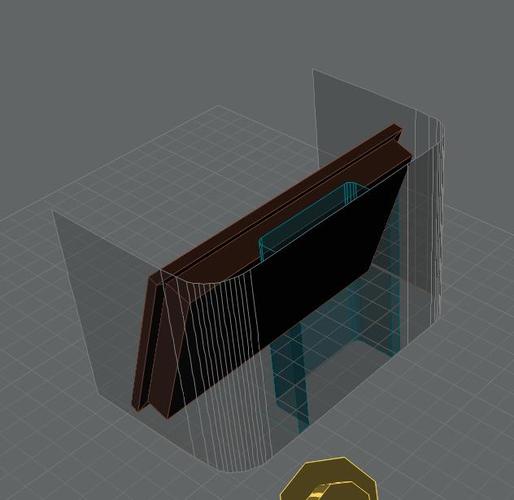
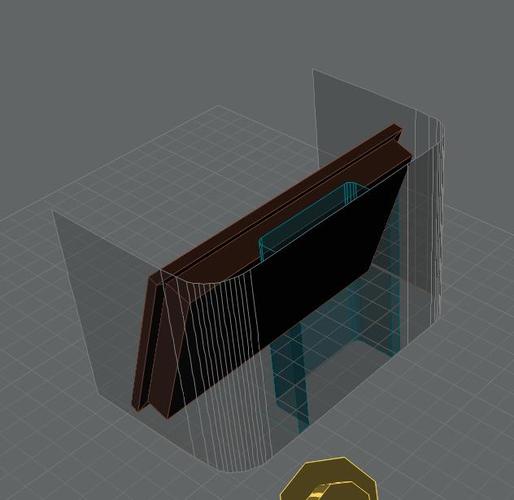
Test2.jpg
632 x 615 - 32K


Test1.jpg
657 x 705 - 33K


Comments
Perhaps a limitation of the OpenGL implementation?
Has something to do with draw order and how the render engine handles each shader. Don't ask me to explain it - ask your friendly programmer.
Transparencies are particularly bothersome
I've heard that mapping or even shader domains may help as it fools the value - don't really know Also have heard that exporting then importing objects (lose transparent shaders but not textures) works.
I've seen some programs like lightwave that have a work around but don't know enough to tell you. Lightwave also has a more complicated layer system than
carrara.
It is I suppose similar to a blending mode where each type of blend can affect the layer behind it. Masking my be of assistance.
bottom line - I don't know
Edit: The link may not solve your problem but it does give a better explanation than I did.
https://www.opengl.org/wiki/Transparency_Sorting
and another link
http://www.opengl-tutorial.org/intermediate-tutorials/tutorial-10-transparency/
Since it only affects the 3D viewport it's not a huge deal, but it is kinda ugly and probably not planned to be that way.:P
In all the years of using Carrara, it's kinda strange that I haven't run across this in prior versions......Using ver. 8.135
BTW, it doesn't matter if I use open GL or the software rendering.