Seeking tips on creating candle and torch light with AoA Advanced lights
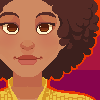 SnowSultan
Posts: 3,643
SnowSultan
Posts: 3,643
I was wondering if Age of Armour (or anyone else) could post a few suggestions on how to create candle and/or torchlight using Advanced Ambient and Spotlights. Turning an Advanced Spotlight into a pointlight seems like it would basically be the right idea, but any tips on placement and aiming would be appreciated.
Thanks in advance.


Comments
I would actually try an ambient light with a really small falloff.. it's already basically a point light with more bells and whistles.
I have flagged flame of the candle with one of the Advanced Ambient Light and used the settings as on the image below.
I am not sure if it is convincing, though...
The problem with using an Ambient light is that it doesn't cast strong shadows, only AO.
One of the tricky parts is placing the light where it will still cast shadows around it, but not directly below it (which isn't realistic) or blowing out the brightness right around the source. I'm hoping AoA will pop in when he has time and share any suggestions. :)
Possibly a regular point light with raytraced shadows on? Or maybe one of each?
Or if you want just the shadow from regular point lights but actual light from an AoA light you can put two identical basic point lights in the same place, turn shadow cast on for one of them, leave it off for the other one.. on the one that's not casting shadows turn off limits on the light intensity and set it to negative the value of the shadow caster. It's a little obtuse but it works.. that's one of the ways I altered shadow strength before we had easy sliders to do it.
I often use a Linear point light and an AoA ambient light.
Real candlelight is soft. Soft shadows on the light can partially mimic that, but you still get a hard terminator on curves. if you really want realism you probably need to use an area light on the flame itself or on a proxy sphere.
Heh, yes I wrote a tutorial on how to do that a while back. Sometimes we had to get creative. ;)
Thanks for the suggestions so far. Maybe the linear point light and AoA Ambient is the way to go. Scorpio, could you tell me a little about the settings and color you've used with this combination?
It can be easily made in Carrara (below is a render). It is provided as an example.
I am not sure, how you can achieve similar results to that in Daz Studio.
... and the close up ...
Thanks for those examples Artini. It does seem fairly difficult to get similar results in Studio.
Here are three tests I did using a quick prop preset from Faveral's Opus Magnum. One uses a Linear Point Light, another uses an AoA Advanced Ambient, and the other uses both. The main problem I'm having is making the bottom of the candle dark without making everything else too dark too. Also tried using an Advanced Spotlight with various settings (including a negative light), but those results didn't come out very well.
Any advice is appreciated.