skin is not loading
 TY3DArt
Posts: 154
TY3DArt
Posts: 154
Not sure how this happened but I can not get my skin to load when I render. I am just getting the basic white. Does anyone know a fix?
thank you
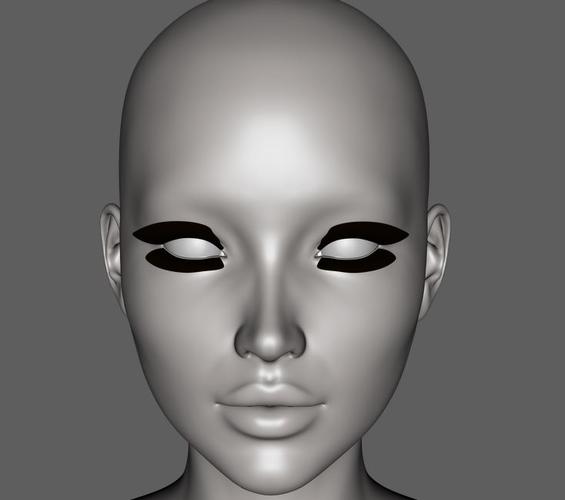
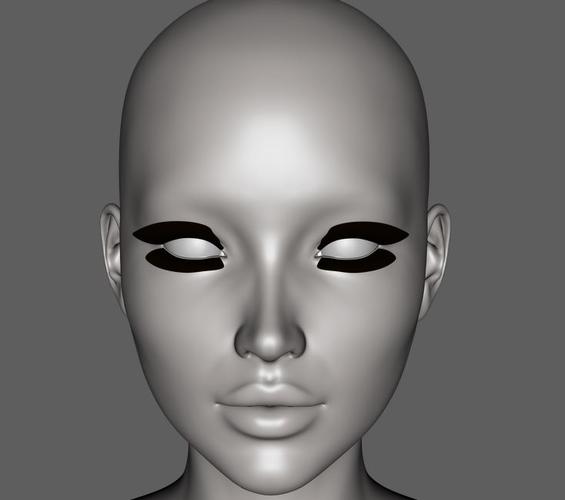
UV.JPG
734 x 649 - 30K


Comments
If this is DAZ Studio, it looks like you have your viewport set to 'Smooth Shaded'.
Click on the drop down at the top of the viewport, and change it to 'Texture Shaded' (Next to 'Default Camera')
It is rendering no skin, the view has the skin.
It would help if we knew what figure this is, and what skin. What lighting are you using. Are you applying shaders? Is this DAZ Studio?
I have never seen eyelashes display like that in a render in DS unless the Opacity has been changed.
More info please.
I have occasionally had this issue where characters go white. What has fixed it for me is to save the scene, quit DAZ Studio, and then restart. After this the skin should appear in the view port, and render normally.