Michael 5 Is All Grown Up But His Pants Aren't
 Zach Wilson
Posts: 92
Zach Wilson
Posts: 92
So far I used characters at the thier default size and morphs. This time I dropped in M5 and dialed the hero slider all the way up then dropped in the dragon overlord pants and well he looks like the hulk busting out of his clothes. I found a slider for the pants and drug it all the way to the left but It didn't do anything. So what do I need to do to make the pants and other parts of the outfit fit?
For fun I did this in DS I think there was an actual M5 Heroic in the content library loaded him then loaded the pants and they just fit.
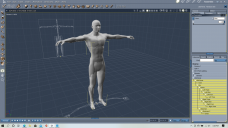
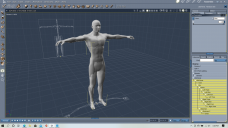
M5.png
1920 x 1080 - 549K
Post edited by Zach Wilson on


Comments
Select the pants (2nd level in the instances tray)) and in the general tab above select "fit to" genesis.
You can also do the following if you use smart content:
Select the genesis level on the M5 figure in the instances tray (1st level is Michael 5, 2nd level is genesis, third level is actor), and click on the pants icon in smart content. The pants will load and fit automatically.
Or, simply select the M5 heroic character in smart content to start with.
That fixed it. Next Time I'll just load the right model to begin with. And I havn't even bothered with the smart content tab yet. This stuff maybe old for a lot of you but it is brand new to me so thanks for helping the newb.
Actually, I didn't start Carrara until 2016, so I still remember. :) Before that I was using Daz Studio.
Genesis is obvously native to Daz Studio, so it easily loads in that environment. For every other software, Genesis requires some degree of "finagling" to get it to work properly.
One of the strongest points about Carrara is that Genesis and Genesis 2 require less of this finagling than in other softwares. Thanks to Daz for that. While they didn't do a perfect job, they did a reasonable job integrating Genesis into Carrara.
Glad you seem to be having fun. It took me about 3 months to get totally sold on Carrara. I enjoyed Daz studio, but I will never go back.
happens to the Hulk all the time.
Okay I'm trying to animate M5 in this scene but I'm having trouble with the production frame. It wouldn't display so I closed the scene reopened it and got it to display through one of the cameras.
Had to close the scene again when I came back and loaded the scene again I couldn't get the production frame to display no matter which of the two cameras I selected.
hate when that happens.
not sure what the official way is.
sometimes i add a camera and make that my main camera
sometime in render settings i shrink the render dimensions to like 100 150
sometimes i create a camera, point it at camera 1, then manually drag the wireframe to shrink the production frame wire.
Glad to know that if happens from time to time it wasn't pure user error on my part. I'll reload the scene tommorow and try out some of those work arounds.
Right. Director's Cam doesn't have a production frame. In fact, it wasn't until the Carrara 8.5 upgrade to have the ability to load a scene to the Director's camera. Prior versions always loaded to the highest camera in the hierarchy (instances tray) if it was saved using the Director's cam, otherwise whichever camera is in use when saved.
Also, regarding earlier:
If you want to load clothing directly onto the character, select the character first, then double-click the clothing in the content library. It'll auto-fit directly after loading and parent to the main group.
Just a tidbit more, while we're on the subject:
PokeAway! works great for fine tuning (or massively distorting) the fit of the clothing using morph dials on Genesis.
I haven't used the actual PokeAway! for Genesis for quite some time because I prefer the modernized version made for Genesis 2 Female, and just add those to Genesis using GenX2.
Just food for thought since it allows me to, as a small example:
Using PokeAway 2! for Genesis 2 Females if we dial an x away morph up, we shrink a specific portion (according to the morph name) of the actual figure, not the clothes. If we dial that same morph down the clothing expands in that specific region without altering the shape of the underlying actor (the character).
I don't remember the differences between PokeAway 1 and 2, but I do remember liking 2 much more - hence the modification.
If you like the idea of using Genesis, perhaps you'd like my Genesis Rocks! page for even more of my rambling thoughts and workflows. I love Genesis 1 and get a lot of mileage from it - I've even been collecting a whole bunch of earlier generation clothing and items to work with Genesis because of how it can really take advantage of all of the added morphs they used to include with most clothing back then.
Anyway... I'm babbling again!