Shader Mixer - Import & Apply changes displacement
I have taken the Point of Impact snow scene and cranked up the displacement to get some nice fluffy snow.
Then I went to Shader Mixer- File Import/Material. I immediately clicked Apply which should write the shader right back to the material group. The terrible result can be seen in the second image. What is going on? Why is exporting the imported filter causing the rendering to go haywire?
http://www.daz3d.com/point-of-impact
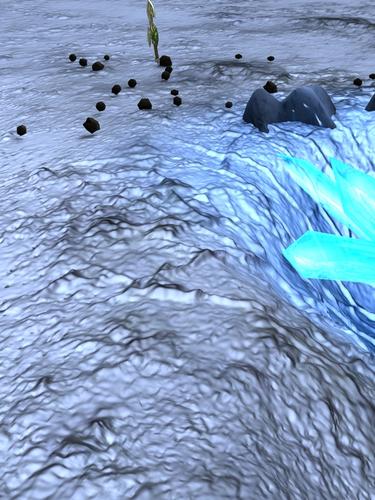
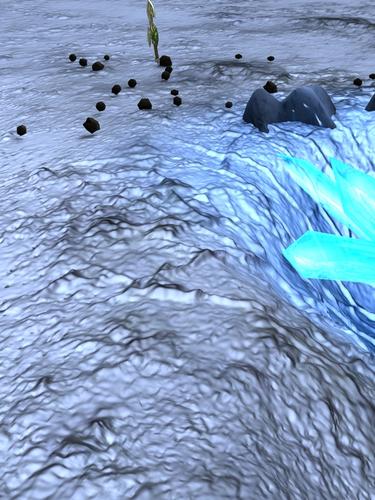
after.jpg
500 x 666 - 315K
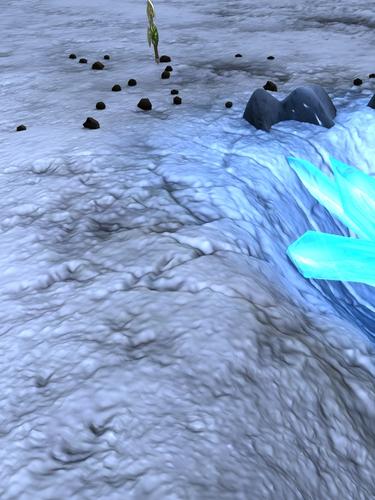
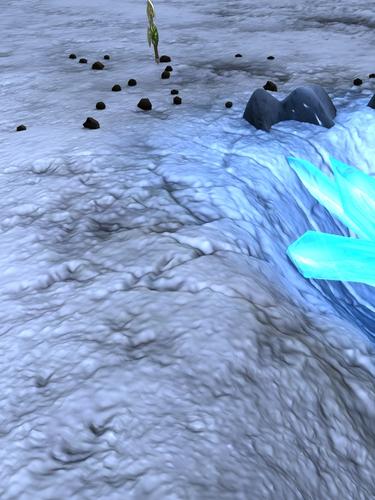
before.jpg
500 x 666 - 262K


Comments
Just tried it again on a fresh install. At a minimum the imported shader in ShaderMixer inverts the displacement. Simply using the negative of the displacement unfortunately does not fix that - it's still incorrect afterwards.
Also for reference the shader is listed as "DAZ Studio Default" - nothing fancy. I am not sure why ShaderMixer would be unable to import/apply the default shader..
Point of Impact doesn't have any DS materials as far as I can see - how are you setting the displacement up before importing it into Shader Mixer?
They are not using any custom materials AFAIK. I placed the diffuse map that comes with the POI Snow prop in the bump & displacement channel, cranking them both up to 200%. The surfaces tab looks like the one below before importing it into ShaderMixer.
Well, part of the problem is the way DS imports the strength - it applies it to the map, but that shifts the colour rather than changing the amount of displacement (think of a map that is a nice gradient from black to white but set to 50% - that should produce a reduced ramp, from half of the minimum displacement to half of the maximum, but importing it into Shader Mixer the map values are multiplied by .5, producing a gradient from minimum displacement to zero displacement with nothing positive). Try resetting Displacement Strength to 100% and setting the min and max to +/-6 before taking the material into Shader Mixer.
One of a number of long standing bugs in the SM algorithm that's used to mimic the default surface shader, this bug swaps the min/max settings for displacement which basically inverts your displacement settings.
Little tip, only time I import from scene is when I'm wanting to look at a shader I know was made in the SM, I wont waste my time trying to import anything else.