mysterious stuff on the menus
 Mistara
Posts: 38,675
Mistara
Posts: 38,675
theres this url box on the general tab.
what does it do?
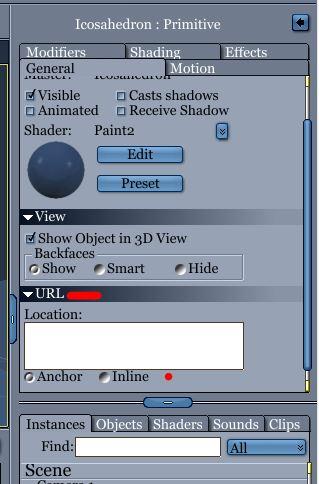
thanks!


menu stuff.JPG
319 x 484 - 39K
You currently have no notifications.
 Mistara
Posts: 38,675
Mistara
Posts: 38,675
theres this url box on the general tab.
what does it do?
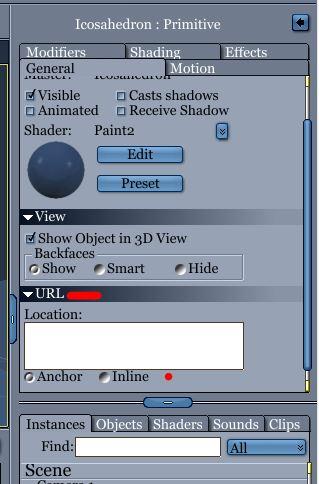
thanks!



Licensing Agreement | Terms of Service | Privacy Policy | EULA
© 2024 Daz Productions Inc. All Rights Reserved.
Comments
you can put a url in there but after that I have no idea!
I think it has to do with VET Export. I've never used it tho
the animates importer
wondering if it doesnt work cuz g8 has a hip and a pelvis. it gets confused?
isit possible to select all the keyframes from the hip track and move it to the pelvis track?
No, and you really don't want to - it wouldn't fix what isn't working.
Are you trying G8 aniBlocks or some other generation?
With Genesis, using V4/M4 aniBlocks gives us Abdomen 2 and Pelvis as free joints with no data, so we can key those by hand to make adjustments.
When we want to correct joint rotations that are out of whack, we can open the hierachy for that joint in the sequencer, open the Transforms > Rotation and select the correct axis (selecting the joint with the rotation tool can help determine which), select the whole line of keys and drag them up or down to the proper angle.
I often find that I'll need to tweak other axis at least slightly as well to make it look right.
At first it might seem like a lot of work, but it gets really easy and quick when you do it a lot.
i'm using the V8 belly dance moves on G8. his hip action is all wonky.
i been using ds to bake the animates to keyframed duf, which does the job.
THANK YOU WENDY!! for explaining it.
its the ds interface elements soo tiny i cant do it by myself, cant see it
not as kewl as a jabba the hut party
but there dancing entertainers on the emperor's flying palace.
he really is disgusting.
That was one of the biggest reasons I switched back to Genesis 1. Loading DUF poses and animations seem to take forever and a day for me. I love being able to simply load my aniBlocks and tweak them in Carrara.
I was thinking about going to Genesis 2 instead, but then I lose Carrara's auto-fit from other Genesis generations, since Carrara's doesn't recognize one generation of Genesis from the other in terms of Auto-fit.
I guess I could do it like I do now for other Genesis generations - convert to the appropriate generation within Daz Studio, and save as a new item in my library. But I'm quite content with Genesis 1 for now.
It can truly be anything I want it to be now! :)
text primitive - there no quick way to set all the side faces to one shader domain?
i'm usimg text primitive a lot mores larely.
Aside from converting the text primitive to vertex, I've found that this works:
Make a second shader with an obvious, easy to see color.
In the Shading tab with Text selected, select the new shader from the domain at the very bottom of the list.
This might be one of the faces of the text, front or back - if I remember correctly. If not, drag it upward to the next, and continue doing so until you change either the front or back faces. If you hit one of those, Undo and continue, skipping the one that changes the front or back faces.
Basically, you're searching for the front and back faces of the text primitive - all others will be the faces that make up the depth of the text.
Next, just make the shader that's mapped to the front and back how you want those, and the other shader how you want the sides to be.
It's faster and easier than I make it sound, I'm sure!
Good luck - hope it helps!
after converting the text what I usually do in the modelling room is select the front and back by selecting by shading domain which should be
frontface 0 and frontface1
then I inverse selection which then selects the side faces and I create a new shading domain name then delete the unwanted ones.. takes but only a minute to do.
thanks. the front stays the same, changing letters changes the sides.
been playing with the tube lights. has a choice of logarhythmic. some kinda funky nawleans jazz beat
dunno if i comin to the wong conclusion?
when i set the range of the light to like 3 ft, and the camera is further, the light doesnt reach the camera
i was setting tube lights to the fixtures on the washing station, couldnt understand why the light wasnt working.
i set the range short thinkin 1 light per basin.
pulled some of my hairs out. didnt understand. lol
modifiers, track vs point at. it sounds like the same thing?
Hi Misty,
The 'Point At' Modifier affects only the Orientation of an object, i.e., it will remain stationary except for rotating to remain pointing at a chosen object.
The 'Track' Modifier affects the poition of whichever checkbox is marked for the X,Y and Z axis. You can select 1, 2 or all 3 axis and the object will move in relation to the chosen object. You can also track an object's Rotation using the Track Modifier.
In both cases the object 'pointing at' or 'tracking' is looking at the Hot Point of the other object, which is normally nicely centered, but can be offset for possible other interesting applications of the Modifiers.
Edited to add: An object with the 'Point At' Modifier can also be animated, or course, or part of a Group that is animated, or whatever. It will just always be oriented towards whatever object is chosen.
what does translucency do?
i used to think it was to let light thru.
i tried it on a ceiling, hoping the sky light would come thru. didnt work
I just tried a quick set up. Window shader has red in the translucency channel. Just one Distant Light.
its a glow channel?
thanks.
Hi, no there is only a color in the Color Channel and the Translucency Channel - that's all.
Edit: Do you have 'Light through Transparency' checked in the Redner Room? Should be checked by default.
OMG i cant read the white. not even with the magnifier on.
not even magnified at 400 percent
looking to save the active morphs in a pose,
could someone tell me where they see it?
thanks.
did you know you can change the size ofine the handle bars arrows?
one of these color swatches prolly controls the fonts color in dialogs?
a lil better. can read it at 400 percents
now i have it saved as a master pose, i dunno how to apply it.
ya ever heard of gimbal lock?
theres a gimbal lock option in preferences
the track modifier makes the camera move with the object in the chosen axises.
i had all 3 checked, the camera zapped into the cupboard. uncheck y to free the camera
dunno what happening. that apply to children button disappeared. then it came back.
dont panic mostly harmless. monster gremlins in my carrara
oh woww these been here this whole time?
dropped on 'hip' and kapoww!