How do I associate thumbnails for DAZ Studio?
 ExtremeAlpha
Posts: 82
ExtremeAlpha
Posts: 82
Some of the items in my Smart Library and Content Library don't have thumbnails. I created thumbnails for them, but I don't know how to associate them with the proper item.
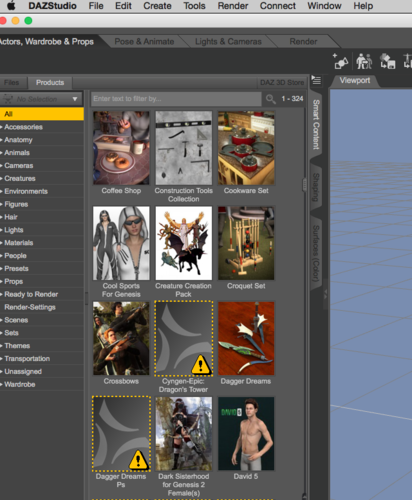
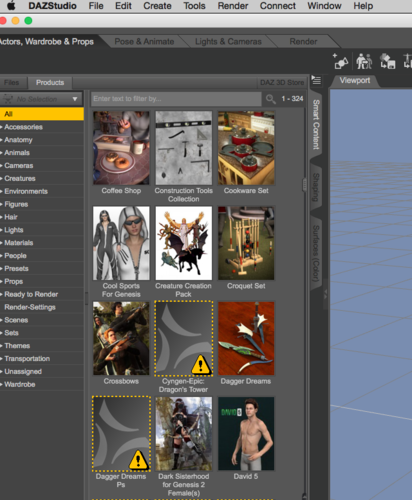
Screen_Shot_2014-11-29_at_4.06_.29_PM_.png
640 x 777 - 355K


Comments
That's your metadata, I don't use it but I'd say that either you moved/removed those items or your smart content database is corrupt.
If you go to /Runtime/Support and do a search for the product name (let's just say Handy Dandy for example), you should get 3 files. "DAZ_3D_17126_Handy_Dandy.dsa", "DAZ_3D_17126_Handy_Dandy.dsx", and "DAZ_3D_17126_Handy_Dandy.jpg". If you are missing the .jpg file and want to use your own, just make sure the picture is saved as a .jpg with dimensions 114x148 and make the name identical to the .dsx and .dsa files. That should work in most cases. If not, you will need to use a text editor or make the fix in DAZ Studio via the Database Manager.