Advance Ambient Light on DAZ 4.7 Bug
 Yonas Ang
Posts: 108
Yonas Ang
Posts: 108
Advance Ambient Light on DAZ 4.7 bugged.
There are 2 parameter are missing:
- "Occlusion Color" properties
- "Diffuse, Ambient, or IOR Value" properties
Is it just me, or everyone else having this issue?
No problem with Advance Spotlight and Distant Light. Just Advance Ambient light.
See attachments for more detail.
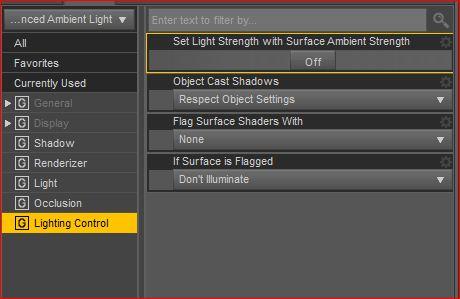
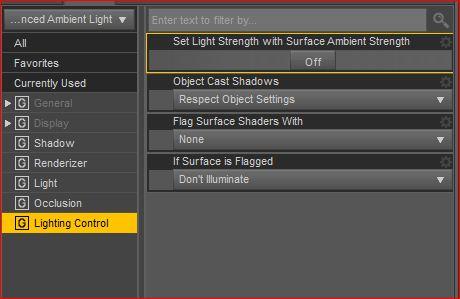
2.JPG
460 x 299 - 32K
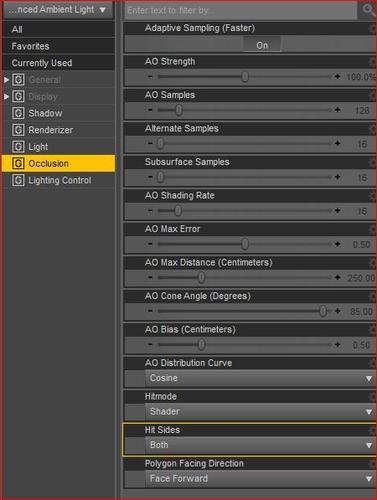
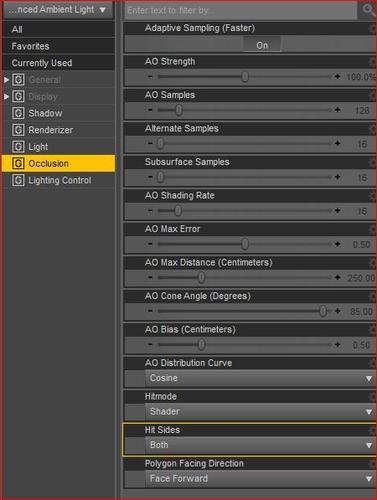
1.JPG
450 x 597 - 54K


Comments
I'm not seeing either of these issues, but several people have encountered oddities or problems with these lights. Please try uninstalling and reinstalling (and redownloading if you aren't using DIM) to see if that helps, if not please open a support ticket.
Thank you, it's been fixed by re-installing the products after upgrading DAZ Studio to 4.7.
I had that problem, too. Re-installed at least three times:
one try with DIM and one with the Executable downloaded from the Product Library.
Both parameters still gone.
Installed for the third time manually by extracting the .zip fom the DIM download and moving the extracted files where they belong to to overwrite the old ones "as an Administrator".
Started Studio, checked again: both parameters still gone! Shutted down my PC and went to sleep.
Read this thread today, started Studio, checked again:
Both parameters magically came back over night!
Checked calendar: yeah, it's definately December 4th, not April 1st.
Two possibilities: they both went out for a drink yesterday and came back late... or you'll have to reboot your PC after updating the files.
Or... both.
:-)