Daz3D to UE5 Test
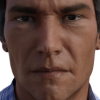 Senor_Monkey
Posts: 127
Senor_Monkey
Posts: 127
You currently have no notifications.
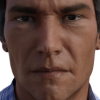 Senor_Monkey
Posts: 127
Senor_Monkey
Posts: 127

Licensing Agreement | Terms of Service | Privacy Policy | EULA
© 2025 Daz Productions Inc. All Rights Reserved.
Comments
Cool, I've almost bought iClone a few times but have restained myself to buy more DAZ sets. I so wanted to download UE5 but I know I still have so much more to learn in Blender before I can use UE5 to make good use of it that I'm waiting for the general release of UE5.
I use unreal without any knowledge of blender. There's good and bad for all programs. Daz gets great results, but is slow to render, and doesn't play particularly well with others. Unreal is great for animation, but has a steep learning curve, and can be extremely intimidating to get started in. But the fast render times, easy camera systems and content compatibility make it worth it in the long run.
I broke UE5 earlier today by messing with some AA settings, and had to delete the project I was working on (I only set it up to play with UE5 anyway). In my opinion, upgrading to UE5 is just not worth it yet. It's effectively beta testing right now, and doesn't realy offer anything new to casual user, despite thousands of youtubers telling you otherwise.
Thanks for the insight. I have UE4.26.4 installed and will stick to it.
I mainly am using Blender to learn manual keyframe animation which has lots of repitive practice to get good at it, if not learn the technical skills of the software needed to animate, which isn't all that hard. From there, it should be pretty straight forward to export them to UE5 or Unity.
and i thought reading the title theres a bridge to ue5 already
silly me
now theres a lot to learn using ue5
playing with nanites, lumen, and all the stuff
and you can fully customize your ui now
but you need a beast of a machine to fully use it
i played with the pc demo
runs with smooth 20fps
on my gtx 1070
having 32gb ram helps but is not enough for this
and there are no trees in it
i had no luck finding the 4.26 water bodies though
wow there is a bridge already on github
for those who missed this: theres under settings a scalability option to set everything to your liking performance wise
so fps back to about 100
foliage they will work on soon
its one of the frame eaters at the moment
Yes, there's a UE5 version of the bridge now available on Github. I posted this before that was out.
Foliage works best without nanite. Make sure your static meshes are not nanite enabled (there should be a checkbox on each mesh now). You can import stuff from UE4 over to UE5 quite easily, so finding a compatible water shouldn't be an issue - I sent over the recently free Rural Australia pack without any issue. There's also a water plugin that you'll need to enable in the project which will give you access to some water features such as rivers and lakes.
He shows how to add the water in this video:

ok i see now thank you
water bodies are well hidden and you have to use the old create panel