Sick of guessing - let's share real information
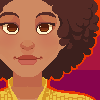 SnowSultan
Posts: 3,630
SnowSultan
Posts: 3,630
OK, I'm really getting frustrated with the lack of clear directions on how to get the best quality rendering out of Unreal. The only tutorials worth anything are two and half hour long livestreams that contain about three minutes of genuinely useful information. I don't have the time or patience to watch 30 hours of videos to find out what raytraced settings I should use to make grass look detailed.
Could we possibly work together to share settings and information in this thread that would be useful for those using DAZ products and are interested in rendering in similar ways? I'll post a few that come to mind off the top of my head and hopefully others who know more can contribute too.
-------------------------------------------------
* If you change the Skylight's Sky Distance Threshold value from 15,000 to 1 or so and turn off the Lower Half is Solid Color, it captures reflections on the area immediately surrounding the Skylight's icon rather than the blank sky surrounding the entire scene.
This short tutorial explains how to permanently raise the maximum Texture Streaming Pool so that Unreal will utilize more of your video card's RAM and not reduce texture quality so quickly.
Here are a few more basic tips:
* Turn off auto-exposure in PostProcessingVolume by clicking Exposure->Metering Mode and then below, check Min Brightness and Max Brightness and set both to 1.0. PostProcessingVolume has a lot of features that are similar to those in DAZ Studio's Tone Mapping panel.
* If you're rendering stills, set all lights to Moveable for best results. This what I've been told multiple times, although the UE manual seems to suggest that Static gives the best quality. (?)
* Raise Ray Tracing -> Samples Per Pixel in a light's settings to reduce noise when raytracing. Default should be 1, 4 or slightly higher should improve it.
* Checking Ray Tracing Global Illumination in the PostProcessVolume settings will add true GI in a scene, but it's very intensive and should mainly be used for still images.
* Entering the console command (using ~) r.RayTracing.ForceAllRayTracingEffects 0 will disable all raytracing in your scene. The same command with 1 instead of 0 at the end will turn raytracing back on.
Alright, now I have some questions.
* How do you disable LOD so that grass and other objects that are somewhat far away do not disappear?
* Can someone share high-quality still render settings for the Movie Render Queue?
* What environmental actors need to be placed for raytraced rendering? Do we still need to use Atmospheric Fog (or the other one) a Sky Sphere, and the Reflection catchers, or can we just use a Directional Light and a Sky Light?
Thanks very much.



Comments
about they ray tracing since it's just about still rendering images you can give a try to unreal 5, we already have a bridge for it and it's using they new "light system" the lumen which seens being in some aspects better than ray trace.
Just what I want to do, experiment with *another* program with very little documentation and bunch of lengthy tutorials where everyone else is experimenting too! ;)
Thanks, but I'm having enough trouble with UE4. I hope others will share established tips and information that have been proven to work.
well technically they are the same just a updated version with some new features but what you already know about ue4 already work pretty well with u5, the lumen is not any mystery is just real time light, which means you don't need to bake any light map, you have to configure almost nothing aside the pos process volume, but overal he is more "simple" to work than raytrace for what i hear and tried
Right, but I just got UE4 reinstalled and I'm not messing with 5 for a long time. Thanks though.
Here's an example of what I mean. This was rendered using the Movie Render Queue with raytracing on and with the console commands recommended in the UE manual for higher quality rendering. It's boring and nothing that I couldn't easily do in Studio if we could get UE foliage over to it. Assuming this can be greatly improved (and if it can't, I don't need UE), what would you recommend I try?
on my crappy rig I just open the level Blueprint and add a console command DisableAllScreenMessages and link it to play and compile, save
Make sure you enable Global Illumination in your project settings too. This will make sure that the lights in your scene are the things lighting your scene, instead of some random ambient light that you cannot switch off.
Monkey, is that GI with Raytracing or not? Could you possibly tell me where that checkbox is located if you have a moment just so I can confirm it's on? Thanks.
It might be Ray Trace only, but you can should it under the rendering tab in the project settings.
* How do you disable LOD so that grass and other objects that are somewhat far away do not disappear?
I don't know if it's possible to completely disable LOD, but have you adjusted your culling distance? If you're using the unreal foliage edit tool, maybe this video will help? At about 1:40 he talks about culling settings.
P.S. I use Brushify.
I'll second that. The brushify assets are great. Not too expensive, and the quality is phenomenal.
I have not tried UE5 yet, so I don't know if it has a mesh editor. But for UE4, if you want to move the pivot point for a static mesh, you will have to use a 3D modeling software like Blender or 3ds max to make the change and then import into UE.
or hold alt and press the mouse wheel to move the pivot then rightclick and choose the pivot option that sets it there
Sorry for the late reply and thanks for those new tips. I have two Brushify sets and yes, they are very good. Waiting for a sale to pick up the Forest set.
ok to be fair if you feel unreal being "too complicated" to work and prefer the "easy and simple way of daz" you can do that unless any "boss" or something like that is pressuring you to use unreal you really don't need to do that, because indeed unreal do have a little "slow curve' or learning and sometimes can take really time until you get how to work with all and also sometimes you can feel having too learning too much for something which you would want to work with "2 clicks", then again if you feel not liking to work on it, you must not even if the boss is pressuring you, you can aways try to talk to him and show which you don't need to use unreal to achieve what you want even if it can take "more time" in rendering time, what is matter is yourself at then end, then don't force yourself in something you are not enjoying just because others peoples are doing or maybe the boss is pressuring and unless you job is at the stack" then try to do what you want and enjoy this is what matter

also this guy have some good tutorials and tips for rendering in unreal be for video or static rendering
https://www.youtube.com/channel/UCoJun_nF0I90wzXq5t4SdqA
another way also can be you buy some stuffs in the unreal market like this one:
https://www.unrealengine.com/marketplace/en-US/product/cinematic-photo-lab
which are tailored for more what you are looking, in the same way you can find in daz store some stuffs to auto render what you want you can find aswell in the unreal market if you know how to search.
No one is pressuring me to use Unreal and I don't think it's too complicated. What's frustrating is the lack of short and concise tutorials that actually explain settings, the vast majority are hour(s)-long livestreams and time-lapse scene constructions that you have to scan through like you're examining security camera footage in order to actually get any practical information. This is true for a lot of programs, but I've found it particularly annoying with UE.
Thanks for that video link, I will check it out soon. I also actually had that product wishlisted, heh. I'm really waiting for someone to offer a beat-em-up game foundation (not like SF2 but more like Double Dragon or the Arkham games) to learn more about game mechanics from, but for now, I am sticking with Studio because it's just too much trouble to fix materials in UE for art.
good tuts for unreal starters - Daz 3D Forums