Save job for later
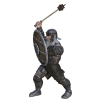 Coryllon
Posts: 284
Coryllon
Posts: 284
So I might be one of a few handfuls of people who have this issue: Windows Updates kills my render. I check for updates in Windows, have none, an hour later they publish updates, my PC downloads them, installs them, then gives me 7 days to restart, If I am fortunate enough to notice, otherwise it restarts the next night and I have no idea what happened until it's too late.
I would LOVE the ability to pause a Render mid-job. save to a temp file/folder and have Daz check that file/folder for jobs currently saved there on the next startup of Daz and ask if I would like to resume. 7 days may be plenty for others, but lately I've been doing a lot of 4K renders and sometimes need 7 days or more.


Comments
Why not just change the settings in windows to tell you when there is an update and you can start it when you want, it's what I do. Windows never updates unless I want it to. google windows update options and you should be good.
Do you have scissors? Cut the network cable and no more problems with the updates
I'm using mobile net since hardline has not been possible for the past 10-15 years and the box has a handy power switch which I turn off whenever I'm not doing anything online = Unbeatable firewall
Disconnect your internet if running an overnight render, then windows cannot install updates.
I am running window 10 pro and it tells me when there is an update and I then have the option to allow it or pause it. Needless to say, it never updates during any work I am doing.