Genesis 2 Female Lines/Creases
 revenger681
Posts: 156
revenger681
Posts: 156
With the recent & awesome sale of Victoria 6 going live I went ahead and picked up the package, for $34.00 I couldn't resist :)
This is my first time dealing with Gen 2 fem, I was anxious to see what was available and in addition to v6 pro picked up the gen 2 female morphs bundle as "suggested" on the v6 page so I could get the head and body morphs. However, Every single figure I try to load with G2F comes out with creases in their skin.
I also bought SI Domina here from the store (I noticed she has normal maps, which I never found before on a model here on DAZ... so I thought i'd check out normal maps v.s. the regular ones). her lines are the darkest (left figure). The middle model is Nyssa, and the far model is the basic V6 model imported via double clicking "Victoria 6" in the "Genesis 2 Female>Characters" tab.
Notice from left to right all the figures have lines, but they get very faint when there's less light on them or different texture types. Domina on the left, with full SSS and normal maps, the middle character is standard, and the far right is plain old default V6. Lines are still there, but you really have to squint. UV set is usually blank... I went ahead and tried changing it from basic female, to V5 to V6 and etc just to check, but no changes.
lines and creases like this have never happened to me outside of Reality, in that case it was micro-fascets settings or something to do with changing the exported textures size settings. But this isn't reality, this is a straight DAZ render.
I've tried checking all the various UV settings to see if that works, it seems to have no effect.
Can someone help me out here? I'm using the latest update of Daz 4.7 (Downloaded it yesterday when I saw V6 was on sale).
**Update**
At first I thought this was just Genesis 2 Female, but I created a new project and imported Genesis (just the basic actress), Young Teen Julie, and one other figure: All 3 also have these creases.... It looks like it's affecting every model in my library... I don't remember this ever happening outside of Reality before. I further investigated this by adding Victoria Elite with the ++morphs as well as standard V4.2, and aiko, all those worked fine. As did any character I put onto them. This seems to be affecting Genesis/Genesis 2 Female only.
On a somewhat unrelated note: I noticed the bikini is just a blur instead of how it looks kind of like a leopard pattern on the v6 pro pictures. Odd.
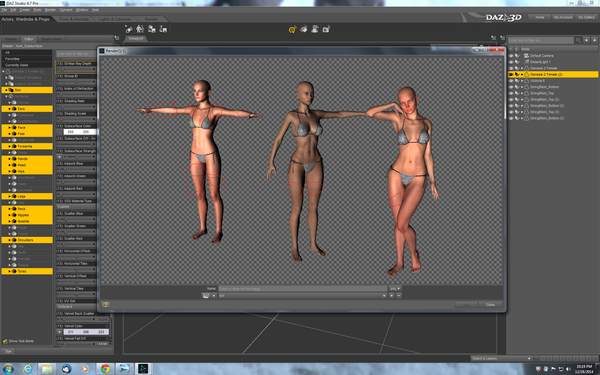
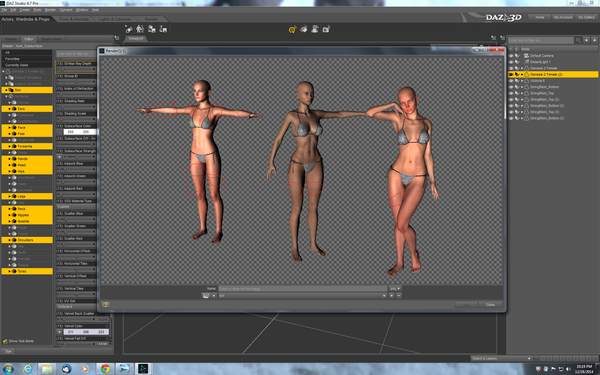


Comments
Stuff like that is usually because of the shading rate, both in the render settings and in SSS shader settings. Generally speaking, smaller the object/figure in your render is, lover shading rate has to go to get good render. For the figures as small as they are in your picture, SSS shading rate of 1 or even smaller is probably going to be needed. As for render settings, shading rate of 0,2 is usually OK.
One more thing for SSS shading rate, all surfaces that use SSS must have same shading rate or surfaces with different shading rates must be in different subsurface group.
hmmm, ok i will try lowering the shading rate. In the past I have been told that 2.0 is good enough for most cases. I wasn't aware that the shading rafe could cause ceases.
I just got home and gave it a shot! Updated the SSS shading rate on both the surfaces and the skin lists under the surfaces tab, it worked!
Thanks for the advice!!!
With the figure on the left is the render setting shading rate not being low enough. The other two can be down to two things 1: as mentioned the SSS Shading rate. Further away from the camera the higher you go. Close ups 2.00 is good. 2: the image size, too small and you get the same thing as if the SSS Shading rate isn't right.
Interesting. I had no idea about the shading rates. Thanks for both of your advice!
yeah the left figure with the seams showing is a classic render settings shading rate issue.
I asked the same question some days ago and I think it has to do with the light you are using too as yesterday the same character merged to another scene ( with same shader setings obviously) had diferent artefact. When the original light where doing no artefact in HD renders, after merging it in another scene my victoria skin suddenly looked like a ragdoll.
The shading rate fix turned the arms gray with the settings that correct the aparition of artefact by the way, but I may have done it wrong.
I made some test with diferent char (v6, olympia6, lilith6 and the basic free g2f). Rendered together, they were all afected ain't one.
The only one who wasent afected was the basic g2f so maybe the solution to this probleme is to look at what is diferent between the free version and the others but I'm just starting with DS so It may be a little hard for me to find where it come from.
I also tested rendering them in poser to see if the probleme was present here and I had no lines artefact in my renders so external render may be another way to fix this.
Oh yeah that reminds me if you have multiple figures in a scene using the same SSS shader then the ID Groups (surface setting) need to be different for each figure.