Using Metahuman Materials on Daz3d Character.
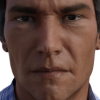 Senor_Monkey
Posts: 127
Senor_Monkey
Posts: 127
I experimented with swapping out the materials this week. If you have a metahuman character saved, you can create a material instance of the skin shader, and swap out the skin textures for the daz ones (I only swapped the base shader and the normal map). You'll need to create a separate material instance for each body part - the face, torso, legs and arms. Most details (nails, ears, lips, etc) will use one of these materials so you can double up.
The result was a much better skin shader on the daz character. I haven't dived too deeply into it, but this may become my standard method going forward. It's much easier than going through Iclone or Character Creator.
Here's a quick preview - There's a still shot about halfway through of the face with the shader.


Comments
I've uploaded a version with a metahuman head on a G8 body for comparison: https://youtu.be/ler2xxBO1oI
Can you please a make a tutorial and upload it into Youtube if possible. Thank you in advance.
You don't need a tutorial - It's a case of literally just swapping out the materials from one to the other.
The only thing you'll need to do is change the skin texture on the Metahuman material to the Daz one, otherwise the UVs don't match up.