G2F + long hair + youth morph/toon morph = yuck
This seems to happen with any morph that has the head in larger proportion to the chest than the base G2F. Eclypse and the other toon morphs are really bad as well. This is Janna hair but it happens with pretty much anything longer than the neck.
Genesis had this problem too but not nearly as bad. It seems like Genesis didn't rig hair to the chest, but G2F does, including chest scale, and the chest size just shrinks the hair with it.
Any suggestions?
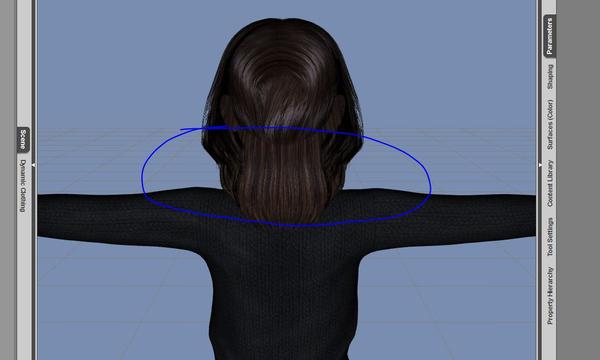
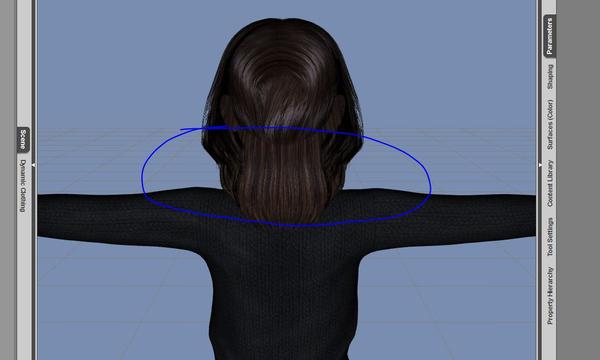
Capture2.JPG
1121 x 673 - 72K
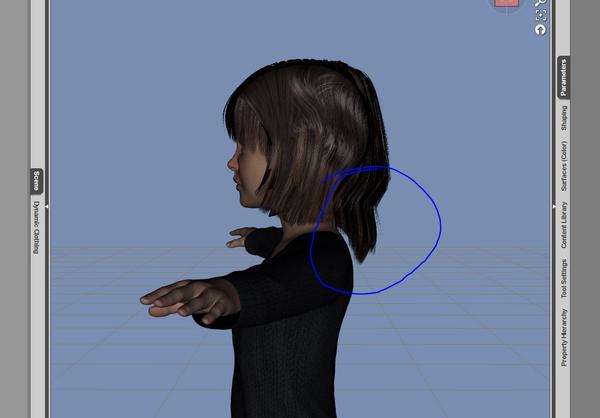
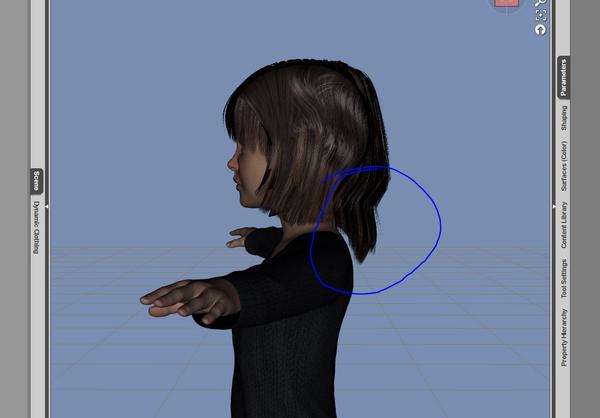
Capture.JPG
1120 x 780 - 70K


Comments
The problem is both the separation between hair and head - the morph projection stops after a while, hence the abrupt cut-off - and the fact that the lower hair is closer to the neck and chest than to the head, so DS has no way of knowing that it should be morphing the hair along with the head. You could use the Geometry Editor tool to add the whole of the lower hair to a rigidity group, with a reference polygon at the bottom of the area that does get morphed.
I've never done rigidity groups before, do you have a modern link to some docs? The first google result on daz3d.com references a bunch of stuff that apparently got completely changed in Daz Studio 4.6. I figured out some of it but I can't find the weight maps anywhere to disable scaling.
http://docs.daz3d.com/doku.php/public/software/dazstudio/4/userguide/creating_content/rigging/tutorials/rigidity/start
I was hoping for an answer too.
If you change the hair prop parameters to clear out the value for 'fit to', then parent the hair to genesis' head node (adjusting the translate properties so it's in the correct position), you should get reasonable behavior. I do this quite a bit with certain props that act funky with the 'fit to' feature. (Very often hair)