Now Available: Mood Renderer [Commercial]
 ForbiddenWhispers
Posts: 1,434
ForbiddenWhispers
Posts: 1,434
Presenting..... 'Mood Renderer' . Bought to you by Code-66 and myself. 
Soooooo...... What is 'Mood Renderer'? ....... This product is a script and Gel Light set that allows you to isolate the light colour in a scene, whilst rendering the rest in black and white. Additional customisation is available by letting you apply the script onto as many, or as few lights in the scene as you wish. An option to invert the script is available, which will keep the scene colour info but rendering anything a light hits in black and white. You can even control the saturation levels of the Black and White settings, allowing you more cool looking render results.
A full indepth, 3 page tutorial is included to help you learn how to use the script.
NO MORE RENDERING WITH MASKS & HAVING TO LAYER IN PHOTOSHOP.... JUST CLICK & RENDER!
https://www.daz3d.com/mood-renderer

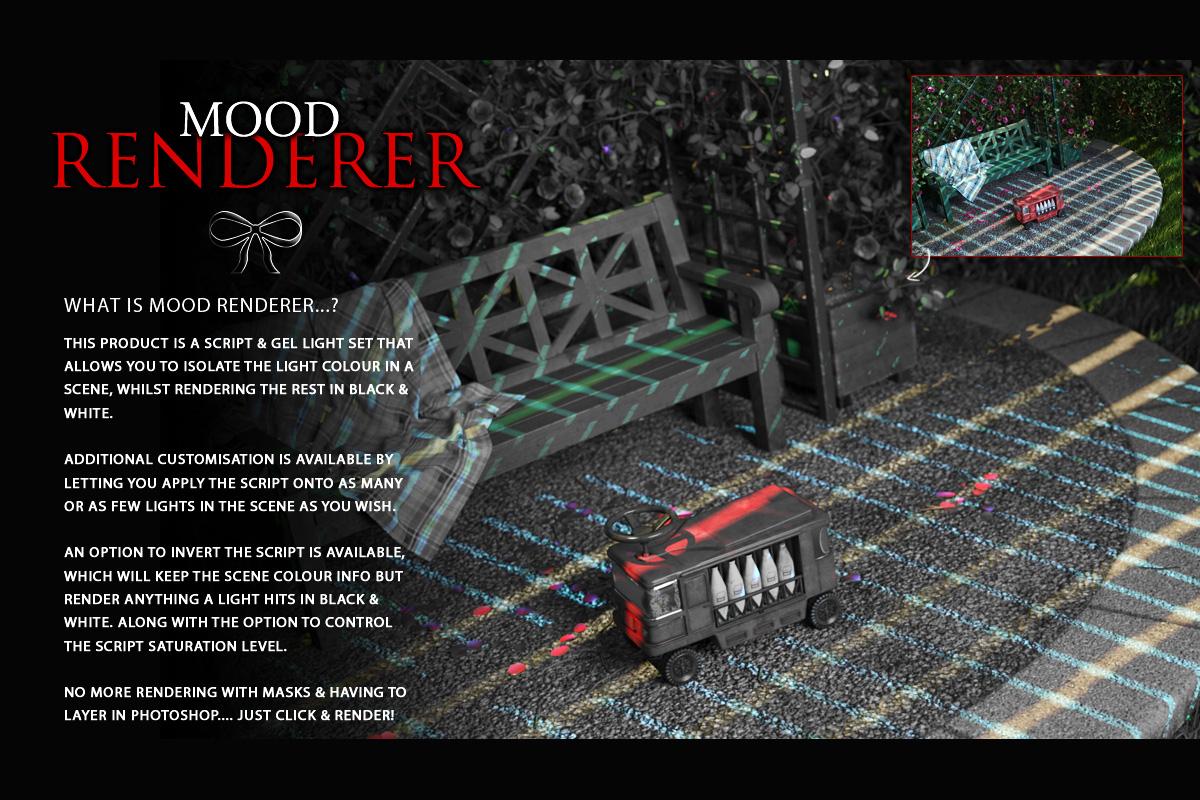




































Comments
Color me intrigued, this looks really awesome!
I'm interested! I like some of the overall image color values. I'll be curious to play with it.
Thanks Guys. We're glad you like it.
Here's a few more shots of the script at work......
OOO Im excited about this one!! Cant wait to see it in the store :)
Do want!!!
Will snap this up immediately when it's released

This is fascinating. Money in reserve now.
Yay-yuhss!
It's here!
https://www.daz3d.com/mood-renderer
Anybody, who bought please post some renders. Thanks.
Bought it but not had time to play yet.
I actually like only the first promo image of the product - that is why, I ask, if somebody else can bring some other renders.
Mood Renderer sounds interesting, but I am not so sure, if I will really use it.
Looking forward to your renders, @memcneil70.
I tried last night, ran into a Win10 update, the light product I tried to use gave me issues, had to prepare dinner, cleanup, then when I tried the product got an error code. So I am going to find another lighting product today on that scene, and try again. I am not the best at this, but I am determined to get a result. If there is anyone else with the product please post. You may have a better chance than I do. Lighting, as many know, is not my best thing.
Mary
Hi, what error? "No Forbidden Mood Renderer Lights in the scene?" Did you read the manual which explains how the scipt works?
Hi @Totte,
I am possibly the most dumb script person going. I had the manual open last night and right now. I even have your promo pages up, noted that the layout of the items differed from Smart Content, so went to My Daz 3D Library and Lighting Presets. Picked out a Rim Light set and a Spot Light and adjusted them for my character and the tight set/props. Tagged on spotlight and then used the 'Mood Renderer' icon. And immediately got 'Error Code 4'. Again.
The log file on the first attempt just repearted a series of lines, the second seemed to be the same as the log file I saw last night.
Mary
OK, I checked and it's the Installer that made something stupid!
(Good I have keyed error codes)
OK, to fix this: in /data/BWCTotte/MoodRenderer create a folder named "tmpdir".
For some reason (DIM did the same thing with Alienator) DIM doesn't create the directory needed even though it contains a placeholder.txt file, something went wrong building the install zip.
Will need to get this updated.
Thank you Totte. Your support is appreciated.
Glad I could be the guinea pig! :-)
I try to make things working but packaging is the one thing out of control and sometimes it fails even though everyone seems to it right, "smart" code somewhere causes issues, but that's everywhere. Hopefully we can get an update out pretty fast.
I added the file folder and it is 17% in the process of rendering right now. No idea if my render will be worth anything to publish but... it is working!
Great! Have fun!
As always it's a tool and it will need mastering but Iove wha you can make with it!
Well. uh, not sure what is going on with the fur, it is not due to Mood Renderer, because I had also done a straight render before, and it looks like it is being shed off the body above the bear. But the light and script worked!!
The update is now in DIM, and correctly has the tmpdir in the installer!
Thanks for the example render - wishlisted for now.
Many thanks for this, @Totte. I ran into the same problem that memcneil70 did and I put MR aside to attend to funeral/mourning matters. Your fix works well and I will stick to it as I am staying away from DIM. There’s a thread in The Commons about updates that does absolutely nothing to inspire me to use it, but that’s just me and YMMV.
Have been able to play around a bit with MR and here is the result:
Also tried something with the bg:
For comparison this is the original, which was done around 7 years ago with Reality/LuxRender:
Looking forward to using Mood Renderer more

Nice renders - glad ir worked, there is an update for this in DIM now though, that adds that missing directory.
Thanks, @Totte
I'm so pleased to see somebody enjoying the product and that it's working for you how it should. Cannot wait to see more.
I was testing something and played with lighting after the test. This is a mashup of three light sets, the main one was Mood Renderer and then I had to struggle to find an HDRI to show it off better. The effect was subtle on the character's left side. I had no issues with the product.
Nice work!
Thanks Totte. I enjoyed the product and look forward to more playing.
Mary
Looking good!
