LineRender9000 manual install.
Hello,
LR9K was working fine for me last year. Rececently, I upgraded my computer, installed LR9K but now LR9K isn't acting right. I'm not seeing LR9K under my Render Script. I only see...Outline, Point-Based Occlusion, and Standard Example.
The LR9K Auto Render doesn't give me the 3Delight > LineRender9000 option. This is what I was using before.
I contacted the author....djigneo and he said that it's not installed correctly and to do a manual install.
Does anybody know how to manually install Linerender9000 please?
Thanks.
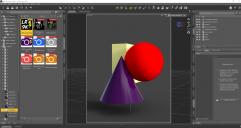
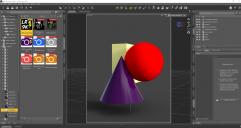
Capture 1.JPG
1910 x 1015 - 191K
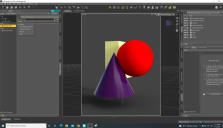
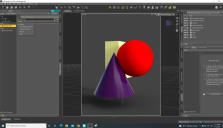
Screenshot (2).png
1883 x 1079 - 366K


Screenshot (3).png
1896 x 1080 - 334K

