Lines appear in Skin when Using UberSurface2?
Why do they appear? And how to get rid of theM?
Here a picture and my basic Settings.
all the other settings are left as uberSurface2 set them when i loaded MAT SSS SKIN2(the included one from US2)
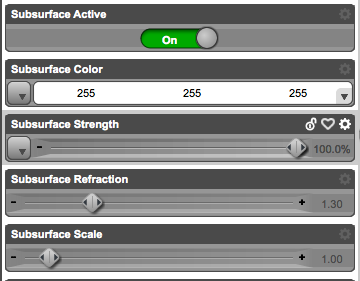
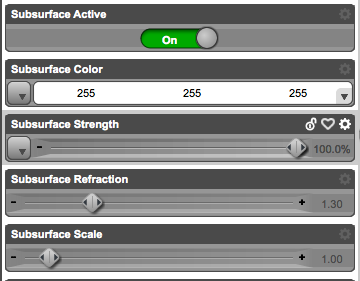
cc.png
360 x 281 - 27K
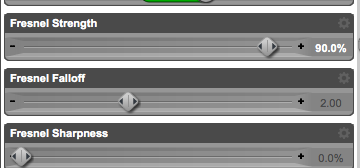
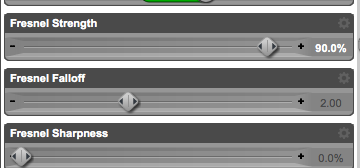
bb.png
360 x 168 - 16K


aa.png
454 x 147 - 22K


Comments
That's a Subsurface shading rate issue. Look for the subsurface shading rate setting for that surface and set it to way lower that what it defaults to.
Should be around 6.0 to 1.0. Lower being better.
Thanks so much. worked!!!