Simply Posing for Genesis 8 and 8.1 - Video Tutorial
 Neil Clennan
Posts: 45
Neil Clennan
Posts: 45
Welcome to Simply Posing for Genesis 8 and 8.1 - Video Tutorial, the tutorial that trains you on every aspect of posing in Daz Studio, from novice to professional level. With over 6 hours of training videos, Neil Clennan covers the basics of rotation and translation, explains the structure of the Genesis 8 and 8.1 figures, and continues through the intermediate and advanced aspects of everything you need to create finished products.
Neil explains every subject in detail, technically and conceptually, in easy to understand language. You’ll learn:
- all about the rotation properties - how they can become confusing and frustrating and how to resolve those issues by understanding how they work.
- all about pose controls - how they can combine multiple rotations, translations, and morphs, as well as the challenges they present for mirroring and partial presets.
- which pose controls are safe to bake, why some are not, how to select the best options when baking them, and why you would want to bake a pose.
- how to use parameter settings to overcome limitations and get greater control over the Genesis 8 and 8.1 figures.
- how to overcome some of the limitations of poses you purchase when applying them and how to apply full figure poses as though they were partial poses.
- how to create the mirror image of poses for individual figures and even how to mirror the poses for groups of interacting figures.
- the proper way to save pose presets, both full figure and partials, so they behave the way your customers expect.
- about special considerations when creating and saving pose presets for interacting characters and special considerations for facial expressions.
- how to organize your poses and create good tooltips, providing good preview images and authorship data.
- how to bring this all together into a workflow that will produce sets of distributable and marketable pose presets, including full-figure poses, partial poses, mirrored poses, and facial expressions.
Simply Posing includes example pose presets and scenes for use during the lessons. Also, you’ll find PDF reference documents that will be useful during the lessons and will continue to be handy long after you’ve finished the tutorial.
Learning to pose figures can be one of the most intimidating obstacles to creating amazing 3D art with Daz Studio. Let Neil be your personal guide with Simply Posing, paving the way for you to make the art you envision.

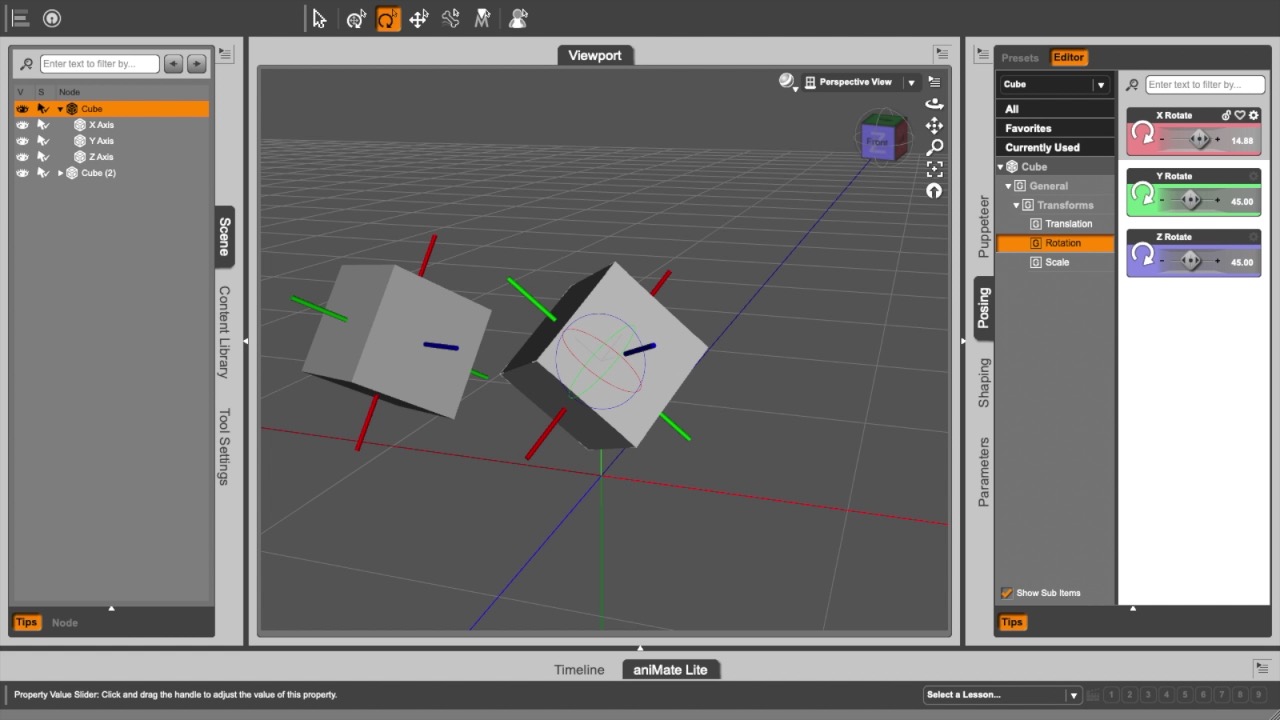
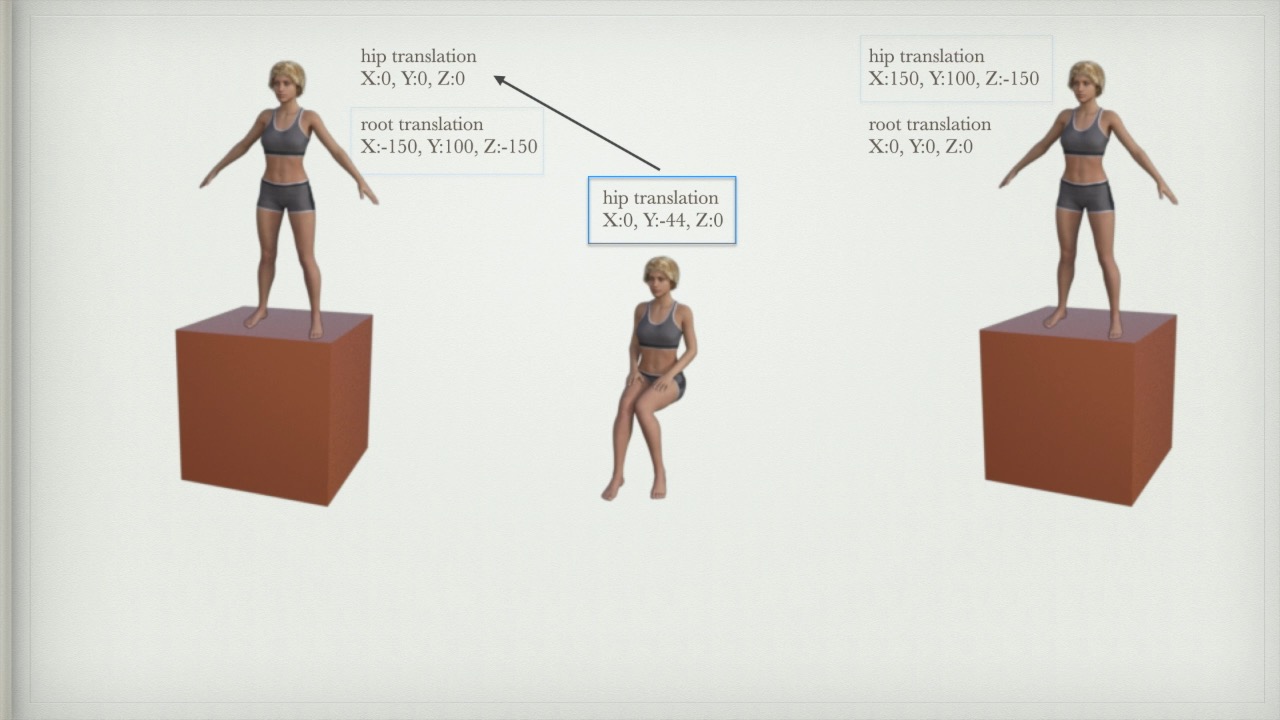
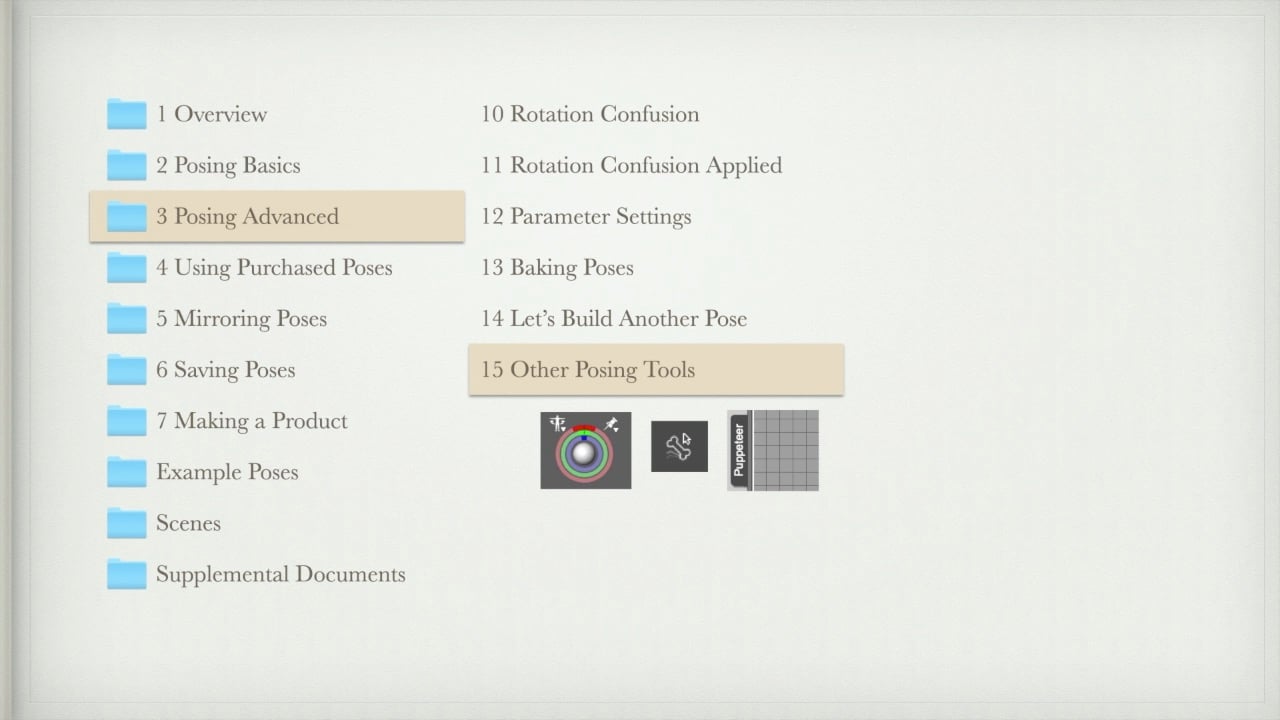


Comments
I just discovered this place to post my products, not just to advertise, but to get feedback and respond to questions about the product. I'm looking forward to hearing from you. Now I'm wondering if I should post my other 4 products here, even though they are no longer new.
Hello Neil, I recently finished your tutorial.
There is only one thing I can tell about your "Simply Posing for Genesis 8 an 8.1 - Video Tutorial" — This is the best prepared and thought-out tutorial I have ever seen on DAZ Studio.
Honestly, I first felt a bit of discomfort to spend that much on a tutorial about posing. But your well-made product page made me eventually overcome that, and I do not regret it at all.
I wish every tutorial would be that informative and well-organized.
Your tutorial made me finally understand many things I could not grasp before regarding posing (e.g., the difference of translations on the figure/hip or the weird behavior of rotations) that now makes my life with DAZ Studio much easier.
Thanks for all the work and the additional files (poses and documents).
If you ever should do another tutorial, I am in.
Thank you so much, AbyssalEros, for taking the time to share that with me. Honestly, it means so much to hear that the tutorial is not only purchased, but appreciated. For someone like me, who really enjoys teaching, it makes all of the hard work worth it.
I have watched a few lessons and heartily agree with AbyssalEros, this is an excellent tutorial series. Very methodical, organized and easy to understand. I can't wait until I'm through all of them and am an "expert" at this, lol
Thank you!
+1
While other tutorials are basically webcast recordings, this one is really unique in more than one aspect
And the best: you can just use it from WITHIN DS. No more seraching the file system for some "creative" installaton paths.
Given the price - If you look at comparable tutorials on e.g. Udemy having about the same duration and extra content, I think the price is fine. Compared with quite the majority of tutorials available in the DAZ store, the value for money is really rather good.
Leaves only one (and a half) question(s) to ask: what will your next tutorial be about, and when do you plan to release it?
Thank you so much. I hope the rest of the lessons go as well for you, but if they don't, I want to hear about that too. I'm always looking to improve.
Thank you so much for the detailed feedback. You ask a very good question (and a half). I tried to be as thorough in this tutorial as I could, the result being that I don't know what else there is that people would want to learn about posing. If you know of anything I left out, please let me know.
Posing is the subject I know best in DAZ Studio. Perhaps when I've learned more about Iray lighting myself, I'll feel qualified to make a tutorial for that. In the meantime, I'll continue to make and sell pose sets.
I notice from your promo images above that you use hip translations. I thought that was a huge no-no. Certainly I have spent a lot of time on the forum over the years complaining about commercial poses which insist on using hip translations/rotations. The big problem for me is when trying to animate - for some reason, when hip is used rather than the root figure - the animation results in the figure spinning on the Y-Axis (like a chickn on a spit). I think I was told that this happens when the hip rotation goes over 90 (or -90).
That is an excellent point, and I think the implied question is, "Why am I instructing people to use hip translation?" I believe the promo image you are referring is the one with 3 figures, 2 of which are up on blocks. In that part of the tutorial, I'm actually explaining the reasons for using root translations instead of hip translation, but I'm also explaining why it's not a total prohibition. Sometimes you should use root translations, and sometimes you should use hip translations. What causes trouble is when you use the wrong one for a given situation. It is one of the more difficult concepts to understand, which is why it is one of only a few places in the tutorial where I pop out of DAZ Studio to illustrate the concept. In the given case, I'm explaining why you would use hip translation to bring a seated person's hips toward the ground, but not to move the figure to the top of a block in the scene. There are other times to use hip translations, such as when creating couples poses, which I also detail in the tutorial.
I will say that the tutorial does not cover animation, and at this point I have not thoroughly explored the issues with hip rotations in animations. I may have to try reproducing the chicken on a spit phenomenon.
Thank you for taking the time to explain. I will look forward to your experiments with the chicken but, in the meantime, I hope the commercial pose-makers note your advice on when to use hip and when to use root. I will wish-list your tutorial.
My chicken experiments have been inconclusive. I may not be following the same steps that you have taken. I made a simple animation of the figure moving around the floor in a circle, changing it's facing as it went. I didn't bother animating the legs. The facing changes were accomplished through the hip rotation. I had to turn off limits for the Y axis rotation to make it rotate past 90° or -90°, so maybe that has something to do with the issues you've run into. When the figure comes full circle and starts to g around again, if the Y hip rotation goes from say 355° to 365°, if I instead express that 365° as 5°, then yes, the figure does a fast spin back in the other direction. That same thing happens if I use Y rotation of the root instead of the hip, so I don't think that matches up with your issue.
If you have steps that would let me see the issue you've run into, I'm happy to explore a bit more.
Sorry - I lost track of this discussion a while back.
To respond with some links, I have brought up the subject of hip rotations on several occasions (see links) and have had both confirmations and explanations. Perhaps check out those links and see if it makes any sense to you. I did try the script which was attached to one of the responses but it was kind of hit and miss so not a reliable solution to the problem. It is entirely possible that I didn't apply it correctly though.
https://www.daz3d.com/forums/discussion/274166/animating-hip-issues
https://www.daz3d.com/forums/discussion/comment/5581366/#Comment_5581366
https://www.daz3d.com/forums/discussion/comment/5582166/#Comment_5582166
https://www.daz3d.com/forums/discussion/comment/2715411/#Comment_2715411
By the way ... I just purchased your tutorial in the BF sale. Looking forward to working through it.
Thank you. I hope it goes well for you. I love to get feedback, both positive and negative, and I'm happy to clear up any questions about the product.
I looked at those, and there's a lot of talk about the solution, and a little about the cause. Since my problem is with trying to reproduce the problem (not surprising since I do very little animation), I'll take some of that information to see if it can help me create the problem. It seems I need to start my experiment with some X and Z hip rotations in the first frame before starting to animate if I want to create the problem. There was also mention of the Active Pose tool being involved, but it was unclear how or if that contributed to the problem.
Thanks for offering to have a look at the problem. I'm through the first couple of chapters of your tutorial and already there are things you point out that I can't believe I have never tried in more than a dozen years of using this software. Nor was I truly aware of the important difference between using the XYZ parameter sliders (especially rotation) and the posing tools - which I have never liked becase they obscure the parts I am trying to pose so I have been avoiding them. But (if I might call it) "local" vs "world" axes are clearly extremely important.
As for the spinning problem, it has been been a problem for me since day one of my attempts to animate and I think the main problem is using commercial static poses as the starting point. So, to take a simple example, if I wanted to animate a figure doing press-ups I would start with a prone pose as an approximate and then adjust the pose manually from there. If that initial pose had hip rotations (especially anything over 90 or -90) then when it came to running the 30 frame animation the figure would spin on the Y-Axis. By the way, I do use Active Pose pinning for my short animations so that might be a contributing factor. For example, I would pin the hands and feet of the man doing push-ups and then drag his pelvis upwards to animate the push-up.
Which brings me back to why I bought your tutorial. Seems to me that I can avoid that problem by making my own poses from scratch and, though I have been doing that for years, some expert advice and techniques is always valuable in doing it right rather than winging it. Not only that but I want to create my own library of self-made poses too.
It's always gratifying to hear that my tutorial has value for people. I think I avoided calling them "local" vs "world" in the tutorial, but I know what you mean, and yes they are very important. Interestingly, something that did not make it into the tutorial is the actual local vs world coordinates that can be found in the Tool Settings pane/tab. Those can also be useful. Maybe an exploration of the Tool Settings panes/tabs would make a good tutorial, though a much shorter one.
I'm continuing to explore animation in DAZ, and though I am finding many issues (mostly with keyframing), I have not yet run into the hip rotation spinning issue. Once I do, I'll come back and let everyone know what I learned. I'll use some of the new information you just gave me to see if I can make it happen.
I've just finished the Advanced Posing chapter and, once again, I find that you use tools that I have ignored for years. I didn't even have the Posing tab in my workspace because I did everything from the Parameters tab - that will definitely change from now on. Nor did I use many of the Pose Controls - again just using the bone rotation parameters. I do need to put your document about which pose controls don't work well with Bake to Transforms somewhere prominent and easy to find though.
I will perhaps offer a few more comments as I progress through the videos but right now I can say that, even for someone who has been posing figures in DAZ Studio for many years, this tutorial has been a very worthwhile purchase.
Next up is "Using Purchased Poses" which has a special interest for me because I have long-standing complains about how some of those can be quite annoying: I'm talking about those poses that load into the scene where I don't expect them to load and, worse, those that change the pivot point of a figure so that the rotaion is around a point way outside of the figure itself. I'm hoping that you mention those aspects but, if not, feel free to discuss here.
OK so now I have reached the point of making poses according to your wrokflow and saving them but I'm doing something wrong because, with some, I save the pose and then load it to a new G8M and his legs are either under the floor or a few feet above it. As far as I am aware, I am following your instructions (I even have the Saving Poses document open for reference).
I suspect that some of the problem poses are ones that I have "adapted" from existing purchased poses. What I did was grab a G3M pose and load it on to a G8M with the necessary T-Pose set. Then I baked to transforms to bake any pose controls, made sure there were no odd translations to another part of the scene (or up in the air), either at the root level or the hip level. Then I saved it according to your instructions. I have a feeling that such an exercise is not possible but I don't understand why.
Otherwise, I am very happy with what I have learned and my own workflow has already changed to take advatange of those lessons.
I think the most likely culprit for this sort of problem is a Y translation on the root of the figure. There should be none. This assumes you are constructing the pose using the scenes ground plane as the ground that the figure is standing on, which is what you usually want to do. If the figure has any Y translation on the root, set it to 0, then use Y translate on the hip to get it back to where it should be; standing on the ground. Then save it following the instructions you have. After that, applying it to a new figure that starts at the origin should work.When moving from one character to another, there may be small differences due to differences in the lengths of the legs of the characters, but nothing as dramatic as what you described.
Let me know if that doesn't resolve it and we can dig in deeper.
Well I tried again with another pose. Again I followed your document on how to save poses. I've included screen shots of the pose and the Root and Hip translations. In the following post I will show what happens when I apply the pose to a G8M after reset to zero. By the way, I tried this with an adapted G3M pose and then again with G8M posed from scratch using the posing sliders and controls - same results.
This is how the pose appears when I clicked on the saved pose after reset to zero for G8M ...
Ah, those pictures clear it right up for me. You do indeed appear to be making the right selections when saving the pose, but the issue is with how you have constructed the pose that you are saving. You have achieved the pose by applying translations and rotations to the root of the figure rather than to the hip of the figure. In lesson 14, I demonstrate why you want to use hip translations rather than root translations, but while I do mention that you want to apply that same logic to rotations, I don't really demonstrate it until lesson 22.
To fix it in your original pose, you want to start by taking what you accomplished with root rotations and apply those values to hip rotations instead, setting the root rotations to 0 when you do that. Note that this will leave your figure floating 2 or 3 feet above the ground. Next, you want to set the root translations to 0, and then use the Y translation of the hip to bring the figure back to the ground. Now that pose is ready to be saved.
My recomendations for how to save a pose preset are dependant on you using my suggestions for how to create the pose. I know you have had some difficulties with animations using hip rotations (which I have not yet been able to reproduce) so if you really want to save pose presets that use root rotations instead of hip rotations, you'll need to make a small modification to the steps for saving them. In the Pose Preset Save Options, under General:Transforms for the Genesis figure, you want to put a check in Rotations.
I would love to hear how either of those solutions go for you.
Right - clearly I tried to save my own poses before I had continued with the lessons where you explain futher the use of root and hip translations. I do seem to be stuck in the mindset of not using hip rotations at all (because, as you say, they have caused me problems - especially with animations) but I will follow your last few lessons and make sure I understand the process. If not, I will ask again for clarification. So to confirm: I tried to limit the hip transforms to translation only and tried to achieve all rotation using the root.
I have now watched Lesson 22 as you suggested and indeed you do make the point strongly (at the end of that lesson) that we should not use the root for tanslations and rotations. This still troubles me somewhat because, as I mentioned, I have followed discussions here that seem to advise differently but it then became clear that the advice is different for moving a figure around a scene and for saving a pose preset.
https://www.daz3d.com/forums/discussion/comment/3241976/#Comment_3241976
That link is to a comment by Richard Haseltine, here specifically quoted:
In your Lesson 22 you show diagramatically how and why to use translations and you make a distinction between moving a figure in the scene (root translation) and creating a Pose Preset (hip translation).
Anyhow, the advice about using only hip translations for saving Pose Presets seems to have done the trick with my pose, saved again using that method.
Awesome! I'm glad it's working out for you, even if it does take some getting used to. It sounds like Richard Haseltine knows what he's talking about, and I think he put it very succinctly.
Hello!
First I want to thank you for this video tutorial. It has been one of the best purchases I have made from the Daz store, and has helped me tremendously. Well thought out and ordered in the most useful and helpful way. Thank you!
Are you planning a new tutorial for posing Genesis 9? I am just getting started working with 9, and saving the pose presets is different. It's like they went back to Genesis 8, with the "Hidden" folder making a comeback. Since I don't save expressions with my poses, I would assume that I would simply uncheck that like I would do with G8, and everything else would be saved the same way as before, but I'm not sure. And when making poses for G9 do you make them with the base figure and Daz makes adjustments to the pose when you select Feminine or Masculine, or do you select Feminine Base or Masculine base and then make the poses? A lot of questions, and one of the best and most helpful things about your tutorial was that not only did you answer a lot of questions I had, you answered questions that I didn't even know to ask. If you were to make a new tutorial, even a short supplemental, I would purchase it in a heartbeat.
Thank you again.
Oh wow! I can't believe I missed your comment, savoy02, and I hope you're still out there to get this reply. Thank you so much for your purchase of the product and your thoughtful comment.
I'm not planning a tutorial for Genesis 9. As mentioned briefly in the tutorial, most principles in the tutorial can be applied to other figures, but you're right, there are special considerations with each new (or old) figure. I don't think I know what you mean about going back to Genesis 8 with the hidden folder, so I can't really comment on that. Certainly they went back to the original Genesis in the sense of having the male and female characters share the same mesh, using the HD feature to hand some of the issues that it caused back in the original Genesis.
I have not worked with G9 extensively, so I will say that my answers here should be considered in that context. I think you are right about saving without facial expressions. Like with G8, you'll have pose controls for the head in both locations unchecked.
Your question about saving poses for just the base G9 figure or making them individually masculine and feminine is a good one. Daz Studio will not make the adjustments for you. I would look to the Base Poses that came with G9 as a good example of what to do. I would create the poses for the base figure and save those. Then I would apply those poses to the masculine and feminine figures, each in turn, make adjustments to those, and save separately for each. The adjustments will likely be minor, with the Y translation of the hip likely being the most notable. The truth is, any specific character will likely have some variation on body proportions that set them apart from other characters, just as the masculine and feminine base characters have from each other. That means that even the best made poses may need minor adjustments after applying them to a given figure. This is most true for couples poses, where the points of contact between the characters might not line up right due to differences in body proportions.
Thanks again for the comment, and sorry for the late response.