How to put ripples in the water
 RexRed
Posts: 1,370
RexRed
Posts: 1,370
Can anyone give me some ideas on how to change the water bumps so it looks like i have ripples around me. Thanks in advance peeps!
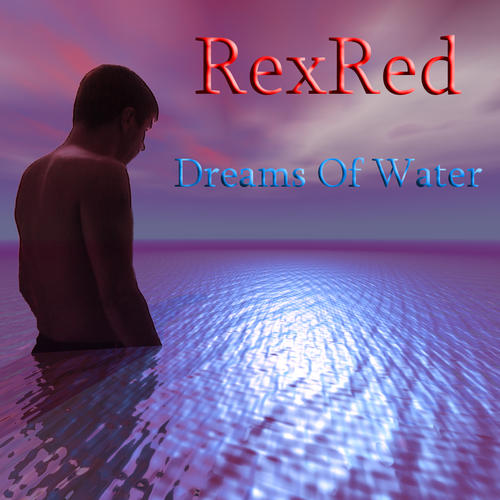
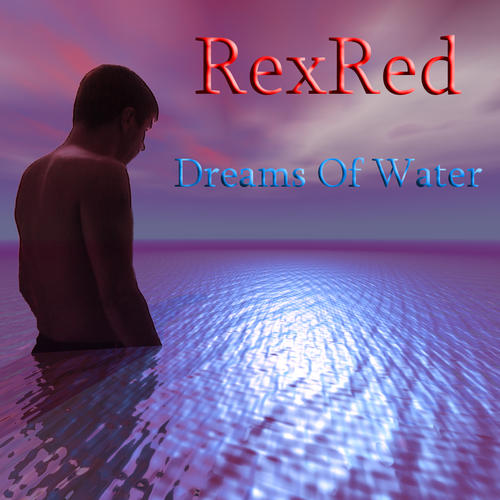
Dreams_Of_Water_-_RexRed.jpg
1200 x 1200 - 720K
Post edited by RexRed on


Comments
1) Swap out the infinite plane for a very flat, very large metaball with a water texture.
2) Surround your figure with rings of metaballs to deform the large flat metaball.
https://www.youtube.com/watch?v=nps7jvKZKWc
Alternatively, you can create a height map in an image editing application (black is low, white is high) and paint ripples in one location. Then use this image as the basis for a terrain.
Your animation video of the ripples is amazing Oroboros! I used 2 landscapes, one large one for around me and the other smaller one for my arm submerged in the water, and this is what I came up with, thanks very much for the help!
@Oroboros - Nice video. Very helpful. Before I saw this thread, I was thinking about using Boolean masked Tori to make shallow waves approach a shoreline. Thanks to you, I now know an effective way to do it without my own experimentation.
You're welcome CT :) There was a thread not so long about this kind of topic that went into all sorts of solutions.
IMO, metaballs give the best result, but exploring the following thread may give people different ideas on ripples. Solutions are nice, but inspiration is gold.
http://www.daz3d.com/forums/discussion/31155/