Daz/Blender Bridge Morphs error every time
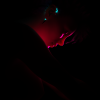 Shadowdream
Posts: 61
Shadowdream
Posts: 61
Ok, so I am at my wits end. I followed a youtube tutorial to create a morph in blender, and I cannot get it to load correctly.
So, I loaded G8F, deleted the eyelashes, exported it via the bridge. Imported it into blender, clicked the create new morph checkbox, clicked to sculpt, did some sculpting, and then clicked to Daz morph to export it. I went back to Daz, went to edit, object, morph loader pro, and chose that morph. It failed, saying the geometry did not match.
I tried different subsurface modifiers on export. I tried exporting with and without morphs. I tried both the daz setting and the blender setting for importing in morph loader pro. I tried going to parameters when I exported the model and setting it to base. I tried using the base model and the dev load. No matter what I do, I'm still getting the error. I tried this with both the morph I spent most of the night sculpting, and just a really simple swipe or three of the sculpting brush when I was troubleshooting.
What am I missing or doing incorrectly?


Comments
Use the dev version of the model. Check Keep Vertex Order when importing into Blender. Don't use any tool that can add or remove vertices when in Blender.
I don't see keep vertex order. I'm using the bridge. Where would that be?
My exact workflow. In Daz: Load G8F dev. Scripts>bridges>blender>daz to blender. Export at SubDivision level 0 (have tried at other levels).
In Blender: New project. Open the tool panel for the daz to blender bridge. Click on Import new genesis figure. Select figure. Click the checkbox for create new morph, and click "to sculpt". Use draw tool to make a basic change (In this case, drew out the brows). Click "to daz morph".
In Daz with same model: Edit>Object>Morph Loader Pro. Chose the exported morph.
This time, it actually imported, but, instead of doing the brows when I use the slider, it is changing the scale of my model.