OpenCL Device Problem
Hey Guys i hope you can help me by my Problem which i have since i installed the latest Version from the AMD Drivers.
since the 08.08.21 it´s not posible for me anymore to run a Simulation for DForce Hair or Clothes. Everytime i want to start the Sumilation i get that both Messages from Daz Studio. The Only thing which i had made in this time, was to install the Newest AMD Drivers. Know someone how i could fix that Problem?
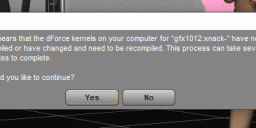
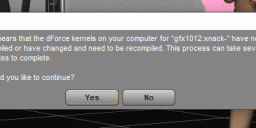
Screenshot 2021-08-10 104845.png
562 x 184 - 66K
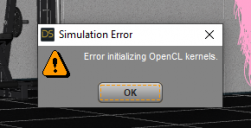
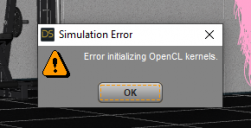
Screenshot 2021-08-10 104913.png
290 x 148 - 40K
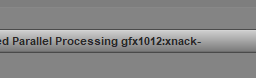
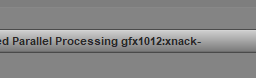
Screenshot 2021-08-10 104929.png
443 x 78 - 5K


Screenshot 2021-08-10 105213.png
902 x 506 - 42K


Comments
You can try looking at this this:
OpenCL.dll — download free for Windows (azdll.net)
Several versions are given.
It needs to be places in your system 32 directory.
aah oke thx for that, but a silly Question....need to download all fine or just some of them?
I don't think downloading random .dll files from sketchy websities is going to fix your problem.
I suggest you not do that unless you know what you are doing with those files.
You could very well end up with a problem you never wanted.
Make sure you are getting your drivers from amd and not from Windows.
https://www.amd.com/en/support/graphics/amd-radeon-5500-series/amd-radeon-rx-5500-series/amd-radeon-rx-5500-xt
Installed already the newest Driver from the AMD Side, but nothing changed