Error messages - Carrara 8.5 pro
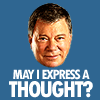 rampart_1576840087
Posts: 504
rampart_1576840087
Posts: 504
I get popups when I try loading from content folder in browser
---------------------------------------
Warning: file/data/Daz3d/genesis/base/genesis.dsf could not be found
Error: node/data/daz 3D/genesis/base/genesis.dsf#genesis not found
--------------------------------------
Smart content folder available, but there are no files in the folders


Comments
Unfortunately, there is more than one possible problem. We may have to go through a few potential issues but for now maybe we should start by checking the simplest issue. We can get more complicated as we go.
- from your product library in your Daz account, make sure that "genesis starters essential" was installed, whether or not used DIM. If you customized your installation, the folder names found below may be different based on the folders that you chose. However, I'll assume that you did the default installation until told otherwise.
- which content folder are you loading from? If you did a default install, then under the content tab (not smart content) in the object browser tray there should be two separate folders, one labeled My DAZ3D Library and one labeled MY DAZ3D Library Runtime. Note the difference is the word runtime. Try loading genesis from the "people" subfolder of the My DAZ3D Library folder (not runtime). Did you get the error? If it loaded from this folder correctly then the base package of genesis is likely installed correctly. If not, check your installation. If it does load correctly from there, and you are getting the error when you try to use companion content or when you try to use a duf "saved as" from Daz Studio, we will have to try another check.
I did not do a default install. The default was set for C:\, which is an SSD and it is full.
The install manager indicates it is installed, but I cannot find that specific file as being installed.
I don't know about others, but the install manager is...
Anyway, I've spent two days on this and neither daz3d or Carrara are working properly.
I reinstalled via the install manager over 45gb of files to assure compliance with file structure.
Let us leave off this for now. I have to go to work, and won't have time to get anything done.
If it isn't working in DAZ Studio also, then go to Edit > Preferences > Content Library > Content Directory Manager, and add the location you're using under both "DAZ Studio Formats" and "Poser Formats".
I have all my 3D programs except Poser on an external drive and it works but you need to have the pathways set up correctly in everything, DAZ, Carrara and DIM
and do not install postgreSQL let it use Valentina as your database for content manager.
in DAZ under preferences you set up your content and in carrara you add your runtime to the browser also on the right side a little file icon
restart after too
also DIM needs to have all programs correctly set up in preferences
Any solution to this? I just purchased carrara pro 8.5 and getting the same warnings on trying to load Victoria 6 or other genesis or genesis 2 models -
Warning: file /data/DAZ 3D/Genesis/Base/Genesis.dsf could not be found
Error: node /data/DAZ 3D/Genesis/Base/Genesis.dsf#Genesis not found
Solved it - the Genesis and Genesis 2 base models were installed in 'C public documents Daz Library' etc folder while Victoria 6 was installed in 'D Daz Library'. I copied all files from C Public Documents Library to D Daz Library and voila! It works now.
Glad you solved it! I feel like such a slug when it comes to solving Genesis and Genesis2 hijinks, I have tested them and they work for me, but I don't use them regularly (I prefer V4 and M4) and so I don't know the solutions 'like the back of my hand' so to speak. Diomede has put together a few helpful hints in this thread:
http://www.daz3d.com/forums/discussion/45361/#677095
for best practices in using Genesis2 when he/she starts getting persnickety. I really need to force myself to start using Genesis2 more often, I realize that is the default figure most new users of Carrara will be using (those coming from Studio) and almost always there are some posts initially about problems installing and finding content, and loading content and use. If I used it more myself I'd be better versed in the common problems and able to give quicker answers, and I think that's an important help to new users that I am currently falling down on and sort of 'waiting for someone else to give the better answer'.
I'm having same issues with Carrara 8.5 Pro. I've attached an image that shows where my Studio is pointed to for content. For some reason Carrara cant seem to find Genesis. Any clues? I'm using Windows 7. Studio has no problem finding and loading Genesis. I also have this setup on my Mac (Yosemite) and didnt have this issue with either Studio 4.7 or Carrara 8.5. Any clues what I'm doing wrong?
I'm sorry you are having difficulty. Here are a couple of possible issues. I bet it has something to do with either the new content management system, or with drive locations - but there is no way to be sure.
This link was part of a more general installation thread in which people said they had genesis-related problems
http://www.daz3d.com/forums/discussion/48629/P210/#789572
This is a link to crashworthy's thread in which the postgrl database had something to do with it
http://www.daz3d.com/forums/discussion/54265/P60/#791481
Which version of Carrara (8.5.0 or 8.5.1 beta)
The release version cannot talk to the postgres CMS