Grooms with instructions added
 WendyLuvsCatz
Posts: 38,597
WendyLuvsCatz
Posts: 38,597
I made a Groom in Blender
click to play Video
probably best to ask me about it on my video on YouTube, I can reply there 
I enabled comments with approval so I can weed out all the off topic crap I otherwise my Youtube videos are full of it.
I also found I can turn DAZ opacity mapped hairs into grooms
this is a huge breakthrough and really want to share my workflow with others
will add more to this post
First DAZ Hairs
- First you need the Blender hair converter plugin
there are two choices I make,
- NPC character for rendering cinematics (easiest)
- ThirdPersonPlayer (requires more steps)
- For the first I choose a hair with a cap
(some don't have one and you will need to add one using the geometry editor to borrow one from another hair)
this is pretty much the same as the instructions given by Cinus but I will repeat in my own words
- I line the centre of the head on the Y axis to 0,0,0
- remove any decorations first (may need to use geometry editor)
- export an obj DAZ default settings
- Import wavefront obj into Blkender (delete that cube first) default settings fine
- click the hair, go into edit mode click in an empty space then on the hair cap and hit L to select it
- go to mesh tap pick separate choose by selection
- exit edit mode
- select the cap, hold shift select the hair, in hair converter tab I usually do 20 segments longhairs, 10 short hair, click convert
- in particle settings choose children interpolate choose a low number has to be the same for visible and render 2 mostly OK really scraggly ones may need up to10 but be wary as can be too big for Unreal, tick long hair if long
- under render in particle settings hide emiter
- export Alembic/abc
- 1 for animated frames,
- check only selected, visible, hairs, particles and export
- enable the 2 Groom plugins in Unreal and restart editor
- import abc groom rotated 90 on X axis scaled -1 on Y axis
- click on imported file and tick box for enable simulation under Physics and save
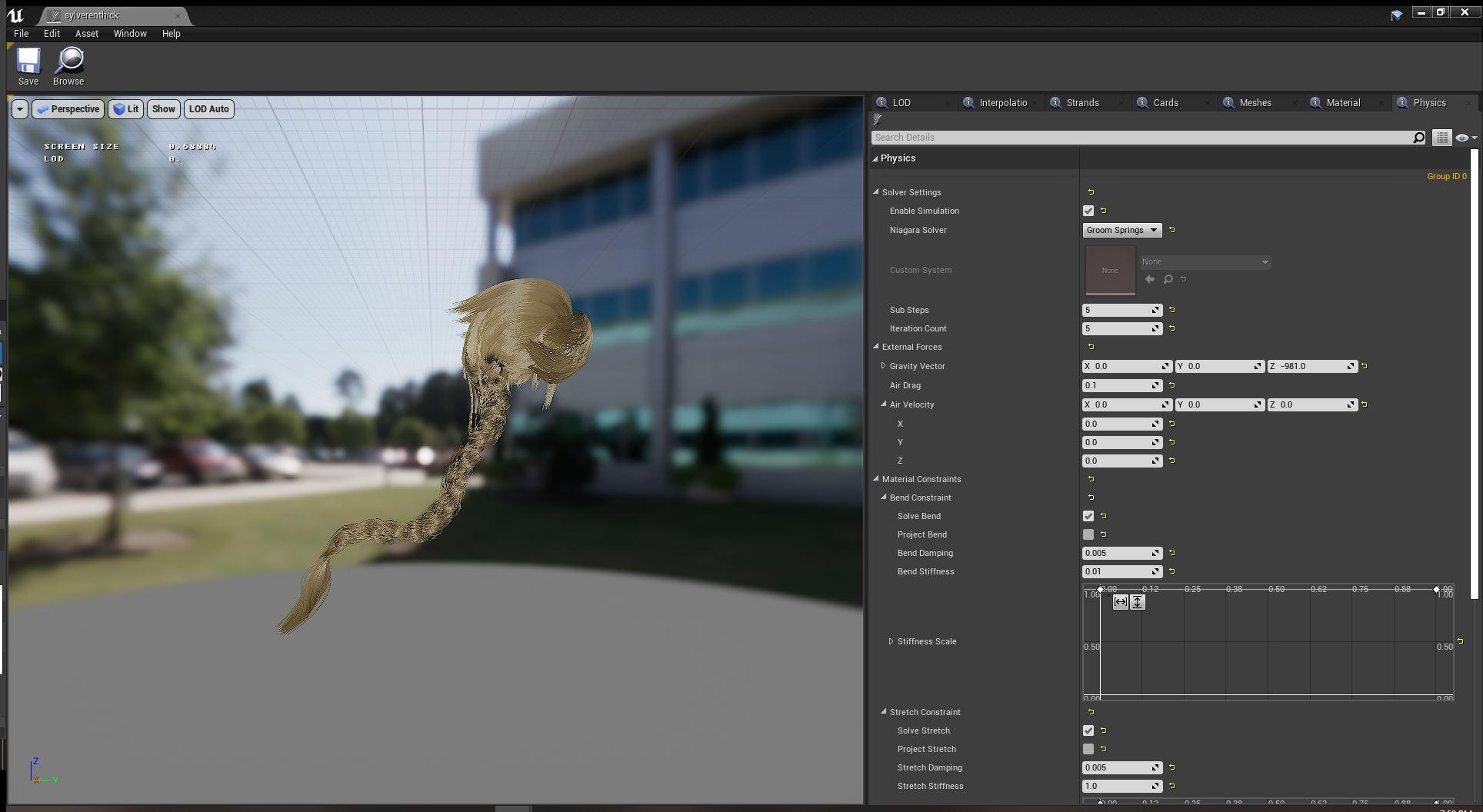
- drop it in your scene on a character's head and drag it on them in the outliner and pick head from the heirachy that comes up
OK easy one out of the way  the next one I may need screenshots etc and the hairs you make yourself from scratch thats gonna be fun explaining
the next one I may need screenshots etc and the hairs you make yourself from scratch thats gonna be fun explaining tackle that later
tackle that later
meanwhile this is the tutorial I followed but to fit them to DAZ people need some more steps using DAZtoUnreal
in summary (will post steps) need a DTU rigged binding mesh to add in components and apply the same thirdperson player Blueprint to that also serves as a collider









Comments
OK ThirdPerson Player
steps as above but you need to open the thirdperson character viewport tab and add the groom as a component to the mesh there
under socket choose head
and looking in the map instead drag and rotate it around rather unintuitively using the Blueprint view transforms and ignoring whats in it's viewport
a lot of Gimbal lock frustrations too!!!
compile and save
it will load on all your third person players (including the mannequin and I don't know an easy way around that like a gun or other accessory
like a gun or other accessory
I am sure one can add events and stuff but I am too stupid, the smarter experienced ones who actually make games can add to this thread
update, once saved you can adjust it more intuitively under conponent in the editor window when selected in the outliner
scary video
I will do the rigged binding for grooms tutorial when I can get better results than this
my head hairs are not as mangy but my Blender Particle hair creation skills need honing
a video of a cat with a groom
I will still do a tutorial if anyone interested but otherwise not
i'm waiting for the tutorial!!!!!
OK will get onto it soon
not today though as sadly my noisy neighbour is dominating the street with his driveway rap music right next to my lounge and Win10 computer.
I am holed up the other side of the house (and can still hear it) on my Win7 that doesn't even support Blender Hair AFAIK
(if it does I cannot do Shadowplay capture as no Nvidia card and OBS is very laggy on it)