Origin Handle Driving Me Crazy
I only recently discovered the origin handle property a few days ago while reading a tutorial. When I tried to drag the little green dot where I wanted it, though, it simply wouldn't work. The movement is not smooth; I drag the cursor, but the dot and accompanying line lag. No matter how slowly I drag the cursor, and no matter how long I hold it in the location I want, it never catches up, and that is making it impossible to create some of the things I need for my project.
Am I doing something wrong? Is there a setting somewhere that will allow the origin handle to move more fluidly, and to go where I set it?
The attached file illustrates what I'm talking about.
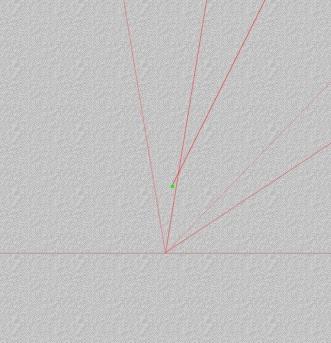
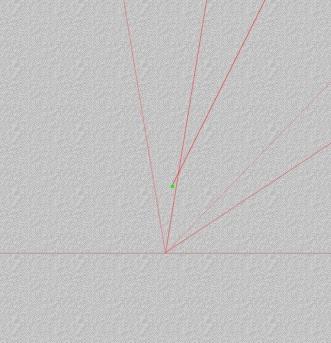
Bryce.jpg
331 x 343 - 49K


Comments
@whisperinggrowl - I'm not using this option very often and it works a treat for me, very fine. You can always fine adjust the handle numerically in the object [A]ttribute. You have to click on the lock first to unlock Origin and Position, then you can set origin and position differently. Once you accept, origin and position are locked again. This ensures that when you move the object, the origin stays in the same relation to it. When you drag the origin, the lock gets automatically unlocked and the moment you let go of the mouse, locked again.
That worked perfectly! Thank you so much! :)
Glad you could make it work.