Obj export - Losing the origin/hot pt
 TangoAlpha
Posts: 4,584
TangoAlpha
Posts: 4,584
I'm trying to export a simple prop (a door) from C8.5 to use in Studio. The problem I have is that in Carrara, the hot point is at one edge of the door - at the hinge. But in the obj file, the hotpoint gets centred, so the door rotates around its mid point and not around the hinge.
(The issue happens even if I reimport the obj to C8.5, so it's an export problem rather than an import one). Short of adding an invisible counterweight to the door (!) any idea how to fix the export?
Ta :)
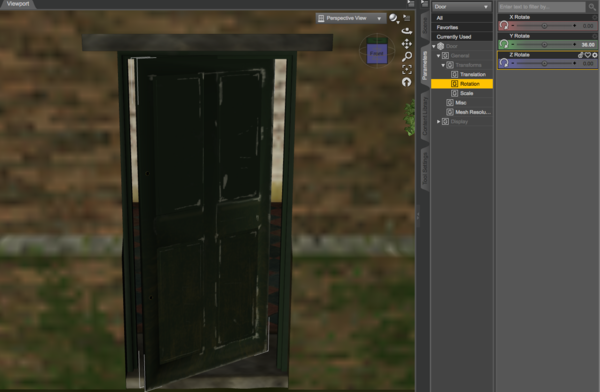
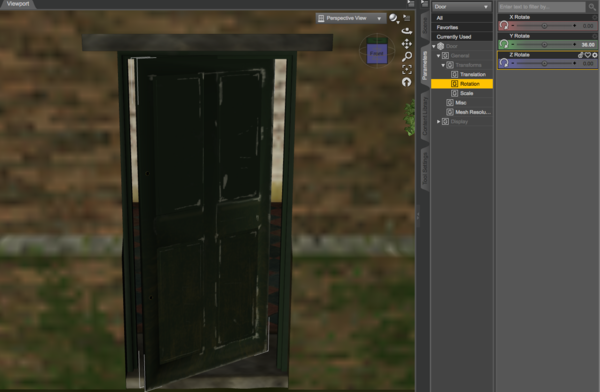
Screen_Shot_2015-01-20_at_12.31_.05_.png
1276 x 833 - 700K
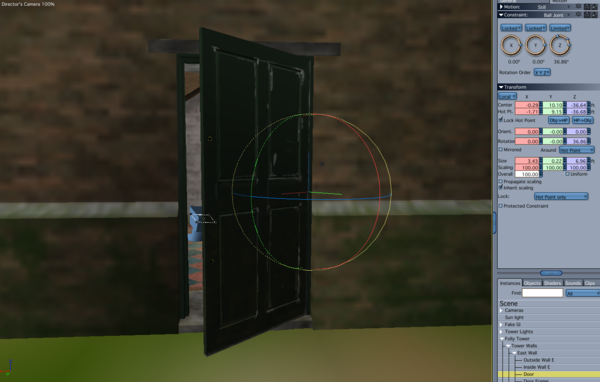
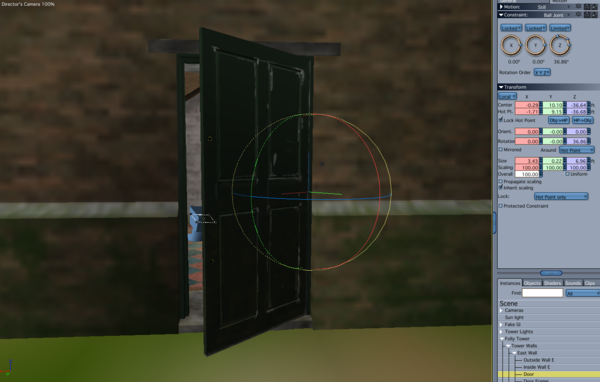
Screen_Shot_2015-01-20_at_12.34_.39_.png
1353 x 861 - 838K


Comments
Fixing the export I could not say. I have the same issue when I export from blender.
You can solve this directly in DAZ Studio : select your door, activate the joint editor tool (ALT SHIFT J) and you have arrows allowing you to move the origin of the object in DAZ. Once done, save as figure/prop asset, and when reloading you should have your door with the origin on the right place.
Yes, it does that :-(.
If, instead of using hotspot, you translate the mesh in the vertex room so that the hinge is in 0 in X and Y axis, it is preserved in export/import if using the FBX format. Cannot try with studio right now, but it may work.
That does the trick - kinda like CapsLock in Carrara. Thanks :)
You're welcome. I'm glad I could help.
A question (perhaps stupid), why do you want to work in DS if you own Carrara ?
DS could be a "plugin" for Carrara and not the reverse... ;-)
Because not everyone else is so enlightened... ;-)