what's the secret to model room - paint selector tool - making it work?
 Mistara
Posts: 38,675
Mistara
Posts: 38,675
i click the tool. try to drag. but the first poly it touches moves.
isn't it supposed to keep on selecting?
thanks
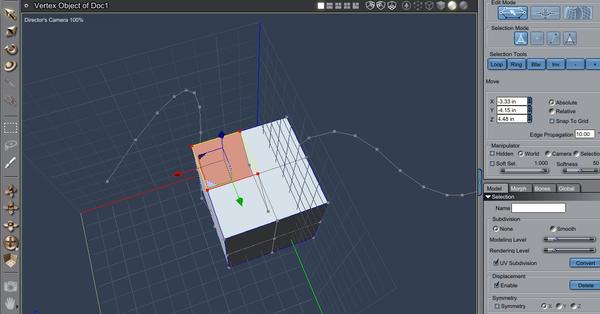
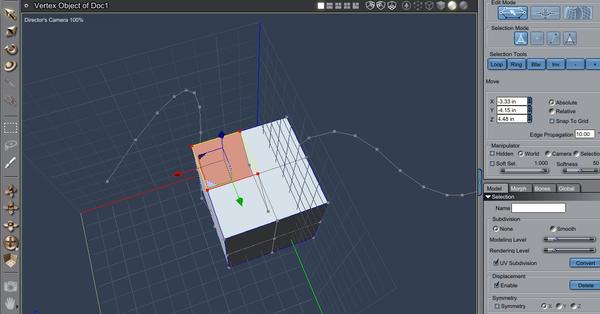
ca-painttoolselector.JPG
1104 x 577 - 87K


Comments
Normally yes, if your arrow tool is selected.
But I see some strange points in your cube, there will be hidden facets ?
EDIT: "...if your arrow tool is selected" and if you don't release the left clic of your mouse...
i was trying out the tools stuff while reading the manual.
the lasso tool wasn't working.
there is some crucial piece of information missing from the manual instructions, or the tool stopped working between c7 and c85.
the secret is prolly so obvious they didn't think to write it down :lol:
couldn't find the tools at first. was hidden behind the bottom palettes.
... still haz the eyedropper and cup tutts to watch, maybe it will reveal the secret
Not exactly following what the specific problem is. Several ways to select multiple polygons. Without the paint-selection-tool selected, one way to select multiple polygons is to hold down the shift key and left click on each polygon.
But you probably want to use the selection tools on along the left side of the assemble room. For the marquee (box-looking), lasso, and paint brush selectors, make sure the tool has a slight glow on the left side (click on it), and then left click and drag (keep holding the left click down) over the area you are selecting.
It is easy to do another minor function and then have the tool stop glowing, so keep an eye out for that.
the paint tool is brighter than the other two.
is there a mode i'd have to activate?
does it work for you?
thanks!
Yes, the paint selection tool on the lower left works for me if I click it (to make it glow) and then brush over the polygons I want to select with the leftclick still held down.
:down: i'se stuck, don't know what i'm doing wrong.
maybe after a good night sleep will be clearer.