Why does the cube emission settings go away when i load in a different scene?
I was watching lighting tutorial and loosely following its steps.
It used a large basic cube as a light source that worked extremely well when i tried it out my self on a test setup.
When I tried to do the same thing on a different scene, well look at the pics below, the option for emission is gone, why?
And how to get I get it back?


2.JPG
370 x 589 - 33K


1.JPG
363 x 531 - 36K
Post edited by Schaaka on
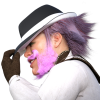


Comments
The second screenshot shows "Shader: Daz Studio Default", which is a 3Delight shader. Apply the Uber shader and you'll get your emission settings back.
I came to post my self face palming. I was making something new for fun and when i went to render to see it, it looked awful then i noticed the render engine was set to 3delight. When i changed it back to iray and put a new cube, everything was back to normal.
I guess when i loaded a premade scene from earlier it changed the render engine on me. Ugg. Just glad its back to normal now :D