HD Figure Permenantly Warped after Mesh Grabber used- unistall/reinstall did not fix
 LoreMistress Izaria
Posts: 145
LoreMistress Izaria
Posts: 145
I was adding Anemone's crest to Cthuloid's head, but it didn't attach cleanly. I selected Anemone's Crest in scene navigator, selected Mesh Grabber Tool, and selected a bit of surface on the forehead region of the Crest. The face went wonky, even though it was not selected. Undo did not work. I closed the file without saving... but it loads with the disfigurement. I figured I'd have to start from the beginning, but loading Cthuloid into a new scene, even after a restart, results in a disfigured figure loading. I never saved any morph or even the scene. I had immediately tried undo and to dump the scene at shut-down, so I don't see how this happened.
Things I have tried:
1. Restart Machine- figure still disfigured after fresh load (both previous file and a fresh load of Cthuloid)
2. Used Daz Install Manager to Uninstall and Reinstall- still disfigured (fresh load- I did not open old file again)
3. Tried to load base G8M and add Cthuloid featured one-by-one. As soon as I manually apply the morph, the face explodes.
Please send help... and wine...
I have a pic of the file that I rendered a few minutes before activating the Mesh Grabber tool, and one of the face explosion. RIP my darling Baby Kraken. LOL.
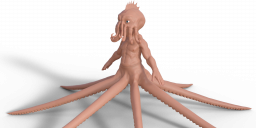
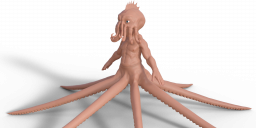




Comments
Did you try uninstalling Mesh Grabber but not reinstalling it? Then opening daz to see if the problem persist?
I haven't yet, but I will try later. The distortion goes away if I change tools, but as soon as I try to use Mesh Grabber again, there it is.
That sounds like there is a setting {or memory} in Mesh Grabber that needs to be reset {or cleared}.
That must be true. I uninstalled Mesh Grabber and Cthuloid is fine in Daz. Reinstalled, and the distortions pop up the moment I activate the Mesh Grabber Tool. I skimmed over the PDF, but didn't find a quick solution. I'll have to take some time to read through it this weekend.
I dumped the Cache in Preferences in Daz, and cleared the Temp file in Windows. I am at the end of my knowledge of tech support.
I might have to put it a ticket if there isn't something in the docs. I am hesitant to use Mesh Grabber on any other figure/item until I know how to fix this.
Select your object in the scene. Choose the Mesh Grabber tool. Right Click the object > Reset Mesh Grabber (clear all data) > Yes, Reset all!.
Done.
Hmm. I tried that, but it says there is no data to clear. I might need to track down their tech support and put in a ticket...