50% OFF Entire Ringo Monfort Catalog!!!!
 ringo monfort
Posts: 945
ringo monfort
Posts: 945
Greetings everyone,
I am having a catalog sale. 50% OFF.
http://www.daz3d.com/ringomonfort
Tons of Carrara Shaders.
Happy Rendering Everyone!!!
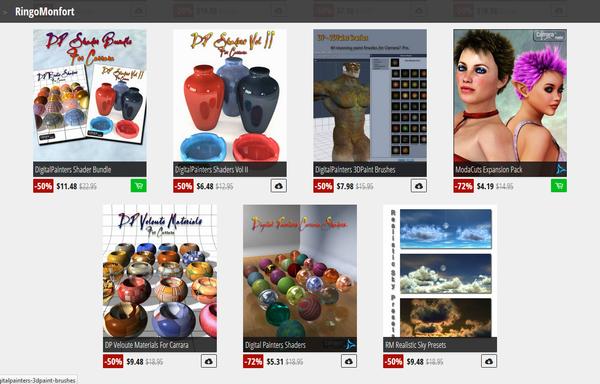
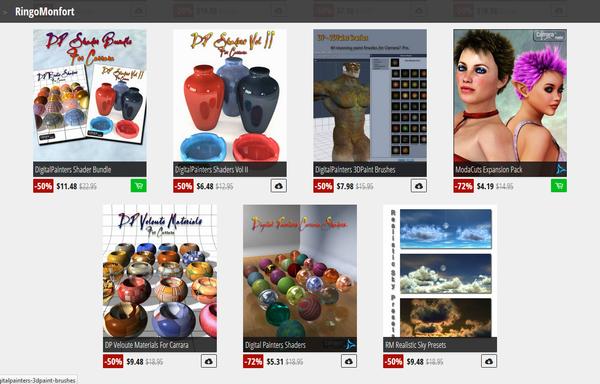
PAGE5.jpg
1212 x 775 - 283K
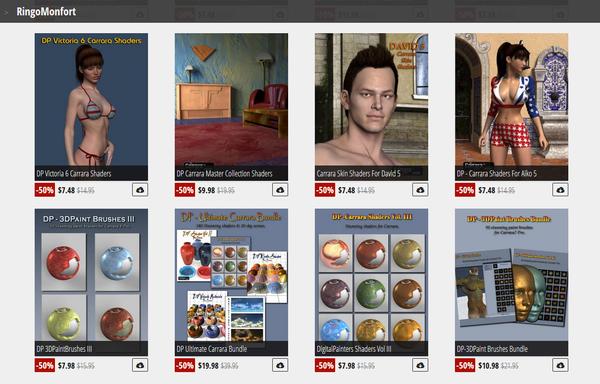
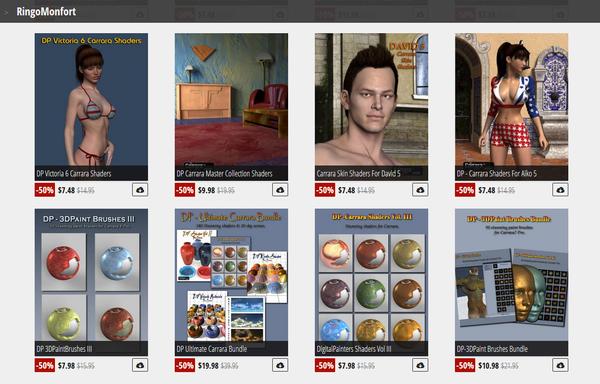
PAGE4.jpg
1212 x 775 - 304K
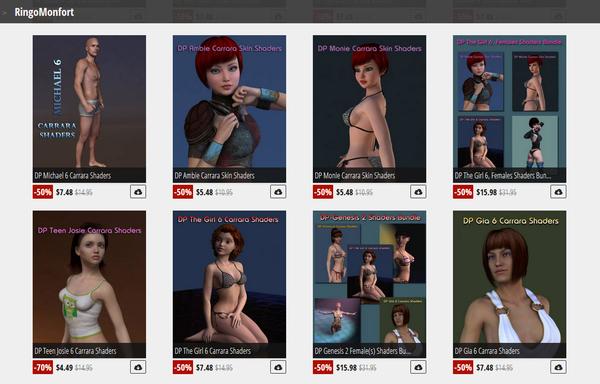
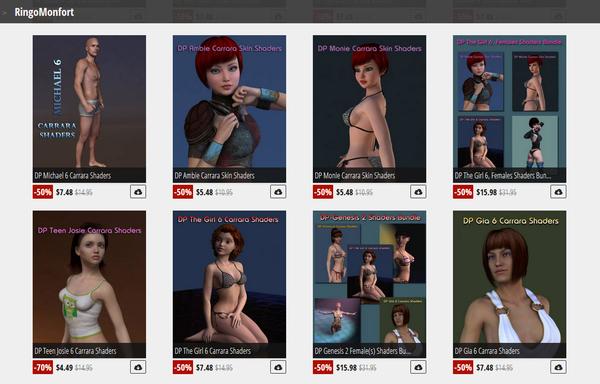
PAGE3.jpg
1212 x 775 - 251K
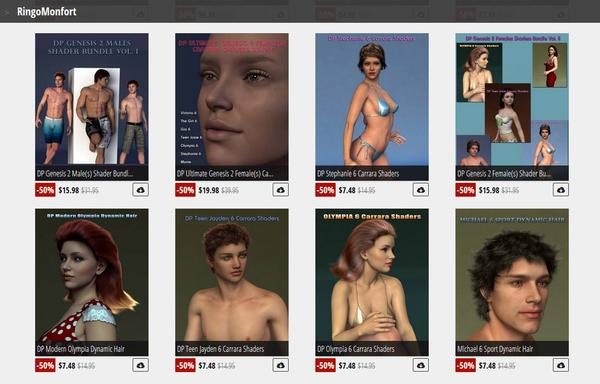
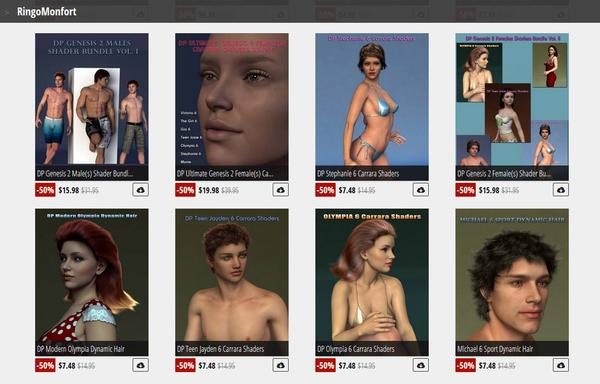
PAGE2.jpg
1212 x 775 - 255K
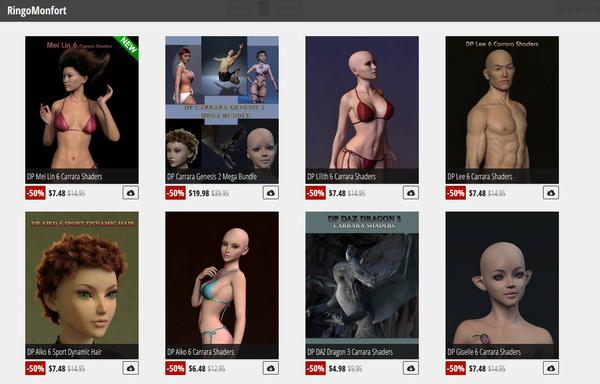
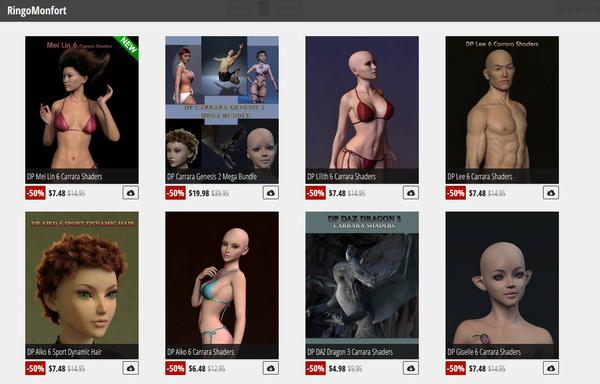
PAGE1.jpg
1212 x 775 - 234K


Comments
is Ambie and Monie the same shader setup with just the different texture map,
or are there perks to each shader?
is there a reason to need both?
thanks.
i betta check my cart out before snow takes my wifi :lol:
Hi,
There are some minor shader setting changes but each package comes with presets for each of the makeups for each character.
DP Monie Carrara Skin Shaders.
What's Included and Features
11 Full Carrara Shaders for FW Monie: (.CBR)
01 Base Skin Shader
10 Makeup + Skin Shaders
====================
DP Ambie Carrara Skin Shaders.
What's Included and Features
8 Full Carrara Shaders for Ambie: (.CBR)
1 Base Skin Shader
7 Makeup + Skin Shaders
Regards
Is it good or bad that when I go to your store page with "Hide Items I Own" checked it looks like you only have five products?
I guess this sale is a good excuse to complete my collection. :)
Thank very much for your support!!
Happy Rendering!
DP Keiko 6 Carrara Shaders now at 30% OFF
DP Keiko 6 Carrara Shaders comes with 24 stunning shaders. Six make-up skin shaders. Four eye colors shaders. Six lip color shaders. Eight finger nail shaders.This product takes advantage of Carrara's most advanced shader features to create natural and photo realistic looking skin shaders.
http://www.daz3d.com/dp-keiko-6-carrara-shaders
This product is in these bundles
DP Anime Bundle
An Anime Collection of 32 stunning Carrara 8.5 Shaders for Genesis 2 Figures Keiko 6 and Aiko 6. Plus a dynamic hair set for Aiko 6 with 20 hair colors.
This product takes advantage of Carrara's most advanced shader features to create natural and photo-realistic looking skin shaders.
http://www.daz3d.com/dp-anime-bundle
To be honest, even though I'm not interested in the Keiko 6 character at all, that is some beautiful skin, tempted to purchase the shader just to see what the sss settings are. This one and the Josie shaders are both looking seriously excellent, I'll probably have to grab up one of them while they're on sale, just to see the behind-the-scenes on the shader settings used...
thanks Jonstark.
For 2015 I'm using different settings for the skin shaders and also providing more option.
Here is another render of Keiko 6
Victoria 6 Shaders.
Close up of Keiko 6 skin shaders.
Additional Render images.
tried out the girl6 ambie last night :)
it made me search for the ambie files, is there anyway to store the path in the preset so i don't have to drill to the path?
there no preset for eyes? turning reflection on/off?
thanks.
Hi,
It shouldn't ask you to find the texture maps unless they are not install.
If you drag and drop the shaders onto the actor on the scene it will ask you for the texture maps
Here are some instructions for applying the shaders.
1) From the Instances Tab select "Actor".
2) From the Tabs at the top select the Shading Tab to show the Shading Domains List.
3) Applying the Make-up shaders drag and drop the selected shader to the multi-color "Multiple Shading Domains" sphere.
Regards
How to apply the shaders screen capture.
It shouldn't but it does. This problem file reference is not limited to your shaders. Don't know about Misty, but I use the DIM to install, but I did a custom folder setup because I couldn't have my content on the c: drive. For some products, Carrara is not correctly referencing the file locations. I attach a screenshot of what happens when I try to load your V6 shader. It asks me to find a rybelle file, which is a texture map that that global shader references. I am in the habit of loading the base figure, applying your Carrara shader, tracking down the referenced texture map in the Studio file system, then saving the base in my Carrara browser. The problem finding the map doesn't happen after that.
Probably should have said something before now, but it is not just your shaders. It can even happen sometimes if I save a wearable duf out of Studio.
Screen capture of a Victoria 6 render in progress.
I will upload additional screens for the light setting and also the final render image.
It shouldn't but it does. This problem file reference is not limited to your shaders. Don't know about Misty, but I use the DIM to install, but I did a custom folder setup because I couldn't have my content on the c: drive. For some products, Carrara is not correctly referencing the file locations. I attach a screenshot of what happens when I try to load your V6 shader. It asks me to find a rybelle file, which is a texture map that that global shader references. I am in the habit of loading the base figure, applying your Carrara shader, tracking down the referenced texture map in the Studio file system, then saving the base in my Carrara browser. The problem finding the map doesn't happen after that.
Probably should have said something before now, but it is not just your shaders. It can even happen sometimes if I save a wearable duf out of Studio.
how do i save the base?
is it possible to save a ca shader to only turn off girl's eye reflection?
thanks :)
not sure tos allows to post a link to a nude test render?
Hi,
Here is how to edit the eye reflection.
Take a look at the screen capture.
1) Select the "Actor" in the Instances Tab and from the top Tabs select the "Shading" Tab.
2) See the Eyereflection Shading domain if you double click on it you can edit it.
See the 2nd screen capture for Shader editing.
3) The 2nd screen capture shows you how to reduce the amount of reflection.
4) You can save the edit Eye-reflection shader in the browser. See Screen capture 1.
This way you can create different reflection setting, save them to the browser and use them in the future.
Regards.
"