Maximize opening screen
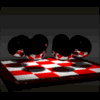 TimBo
Posts: 151
TimBo
Posts: 151
How can I make Carrara 8.5 Pro always open to a maximized screen when I click on the desktop icon? I've checked the properties settings to the icon and it is set to "Maximized". What else can I do? I've tried leaving it full screen when I close it but when I open the program again it is in a window about 1/4 the space of my monitor.


Comments
Do you have the two menu items ticked?
It works now. I did it like you showed and it took care of it. Funny though after I put it back so it would be a normal size so I could access the windows task bar, the program opens correctly from the icon to full screen with the windows task bar accessible. Maybe somehow something got reset because it had been working correctly in the past. Thanks.
Whoa... I really like your Avatar, Tim!
Thank you.
I agree, it's very cool. How's this done, btw? Setting an animated avatar, I mean. I see them from time to time and I wonder how you get the forum to let you set an animation since I can barely get the forum to accept a static render, I figure there must be some sort of trick to it... :)
I agree, it's very cool. How's this done, btw? Setting an animated avatar, I mean. I see them from time to time and I wonder how you get the forum to let you set an animation since I can barely get the forum to accept a static render, I figure there must be some sort of trick to it... :)
If I remember correctly, I saved it as a looped animated GIF. I rendered it in a low frame rate and in the dimensions limited by the forum. It was calculated to only turn a few degrees so it would look like a constant turning when looped.