Creating new face expression with available morphs
 Baloo
Posts: 71
Baloo
Posts: 71
This tutorial seemed to have everything in the Creating a New Property part.
But when I create said new morph, it's immediately the figure already. Instead of creating a slider where I have 0 as my basic figure and 100% as my new morph, it's not doing anything but showing my figure with this morph. I can understand why (I guess I just told Daz to create a new character with a custom morph).
I cannot seem to obtain the desired effect:
- have my existing, Daz characters (not Michael 4 but all are based on M4)
- create new sliders with attitudes I build from available morph (say, a new "Smiling" working with eye open, brow up, etc) per character
- use and mix these new sliders
Any quick guide on how to build this?
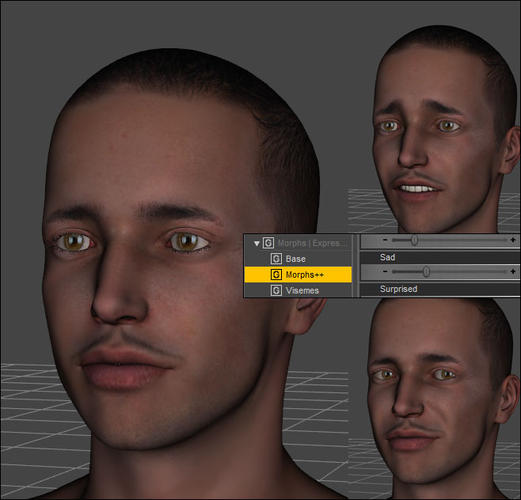
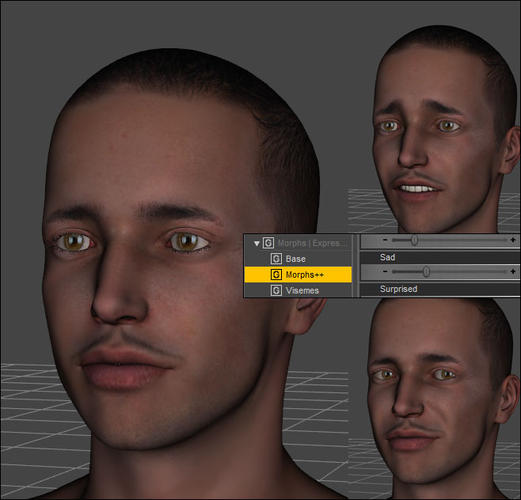


Comments
Are you linking the existing sliders to the new one? Usually via an ERC Freeze - presumably you have the Parameters pane in Edit mode from creating the new property, so set it to 100% (with all the other properties set as you want them and everything else zeroed) then right-click on your new slider, select ERC Freeze, and check that the right properties are checked in the lower part of the dialogue and that your morph is listed as the control property, then if everything is OK click Accept, test the result, and save by going to File>Save as>Support Assets>Morph Asset (the product and author names determine the folders used in the Data folder, make sure you have only your new morph(s) selected).
Something very wrong happens.
I do as instructed:
- All zeroed
- Move the sliders I need to create the expression
- Edit
- Create new property (select Type = modifier/shape)
- Push slider to 100%
- ERC
Then the face gets distored with these settings.
The 0% looks like a neutral face, not my basic guy. The 100% is all botched.
I'll post a printscreen with the settings.
Here is everything before The ERC click.
I can confirm that 0% goes back to Michael 4 instead of Alex International.
If you have shaping set then that will be included in the ERC unless you uncheck it in the ERC Freeze dialogue. If you then set the shaping manually and apply the new expression slider you will double the effect.
Thank you very much. Was still blocked because 100% was ok but 0% goes back to base M4 legacy shape.
I think I have it with a trick. All my M4 are enabled through an INJ visible only through Content Library.
- I first create a new slider that is the base face (Axel for instance)
- Then I create sliders for each expression selecting the relevant morphs only
I'll give it a try and report.
Thank you!
It seems to be working ok, I have my sliders saved with my whole character (I don't save the morphs as assets but the full figure as a subscene, and merge all my characters in each scene) but I get a strange Duplication message when I load the file.
I can just click ok and forget it. But should I be worried?
I'd rather not start the long work of defining a 100 attitudes if this is going to be an issue ;)
Extract from the log (qmiller is my basic slider for the face morph):
*** Scene Cleared ***
WARNING: fileinput\dzassetdaz.cpp(5450): Duplicate formula found linking PHMFaceRound & qmiller in /C:/Project_Data/ww2/heroes/raf_test.duf.
WARNING: fileinput\dzassetdaz.cpp(5450): Duplicate formula found linking PHMFaceSquare & qmiller in /C:/Project_Data/ww2/heroes/raf_test.duf.
WARNING: fileinput\dzassetdaz.cpp(5450): Duplicate formula found linking PHMBrowDefine & qmiller in /C:/Project_Data/ww2/heroes/raf_test.duf.
WARNING: fileinput\dzassetdaz.cpp(5450): Duplicate formula found linking PHMBrowDepth & qmiller in /C:/Project_Data/ww2/heroes/raf_test.duf.
WARNING: fileinput\dzassetdaz.cpp(5450): Duplicate formula found linking PHMBrowHeavy & qmiller in /C:/Project_Data/ww2/heroes/raf_test.duf.
etc...
Yeah as a matter of fact it does not seem to work at all. Sliders seem to be linked together (moving one has effect on another.
Clearly still stuff I don't get.
I'm making new, clean tests with Thomas since his initial morphs are just one injection channel slider, easier to track/understand what happens.
Victory!
It is way easier to spot the double elements (I still cannot understand what to uncheck to avoid this).
Now I simply create an injection channel (the same way) for M4 that have none, such as Axel International, then proceed.
So the last bonus questions out of interest and since this thread may help future people with the same issue, can you tell me what are the blue things?
- Restore figure
- Apply control property
- Restore figure rigging
- ...and on the right, difference between P and A
My tests so far seem to say I won't have any issue changing the face once posed, so I guess I should not worried about any of that.
Thank you very much Richard!
The options at the bottom zero out the stuff you are linking and set the controller property - so you end up with the figure looking the same, but from a single slider instead for from all the component sliders. Usually the rigging option won't matter, but in TriAx figure it's quite common for the shape to be so different that the bones need to be adjusted and the changes linked to the morph (as with some of RawArt's lycanthropes)
The letters in boxes are telling you what kind of property the slider is for - though I can't recall what A is.
Thanks again.
(Not too sure I get this single slider explanation but since it's working I'm happy!)