What about Parkside Trains?
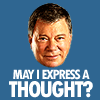 rampart_1576840087
Posts: 504
rampart_1576840087
Posts: 504
I am working with a small project using trains, and train tracks.
The Parkside trains - looks lousy overall, but I am thinking the shaders will help to change.
The trains are in the PC+ for good price.
The trains need to have moving wheels and track to run on.
There is one group of tracks, which may be enough to edit in Carrara and extend in terrain.
The trains I need to be able to move on tracks.
The information doesn't indicate whether they are supposed to be static or moveable.
Here is link - http://www.daz3d.com/catalogsearch/result/?q=trains
see bottom of the page for the train cars.


Comments
Yeah, you'll have to do a LOT of shader work on those. I don't have them, but just looking at the ads they're pretty nasty.
But the models themselves look okay, or at least a good start for you to modify. Just hope the UV maps are usable.
The other thing you might consider is modelling your own. There's probably a gazillion sites on the web with reference material (dimensions, logos, etc.), and aside from all the doo-dads and railings and stuff I'd imaging the bodies are pretty easy to make...well, except for the trucks or whatever they're called where the wheels are. Those have a lot of hoses and stuff that could be a pain to model in detail.
On second thought, I checked out some of the other products from the same PA, Jack Tomalin. The guy produces some very nice stuff. And after looking at some fotos, I'd say just buy his stuff. Modelling those, unless you're in the mood to do a lot of detail work, would be a pain.
And once you get a few of his models, you can chop them up into pieces and use them to make additional cars and stuff, or just modify them how you want.
EDIT: And BTW, the moving wheels issue doesn't seem to be a big deal. Worse case, if you really need to have the wheels move, and can see the moving wheels from the camera's perspective (aren't those wheels pretty hidden inside the trucks on those things?) you can do it yourself, just make your own separate wheels and set up a thing to rotate based on forward motion...I think Sparrowhawke or someone had a free plugin for that??
I looked at them as a lot of detail for a little money. As PC+ member they are very attractive priced.
You are right about the wheels, probably use long shots when wheels show and higher shots for closer camera views.
Yeah, I'd say go for it. And if you need to make box cars and stuff you can just use his detailed wheels/trucks and couplers and make your own simple box car.
Hold on...before you buy...
Did you realize that Carrara has a built-in train object??? Cool !!! You're all set :) :)
Just a thought but why not create a flat round object for each wheel (1 that is duplicated) and then texture that with actual wheel texture from the products and then simply add a spin modifier to each of them. Then align each of the objects carefully against each wheel of the model.
Edit: I just realized JoeMamma said the same thing... but can't delete this.
Yeah, you can do that, but with wheeled vehicles it's usually easier if you can set up a simple modifier or whatever that rotates the wheel based on how much forward motion you have. So all you have to do is move the train along the tracks, and the wheels rotate based on the forward motion. Otherwise it's a real pain to animate that and get it to match realistically.
As far as I know the wheels can be moved, cannot check as doing a render but pretty certain I have made them spin and sort of recall subpropping them in iClone 3Dxchange 5 too but cannot recall for certain, actually I do recall the doors came into iClone as one group annoyingly but that is a shared shading domain issue with 3Dxchange rather than not having seperate mesh or morph groups, in carrara you will likely have parameters for all the bits.
Sadly using Octane render prevents me from accessing C8.1 while rendering in C8.5 or I would check, could if I were using carrara render engine but opening other stuff likely to crash my graphics card.
FWIW, here's the "Wheels" plugin I was referring to...looks like it's even been updated for Carrara 8
http://www.sparrowhawke3d.com/WheelsModifierPage.html
Yeah, you can do that, but with wheeled vehicles it's usually easier if you can set up a simple modifier or whatever that rotates the wheel based on how much forward motion you have. So all you have to do is move the train along the tracks, and the wheels rotate based on the forward motion. Otherwise it's a real pain to animate that and get it to match realistically.
That's sounds like a much more accurate approach.
He seems to like grunge. The architecture for his lighthouse is a dead ringer for Split Rock lighthouse on the north shore of Lake Superior, but the textures are 100% not like the real light house.
I found the shading domain for the light house easy to work with and have been working on the shaders to make it more like the original lighthouse. I would think you could do that for the trains, which I have considered myself.
Speaking of trains, Dryjack, over at ShareCG has some nice track sections he's giving away, both curved and straight sections single track and double track. He also has some signals. His usage rights are very liberal.
http://www.sharecg.com/pf/full_uploads.php?pf_user_name=janglingjack
I'm sure I've read that the various trains/carriages etc on sale are built to different wheel gauges, so you may need to be careful with track props that the trains will actually fit (much like the real world in that respect!). I think the track props by Dogz may come with a track gauge morph, dunno about the others.
Personally I think Tomalin's grunge style is way over the top, but that's probably just me. ;) And most of his sets do have different shader variants available.
European and American gauges for instance are different. Most track here in the U.S. is currently the same gauge. The exception being old short line or spur tracks, or in certain industries such as mining. Logging companies also used to use a narrow gauge back in the nineteenth and early twentieth century for getting back into the pineries and hauling out the trees for the sawmills.
Rhinelander, Wisconsin has a nice, narrow gauge engine on display. I think the track was 24".
The wheels are static on Parkside train but you probably wouldn't notice anyways in animation but the textures are easily retextured
ShareCG has a number of trains, do a search for:- train locomotive railway.
http://www.sharecg.com/v/64852/browse/5/3D-Model/Steam-train-obj-format
http://www.sharecg.com/v/26509/browse/11/Poser/Railroad
http://www.sharecg.com/v/76644/browse/5/3D-Model/Rocket-Carrier (now that's propulsion !!!!!!)
http://www.sharecg.com/v/78516/browse/11/Poser/Curved-railway-track-with-morphing-ballast
http://www.sharecg.com/v/78741/gallery/11/Poser/Double-curved-track-with-morphing-ballast
http://www.sharecg.com/v/78257/gallery/11/Poser/Railway-track-with-morphing-ballast
http://www.sharecg.com/v/78269/gallery/11/Poser/Double-railway-track-with-morphing-ballast
http://www.sharecg.com/v/78740/gallery/11/Poser/Home-signal
http://www.sharecg.com/v/15715/browse/5/3D-Model/traintrack
http://www.sharecg.com/v/77112/browse/11/Poser/Domburg-Bahnhof-railway-station
http://www.sharecg.com/v/46889/browse/11/Poser/BRITISH-RAILWAY-STATION-Strawberry-Fields
http://www.sharecg.com/v/77113/gallery/11/Poser/Radeburg-Stellwerk-signal-box
http://www.sharecg.com/v/50842/browse/9/Plug-in/Railway-Cottages-Stock-set-for-Moviestorm
http://www.sharecg.com/v/73131/browse/5/3D-Model/Rail-Station
A lot are basic and I would assume most are static, however it could be possible to edit the trains so that you are left with the wheels.
If you are doing the old style steam locomotive it might be an idea to watch a few videos to understand how the wheels with the associated mechanisms work, especially if you are after something that looks a bit like the real thing.
I also have quite a few of the $1.99 items and am very happy with them, well worth considering if you have some pocket money spare.
Content Paradise / Vanishing Point / Rendo have some items as well.
Stezza, nice render !!!!!
oops I only have his cars not the front end
I have OTHER locomotives!