Hot Point of Carrara Leaves not at 0? Not on stem? and Other Issues?
Where should a custom leaf model hot point be placed for a custom Carrara plant?
I had been placing the hot point on the stem to attach to the branch. I think I picked that up in a PhilW intro to Carrara tutorial. But, when I look at the individual leaves in the Carrara browser, most do not load with the hot point at 0,0,0, and most do not load with the hot point at the end of the stem. Many seem to load with the hot point z-value at 0.42 feet. This is true for leaves that come in the Carrara native content pack and Dart's shrub berries.
Did the modeler put the hot point there? Or is there some sort of conversion going on in the Carrara plant modeler?
Attached are a couple of examples.
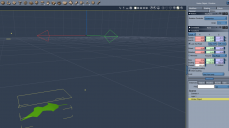
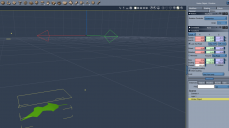
leaf hot point 01.png
1625 x 907 - 253K
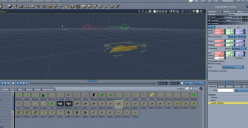
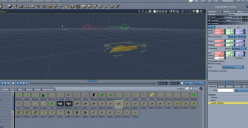
leaf hot point 02.png
1748 x 903 - 407K


leaf hot point 03.png
1888 x 927 - 431K
Post edited by Diomede on


Comments
Another issue - Change in Scaling in Copy Paste
- I created a custom leaf - created a shading domain for leaf model - saved my leaf to a leaf object folder
- I created a custom plant and replaced the default leaf with my custom leaf (increased leafless margin but increased leaf size)
- I converted the plant to another modeler (vertex modeler)
- I selected by shading domain and copied just the leaves
- I started a new vertex object and pasted just the leaves
- the scale of of the pasted leaves does not match the scale of the plant model they were copied from
Although Trunk and Branches will Also Copy Paste to Match Leaves
Source forge arbaro site
Arbaro download | SourceForge.net
last time I played with the leaves I had the same problem - from memory I just used a preexisting one in the end and made sure my new vertex object had the same hot potint
thanks for the arbaro link - had any good results yet?
No, I haven't revisited the Arbaro program in a very long time, but I intend to soon.