Clothing will not apply to genesis characters
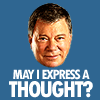 rampart_1576840087
Posts: 504
rampart_1576840087
Posts: 504
Here are two addins I am working with:
(1) http://www.daz3d.com/Horror-movie-patient-for-genesis
(2) http://www.daz3d.com/tormented-for-horror-movie-patient
My purpose is just to apply one of the gowns (non-bloody one) to genesis character.
I can apply the gown from the (1) above to the genesis or base female figure in DAZ
I cannot apply the gown from the (2) above to the genesis or base female figure in DAZ
The (2) above requires the addin (1) in the metadata.
I have tried several methods to apply the clothing... dbl click, drag and drop in Daz
I tried in Carrara 8.5 pro as well and additionally dragged the clothing item to the property panel on the right. No go.
SInce I am so new to both applications it probably something very simple I am not doing or doing.
When attempting to apply the clothing from (2) I do get a flash of a box on the screen.
The flash is so fast I cannot read it.
I am not having trouble with non-fitting clothes. The clothing materials will not load onto the characters.
I found this thread -> http://www.daz3d.com/forums/discussion/964/
The last post in the thread may be a solution. However, when I take what he describes as texture and try to apply with Drag Drop or dbl click I get nothing. Do I need to go into another part of the application to make this connection?
I can make screen shot, if this isn't explained well enough.
From what I read in the above forums thread...
In much of the content the Texture file looks exactly the same as the item. The Item itself needs loaded. The Texture should Auto load in DS.
The auto load - it isn't doing.


Comments
I don't have those, but as (2) is a texture set for (1) the files for (2) are probably only presets that change the texture applied on the gown and not a file which would load the gown with the new texture applied directly. So you would have to load the gown from (1), then select it and apply the gown material file to it.
Leana
I right clicked the character and selected... then dbl clicked the texture and it applied.
Thank you