Invisible.mt5
 vicster56
Posts: 77
vicster56
Posts: 77
Hello! I'm new to DAZ Studio moving over from Poser. Some Poser Materials came with an Invisible.mt5 selection that I used to remove part of a prop, etc from the picture. Is there anyway to make a part/section in DAZ Studio/Surface invisible also?
Thanks!!
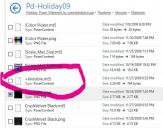
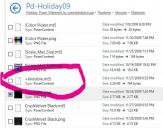
Screenshot 2021-09-16 200244.jpg
582 x 457 - 81K
Post edited by vicster56 on


Comments
I would imagien that just sets all the proeprties for the Poser material room to make the surface invisible. The settings wouldn't really translate over to Iray/3Delight in all probability (unless they were very specific) but you should be able to set the materials up inside DS and save a shader preset, which would do the same job (applies to any selected surfaces on any selected object).
Richard Thanks!!