Adding to Cart…

Licensing Agreement | Terms of Service | Privacy Policy | EULA
© 2025 Daz Productions Inc. All Rights Reserved.You currently have no notifications.

Licensing Agreement | Terms of Service | Privacy Policy | EULA
© 2025 Daz Productions Inc. All Rights Reserved.
Comments
FYI - "Perpetual" license means that you pay once at you're licensed to use it - period. Some software (quite a few, actually) may have a cost to upgrade to newer versions, but if you don't upgrade, it doesn't mean that the software will stop working, like subscriptionware when the payments lapse.
Not sure where you are looking, or rather, where you are not looking, but Houdini Indie, for people making less than some amount I can't remember from 3D, was $289/yr the last time I checked. I currently make use of this plan.
Maya Indie, which I needed for Mesh to Metahuman, was also around $289, the last time I checked. I had it for two years but no longer need it.
Literally No One said that.
Sure, I think everyone understands that satisfaction, but I and BW have both explained how that seems backwards... most storytellers have an idea in their head and then use technology to express it. The process you just described is finding some technology and seeing what can be created with it. That doesn't help a storyteller much. That might be the ultimate reason why people keep saying that DS is not good for animating.
But if you didn't model it in DS, you don't model it in Blender either. Diffeomorphic is even better at environments than it is at characters. No one sets up drivers in Blender. Tools like Diffeomorphic, Auto Rig Pro, and Face-It do all that for you in ways that seem like black magic. There are more hair cards available from places like Art Station than there are in the DS store.
It's because as cool as your workflows are, to a competent user of an actual animation package, they are still only slightly less primitive than DAZ Studio. The "Great Features" being talked about are unintentionally funny because it's difficult to believe that the feature wasn't available 25 years ago. Most recently, Cubic Interpolation? Seriously?
No, I imagine you are empowering a lot of people who don't want to leave DAZ Studio. I would not have commented at all if you had qualified your assertions and hadn't said that you "silenced the nay-sayers' BS" or something like that, because I don't believe you've responded to the points I, Wolf, or BW raised at all. I think the goal should not be to not mind "rolling up one's sleeves" but to most quickly and easily decrease the difference between the images in one's head and the images on a screen.
But carry on, brother... your stuff is among the best I've ever seen for being wholly done in DS.
Thanks man! I truly appreciate your responses. I don't understand which points I'm not responding to, but I love the responses you have to what I was trying so hard to say - and I really appreciate that.
I know that the cubic interpolation thing sounds funny in this context - it really does. This is where that comes from, if you'll bear with me a second longer.
Like I said before, I'm fairly new to using Daz Studio for anything other than a toolbox for my Carrara endeavors. Iray truly changed that for me, but that's already getting off point.
Coming into Daz Studio from Carrara - especially to animate... anything... is rather odd. Carrara has So Many tweeners, and each of them have additional controls that we can work with. "TCB", "Linear" and "Constant" truly is a smack in the face when faced with as the only options to work with - though they do at least give us some interpolation assistance.
aniMate 2 has been out nearly as long as I've been in the game - I think. When I bought it there were still options for that, aniMate 1.5 and an upgrade from 1.5 to 2 - so the cubic interpolation in Daz Studio via aniMate 2 (it was introduced in aniMate 2 as a new feature) has been around for a l o n g time - I just only discovered it recently digging into as many of aniMate 2's sweet functions and features that I wasn't using yet - as I could.
Throughout that whole journey, I got even more excited as I started layering key framed alterations to mocap directly within aniBlocks. That's freaking powerful! If you've never tried it - give it a whirl or, better yet, let's Zoom or TeamView sometime and I'll show you why I'm so excited. You would probably get a big kick out of how crazy I truly am!
Back to what you were saying - it's been a long time since I've tried Diffeomorphic. I remember that it was utterly amazing, and that you were working on some crazy-cool new updates for it at the time I was trying to figure out Blender. The limited knowledge I had of Diffeomorphic was never my issue - it was trying to find functions and features within Blender - even doing open searches for information. I just got down-right frustrated - especially since I love the hair I'm working with now (and have it back on track, working as it should once again - I got off my rocker with it for those last several videos of Rosie 8, which pretty much wrecked the hair).
I'll see about loking around at hair that I can use in Blender again. Last time I didn't have any success at all - and not just Blender - for any of the big-boy softies as well. Nothing for long, full crazy-awesome curly hair - whereas I think Linday pretty much nailed it.
I want to start learning Blender a bit on the side anyway. So I think it would be lovely to Really try it our with Rosie and some Rosie hair. Without those things together, I get bored and won't stay long.
As for the other points from earlier, I really have no clue how I'd ever be able to afford Houdini or Maya. Does Houdini also needs a separate render engine, or does it have one? Maya makes me wish I had an extra sandwich just thinking about it!
Blender is affordable Daz inc supports it.
https://www.daz3d.com/blender-bridge
For clarity on costs
Blender FOSS/ GPL-$0 literally becomes your personal property for life
AutoRig pro -$40 purchase with lifetime free updates.
Rig any biped humanoid in minutes also supports quadripeds, mechs tentacled aliens etc etc.
Industry standard HumanIK control rig for both manual key frame animation and
Built-in mocap retarget system with presets to import motion data from:
Mixamo
Rokoko (suits)
perception neuron(suits)
Deep motion
Reallusion IcloneCC3/4
unreal engine skeleton
Unity,
Daz Studio
MB lab
Xsense (suits)
Wonder studio AI (Video to mocap )
and manual remap motion datafrom any biped without a preset such as poser, endorphin online free BVH archives etc
and save custom preset for later reuse.
Also has ability to trigger joint control morps
if you take the time to sculpt them in blender.
If addon developer quits or dies and new Blender version breaks any older adandoned addons
ALL previous versions of Blender permanently available for redownload at Blender website.
unlimited multiple version of blender can be run on same computer with ZERO conflicts
removing any fear of updating to new version.
Built-in Pyro and Fluid Dynamics engine (mantaflow)
also animated VBD Smoke& pyro import from FREE version of Houdini Apprentice(Perpetual)
Film production quality Cycles Unbiased render engine will work with NON NVIDIA GPU computers
even CPU only machines with intel integrated graphics.( slower of course)
Realtime Viewport EEVEE render Engine both have cinematic motion blur.
Fully supports Windows Mac & linux
Two FREE Daz figure and content importers direct from DS content library for Daz native content inside blender with material conversion for Cycles & EEVEE (Diffeomoprhic & Daz to Blender)
Actors in StarWars video below are a mixture of Daz genesis 8 figures and free models from sketchfab
ALL rigged & animated with ARP in Blender.
Daz figures retains facial lipsync import ability from Daz mimic,Anilip2, pose recorder or
facemojo.
For sale in the Daz store https://www.daz3d.com/shop
Any Blender animation can be converted to nonlinear motion clip that can be blended & layered with other clips
Don’t have the $40 for Auto Rig pro?
use FREE Diffeomorphic and Blender native rigify control rig
and FREE Rokoko and /or Exp kit retargeting addons.
Making your total costs ZERO
Houdini indie has a built- in engine called Mantra.
Also, I don't want to stop folks suggesting better/alternative methods for animating. That's never a goal, as I like to look into those directions myself.
What bothered me is that I read a post - and I'm sure the OP was scared away long before I read it - that felt brutal to me. It was something like "If I get Daz Studio, can I use it for animations?"
Oh my. I was blown away. Made me wish I was there and knew then what I know now. I truly love helping people - and I do.
My entire site was dedicated to helping new Carrara users get to grips with the software on their own if they preferred that method - or they could just ask and I'd help them.
That has very recently seen a shift towards Daz Studio, though all of that free Carrara info is still there along with my own learning center for Bryce, once I finally take some time to try out that legacy treasure.
So I truly hope that I don't come off as being "Against" using the more professional approach. But I do want to offer help to those who, like me in my current state of "Having a Freaking Blast", don't want to have to exit Daz Studio to do some fun animations - and I really can.
My webinar through Digital Art Live was cool. I got to show people how easily we can put our characters in motion in Daz Studio and change the results of the mocap to fit our needs. Simple, Fast and Fun!
,,,and then we have Iray to make it all look pretty darned nice! We also have a brand-spanking new version of Otoy's OctaneRender to play with if we prefer that route.
Our winter storm just knocked out our internet nearly the whole day yesterday - reminding me of why I had to stop using that. I can't work if my tools go down. Which is also a major reason why I cannot rely on Anything that requires a subscription. We have an epileptic child in the family and we'd never be able to predict if we could keep a subscription like that going - in fact, I'd just prefer to go my separate ways from any company that demanding. Let those seeking careers in the field take that route - but it's not for me.
The original question is about daz Studio, we don't need it switching to app-comparisons, still less app wars.
I even still have daydreams about the old LightWave "New features" promos, back when we saw those (not including the recent ones). How they'd excite me! Also how at least one of their new feature was Always (I mean Always!) something that we already had in our now ageing Carrara Pro! LOL
Not to compare Carrara to LW!!! LOL
I'm happy, however, with software that works. Give me an old copy of LightWave and - as long as I could get some Rosie hair into it (I know that I could find a way - somehow) I'd Love the experience - especially if it also came with Chronosculpt! Oh Yeah!!!
Sorry Richard. I'll behave
...and thanks! I need a good straightening out once in a while! :)
I'll see what I can do in those regards, my friend! I may be a little late (two years) to the party, but we'll get you some fun animation tutorials.
In the meantime, perhaps you might enjoy a quick sampling of an animation rendering workflow that works really well for me on my meager system.
In this, each element - characters, Background terrain, a Sky background behind that, two layers of foreground, and a mist element in between it all, is rendered separately, using the same camera as those used for the characters.
I began with the character animation and setting those cameras, then pick out (in my mind) which environment I wanted to use so I could select one of the HDRI Photo Shoot (by joelegecko) domes I want to use for the character renders - Save the scene and render both cameras. Although I'm using fairly low render settings, it is these renders that will recieve the highest of the settings.
After that I bring in the main environment terrain while the character are still in the scene. (A Walk in the Woods - Andrey Pestryakov)
I rotate and translate the scenery itself until it looks like a good match, visually for what the characters are doing - in this case, walking through the woods. Since I won't be rendering the characters in it, I only have to be close. It's mostly just getting the environment set up at the angle that would look good, then hide (I delete because I already saved) the characters from the scene.
In this case, I couldn't select and hide the elements that would be in the foreground, so I selected the polygons with the Geometry Editor and hide them during the render.
After rendering that with both cameras, I went back to the Geometry Editor > Select All > Geometry Editing > Delete, then Geometry Visibility > Show All Polygons, which got rid of all of the terrain I just rendered, and gave me back my foreground elements. I only need these for one of the cameras - as the other is just following the characters through the woods.
We don't really see them in the final render, but I took this time to add some of ThePhilosopher's iReal Bees from his Ultimate Grasslands aniMate expansion, and have them busily swarming around the rocks collecting pollen from the tiny flowers within.
Then I added another tree that will only be seen in the first few frames - added for nature - added for depth. It's a cinematography thing. Again, I only need to render these from the one camera.
I'd like to point out that both of these foreground shots turn out many frames in a single second. But they add a lot to the overall continuity of the scene, and keep the horse's hooves from being 'pasted' over the backdrop.
For the mist element I dropped in one of ThePhilosopher's iReal Animated Clouds and adjusted it for one camera - render. The other camera - render.
For the sky I picked an HDRI from my collection - this one from DimensionTheory's Skies of Economy, I believe it was, added some more Andrey Pestyakov in the form of Overgrown Peeks and ThePhilosopher's iReal Flocking Birds. Render.
At this point I head into the free version of DaVinci Resolve's Fusion Page and do this to it all:
Yes. I've made my living animating for the past three years. I started with Daz and now use blender, Maya, or Daz depending on what I'm doing because they each have their own pro and con. Pretty much now I just use Daz if it's a close up of a person talking to use facemotion for quick facial mocap and don't need to do any kinds of weight shifts.
Very Cool! :) Congrats Bennie!!
I actually hadn't seen that one of yours, Wolf, it's awesome.
And I'd add move.ai to your list. There's a little bit of confusion whether the $1 per day plan is going to continue, but with 6 iPhones I was able to capture three of my friends dancing around like idiots in the parking lot of my job. Simultaneously. And except for very close interaction, it was as good as the demo I got from the Optitrack guys in Oregon (their system still managed two people embracing each other while move.ai got confused and there's no way to fix it... when it fails it FAILS). I am soooo glad I did not raid my 401(k) to buy that system!
And now there is Move One. You just set up a single iPhone on a tripod, stand in front of it and act. It's $15/mo, I beleive, and I think that for most people it would be wholly sufficient. I don't really use any of my suits anymore, unless its for something with a lot of occlusions, like a character behind a large oak desk or something.
And the good thing is that all of these AI based mocap systems are currently at the worst they are ever going to be. With mocap democratizing so quickly, I wonder how much longer aniblocks will be valuable for... now, if you want a scene, just go capture it yourself...
Have you tried Face-It in Blender, BW? It's incredible. Works with ArKit and Audio2Face, as well as custom sculpts.
Have any of you ever tried these features in aniMate 2? Like the limbs path editor, key frames layers and other feature mentioned here? Just curious because they're really great additions to the whole DS workflow!
This was a Fun webinar! Had a great bunch who Really participated throughout! Loved every minute!
Wow! Wolf! You've edited Your Post with a Lot of Cool Freaking Info! Thanks! I'll look into All of that!!! Looks fun!
You wouldn't know of any cool long, curly hair that flows around, do you?!!! ;)
I happen to have a whole collection of mocaps I've purchased that I can't use due to retargeting issues (made for non-Daz stuff) that I'd Love to try ARP on! $40!!! Sweet!!!
Cool freaking video too! Bravo!!!
No, I haven't heard of Face-It actually. I just got home from a super long day and am exhausted. I'm going to look at it tomorrow as it really looks fantastic from what I'm seeing on the sales page. Thank you for the heads up!
I've watched all your videos and you have a fantastic workflow going for yourself and what you're doing, I really am happy and excited for you, and I'm sure it will help someone out there. But the stuff you're showing here doesn't help me with what I need from an animation rig. The only time I use a premade walk cycle is if it's somebody in the background doing a cross through the frame. For my main characters, I shoot reference and act out how they would walk and move, then I animate them based off the key poses from my reference and such. I've tried, and tried, and tried to make a walk cycle from hand in Daz with it's IK rig setup and it does not do the job. And when I say I've tried, I mean every single new update Daz puts out, the first thing I do is setup a new IK chain and try to make a simple walk cycle and have never been successful with it working exactly how it would anywhere else. The IK setup in Daz is great for constraints, I've been able to do neat things with that aspect in the past and I'm pretty sure that's how you set up the hand holding shot I've seen from you. But for walks, or any movement that I need to move the hip and keep the feet firmly in place like a weight shift, like I don't want even a millimeter of a movement unless I key it, I can't get it to work in Daz properly. And I'm not going to spend the time to try and frankenstein together a bunch of different premade mocap files and such, then layer on handkeyed animation to get what I'm trying to do, I want to sit down and handkey the animation from scratch. If I just needed stuff like animation layers and such, sure, I'd give your method a try, but it just won't help me with what I'm doing at the moment. I will admit though it makes me so happy to see that you found motion paths, that was one thing I didn't know Daz had that I wanted once I found out about that in my animation class.
Mantra is deprecated; Karma, based on MaterialX, is the new standard.
Houdini has arguably the best system for the simulating cloth (with the arguable exception of Marvelous Designer) and hair. I simulated a dForce hair using Houdini's Vellum for this render:
I saw that one. Pretty cool Gordig!
Fantastic!
Oh... those aren't "Character Motion Paths", but the path of a limb or the hip. The one we see in the video is the path the hip takes during that animation. So by selecting only the hip in Tool Seetings with the aniMate tool selected, I'm only changing the path of the hip - in that example, making the leap higher and more exaggerated.
If we want to change the hip within a walk, we'd select both feet and the hip in the Tool Settings pane with the aniMate tool selected, and this way when we alter the path of the hip, the feet stay locked in world position. Very handy.
But as far as I know, we don't have "Motion Paths" in Daz Studio. We do in Carrara however. Poser's Walk Designer was pretty much famed for that. But I'm pretty certain that Poser's Walk Designer hasn't been touched by development since my old Poser 5 or 6 days. They even said that they're not going to either - I think.
I remember the walk-building days. I don't know if you remember me from back then - in my Carrara days. I used to always preach: "Rotate That Hip" because so many walks I saw people making left the hip perfectly horizontal. I didn't use IK back then either. I'd start with the hip and then plant the feet. I was younger then and didn't have the best results. But I did have passion. I guess some of my walks turned out okay.
We're getting a new tool for Daz Studio - HEAT. Which is a website where we can design our own animations and bridge them back to Daz Studio. I'm eagerly awaiting the bridge to be complete so I can give it a try. It offers a service like Mixamo, but in addition to simply downloading motions, we can build our own for ourselves and/or offer them up for sale at HEAT. Looking forward to trying that out.
Who knows? With the recent improvements to the timeline, and the news of HEAT coming along, maybe some animation tool lovin' is heading our way. We can only hope.
In the meantime, I must say that I'm certainly having a Lot of Fun doing what I'm doing!
My Dynamic Character Animation workflow makes some extra magic to all of this.
With just a few of my more elaborate animation tools I can completely tweak the posture of a walk without affecting the foot placement. Shift the entire torso forward, back, to either side, twist - different from the waist bend, twist side-to-side that come with Daz Figures, these keep the shoulders parallel to their original state.
Additionally I have tools for each bone that I can adjust to get really specific - like turn a V4 walk into an old man with a cane, for example. That's how I get so many animations to work with my Rosie - though, like I said, I'm still new with it and just getting started. Not at animation, but at animating in Daz Studio.
Having my tools for facial micro-musculature adjustment is something I haven't shown a lot of yet, since most of my videos are done fairly quickly - just to illustrate that we actually can animate in Daz Studio.
Combining my tools with what I was just covering in The Power of aniMate 2 makes for a splendid combination indeed! We can layer in a total pose adjustment, and then ease in and/or out of it with the touch of a button. Pretty cool!
I also have dials that can alter where each foot is, how the leg is shaped on a per-joint level. Essentially being able to make fine-tuning graph editor adjustments using dials and tweeners rather than deleting keys and altering the spline of the graph by hand.
Hip translation and rotations, arm adjustments... I have dials that allow me to change literally any and every part of a pose anywhere I want in time. It's nowhere near as sweet in text like this as it is in practice - trust me!!!
Let's take Gordig's mermaid for an example. For dForce, I can use my Hip Rotation dials to alter whether the character is right-side up, upside-down or sideways any time I want - and simply remove those key frames after the simulation is complete. It's amazing what we can get dForce to do with a little movie magic way of thinking.
Want a special easy-pose setup for that tail? Making one and allowing it to work in reverse grants an abundance of power in that regard. Make a few and we can really get her swimming!!!
The possibilities truly are endless because of the under-the-hood working of Daz Studio and its wonderful Content Creation Tools!
I've heard some negativity before regarding 3D Universe's LimbStick and, well... with these tools I make, if I get an unsatisfactory result from what I wanted LimbStick to do for me, I can use my dials to tweak what's going on and run LimbStick again - rinse and repeat. His tutorial video demonstrates very clearly how we can tweak either the character or whatever we want the limb(s) stuck to in order to get completely different results. I've been having a blast experimenting with that.
Anyways, there shall be a Lot more Animating in Daz Studio goodness coming from the workshop of Dartanbeck this year. The more I try to make my motions better, the more I discover new ways that Daz Studio has hidden treasures under its hood that make good animation a lot more likely than what any of us knew about!
No phone required and FREE, great Faceit companion
https://www.daz3d.com/forums/discussion/658691/arkit-facial-mocap-in-blender-is-here-no-iphone-reqrd#latest
For Daz Studio (Windows Only, however) and is Not free, PoseRecorder did some incredible performance capture tests with Rosie!
The second time around, unlike the first - I had to ask her Not to exaggerate her expressions - which make acting a Lot easier.
It's very sensitive and picks up everything. So just act.
Recommends using a Smart Phone, but any high-def cam will do. They suggest that web cams likely won't have high enough fidelity. We used my android phone and the results were mind-blowing!
@Dartanbeck
If you do find the time to try Blender with ARP You can always PM me for direct help
without spelunking through YT videos looking for answers.
Now on the long curly dynamic hair physics issue.. yes sadly Blender is waay behind other pro solutions
even Daz Dforce at this point so it will be a major issue for someone who really needs a specific character with that specifc hair style.
As you can see I am more of a sci fi/action/alien creature guy
so it is not a single point of failure for me and of course I have yet to even try the Xgen hair system I have in Maya but there are only so many hours in a day.
I would add this to the discussion
Believe me I am well aware of the Power of Entrenched habits and the Eco system comfort bubble.
We ALL have some level of this mindset it is natural
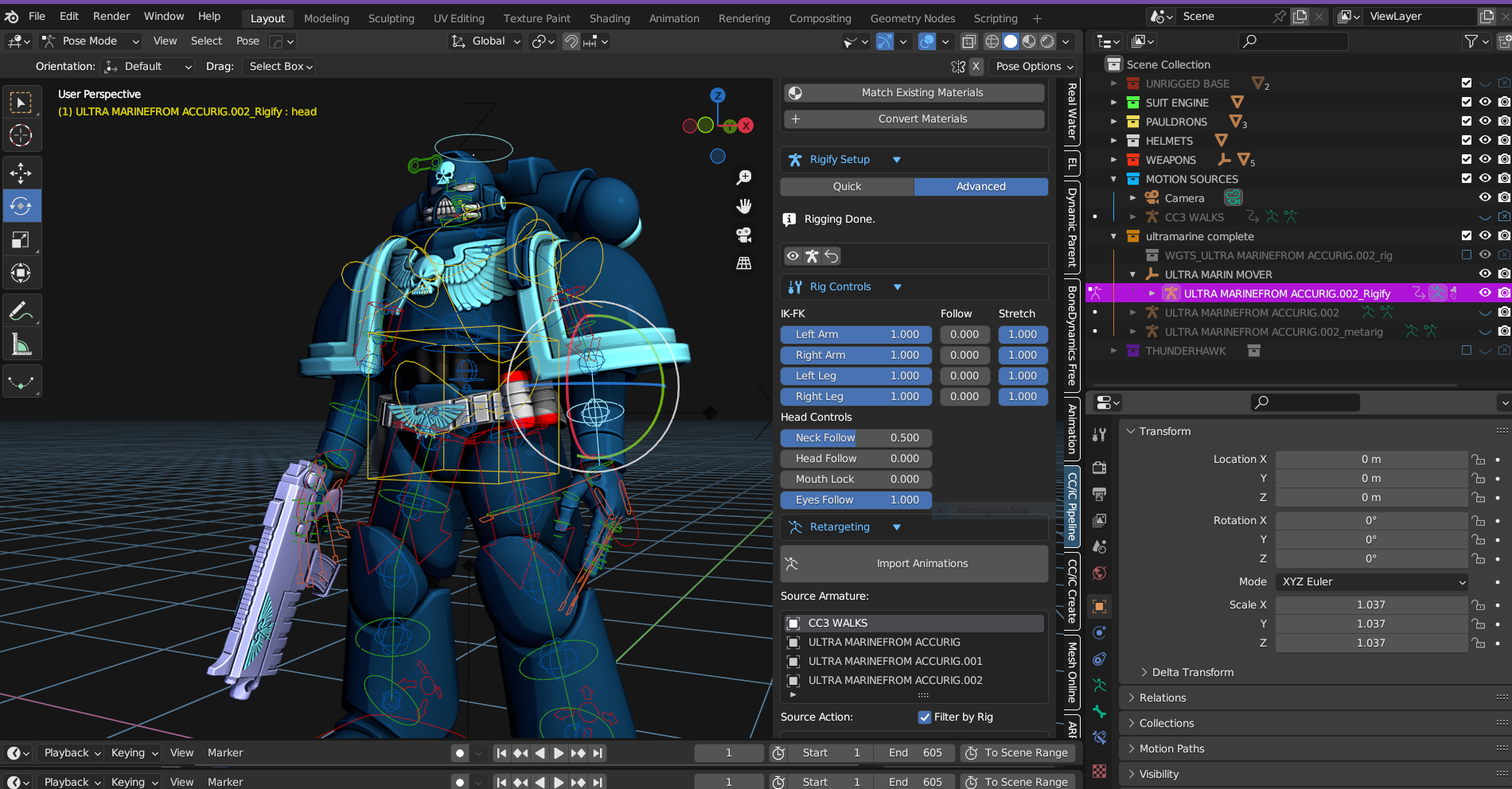
In fact I no longer bother mentioning Diffeomorphic or the
Uber advanced FREE Blender pipeline tool from Reallusion, to the Blender community because the few ,who do character animation, prefer Blender ecosystem solutions only.
REALLUSION PIPELINE TOOL (pic)
But there is no reason to completely abandon your current ecosystem and workflow or COMMERCIAL MARKETPLACE PRODUCTS just to investigate other methods/tools. especially low cost/Free options
My most successful animation commercial products at renderhub right now are for Daz studio and Genesis 8-9.
No logical reason for me to miss out on that income or warn people away from the Daz eco system entirely because I personally prefer Blender ARP or Maya Advanced skeleton over Animate2.
Like
@benniewoodell. I still take commissions for Daz studio animation work when offered
If the Poser community actually had any animators left
I would sell animation products for their native figures as well.. its just business
I am not a Daz studio Iclone, Blender or Maya animator
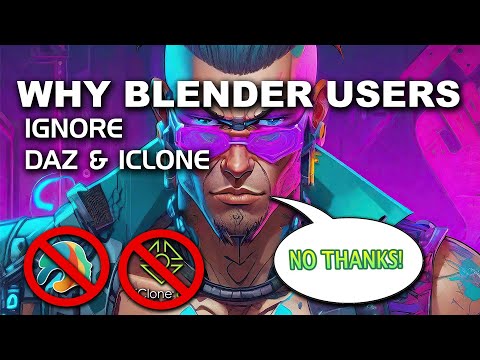
I just Love animated storytelling..period
Even the 2D stuff I do with Reallusion Cartoon animator.
Exactly! This right here is the truth, I bounce around between programs all the time, just depends on what I'm doing. We're all here because we love animation and we just want the best way that works for us to tell those stories.The reason why I stick around the Daz forums is for the few of us who are always around talking about animation, I don't really get that kind of community feeling in the facebook groups I'm in and such. People pop in and out, post a shot, and that's about it, but here, there's a few of us who are always here. We all have different pipelines and such, but we all want what's best for each other and to see each other succeed in their own endeavours.
Wolf359, I have tried to do your realallusion pipeline three times, I've used my email, my wife's, and my pops' for the free month trial on separate occassions, each time with the intent to take full advantage of the month and try everything you talk about because I want to see if it could help me in any way. But every single time I'm like okay, I've got nothing going the next few weeks, let me try it, a job pops up that takes up all my time and I'm always like dangit! One day I'll get around to it lol.
Dartanbeck no no, what you're describing with the motion paths is exactly what I was talking about, that's what we learned to call them in class. We're taught to use those paths to track the wrists for good arcs for the arms, track the nose to make sure the head has arcs in it's in movement, etcetera. It's so helpful and I'm so happy to see you're able to use it. But I didn't realize with that Heat thing that we would be able to actually build our own animations, I thought it was all premade stuff. So that's very interesting to me and makes me hopeful and excited to hear. And yeah, the update to the timeline was great. I was so happy to see that. I've been using the old keymate, not the one integrated into the Daz timeline but the product itself, to move keys around quickly and easily, glad to see it's finally happened in the Daz timeline and when I'm in Daz, I've been utilizing it. And heck yeah! Keep making stuff and posting it, I love seeing it all and what you folks are doing regardless what program it's in.
Oh My... the ability to grab a whole slew of collapsed keys and drag them around... something I've always just taken advantage of in Carrara... it's finally doable in DS! So Happy, and I've been doig a Lot of it ever since!
Beyond that I'm also amazed at how much easier the keys are to select and work with now. Kudos to whoever on the team decided to make this happen!
Yeah, being able to 'shape' the motion path of an arm, leg or hip is really cool stuff.
Again, I'm nearly drown in the ocean of wording though I'm developing my English but I'm happy to learn these animation stuff from you guys anyway, hoho ~