snap to grid woes, gridlines - solved
 Mistara
Posts: 38,675
Mistara
Posts: 38,675
i have the working box size/drawing plane set to 30ft. spacing .5ft
the snap to coordinates, was assuming, would all be ##.00 or ##.50
it is snapping as i drag with the manipulator, but offset from the grid lines.
trying to get them precise for a double sweep operation.
started marquis selecting individual verts, in case clicking on em nudged em.
was typing in each verts x and y coordinates textbox to fix the decimal numbers, fixed 10 already, but it's much work >.<</p>
what can i do to constrain the verts snap to the grid line? is there a tolerance setting?
i searched the file preferences and c7 manual, nothing looked promising
thanks!
tried changing absolute to relative in the move settings.
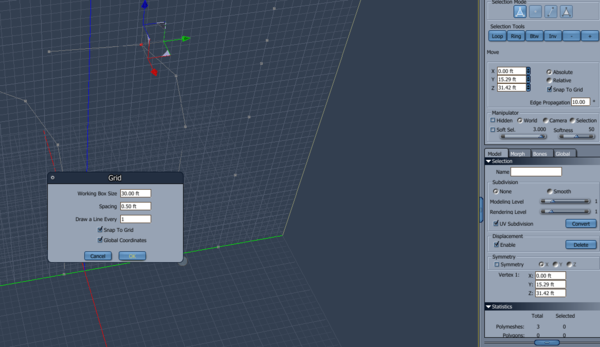
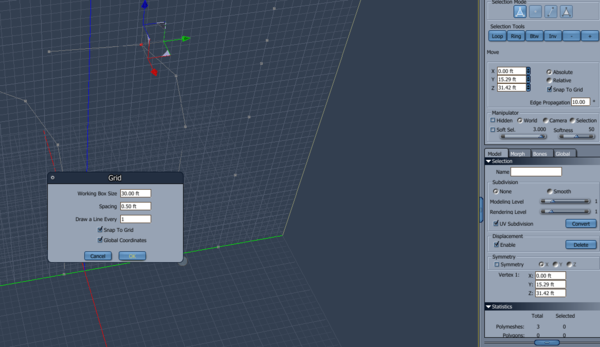
grid_settings.PNG
1167 x 675 - 160K
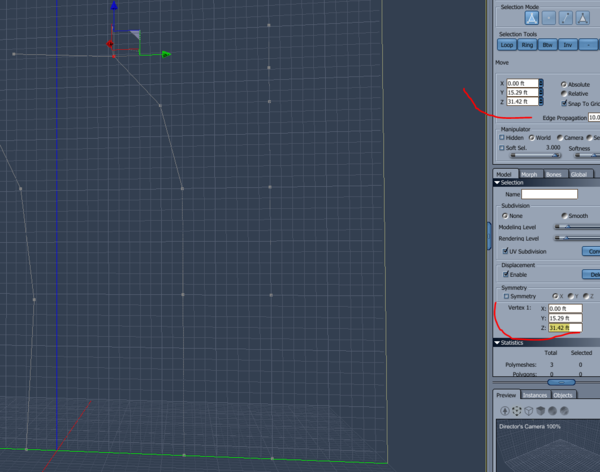
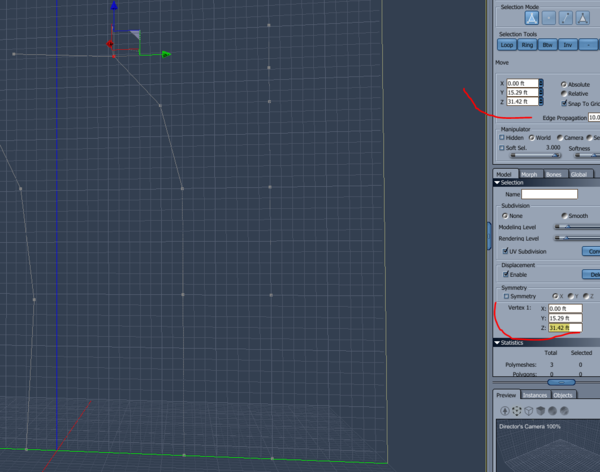
snap_to_grid_not_working_having_to_type_y_and_z.PNG
1061 x 834 - 146K
Post edited by Mistara on


Comments
Could it be that it doesn't lool like it's snapping to the grid correctly because you're not using one of the Isometric views such as Left, Right, Front, Back, Top or Bottom?
i tried changing the cameras. didn't make a difference >.<</p>
been using d/c cuz a couple of times verts jumped off the drawing plane, as if they forgot i'd moved the drawing plane. 'move to drawing plane' fixed it.
wishing for an align to grid line hot-key, lol
trying to verify if just clicking on a vert to select it, nudges it, or not
If you have created an outline using the Polyline tool before activating the "Snap To Grid" option, then trying to move the vertexes via the "Manipulator" will, as you have noticed, maintain the offset from the actual grid lines.
However, if you grab the vertex by the point, rather than by the manipulator arrows, it will snap to the grid lines when you move it.
Be sure that you are working on the active plane while moving, or else the point will end up someplace unexpected.
Choose your active plane by using either the Camera List or the Active Plane Tool.
If I draw with the Polyline tool with "Snap To Grid" enabled, I find that for me, it properly aligns each vertex with the visible grid.
Hope that helps.
thanks!! i was using the manipulators
all of a sudden today is more exciting
cheers!