Help plz.. genesis content will not load
 dhouck
Posts: 18
dhouck
Posts: 18
I have just reinstalled daz pro 4.7 and reinstalled my genesis content with the install manager
Install manager installed my content to
Recommended C/Users/public/documents/My DAZ 3D Library
when I go to smart content and try to load a basic figure I get and error
some assets needed to load the file were missing. The content may not work as expected . the following files could not be found
/data/DAZ 3D/Genesis/Base/Morphs/DAZ 3D/Base/FBMBasicFemale.dsf
/data/DAZ 3D/Genesis/Base/Genesis.dsf
this was for basic female
when I click ok I get a box figure see attached...
dont know what to do
I have been using daz for about 6 years,.. no clue what is going on... this all started with the new version
any help would be greatly appreciated
this happens with all genesis content..
my older content loads just fine.. no problems...
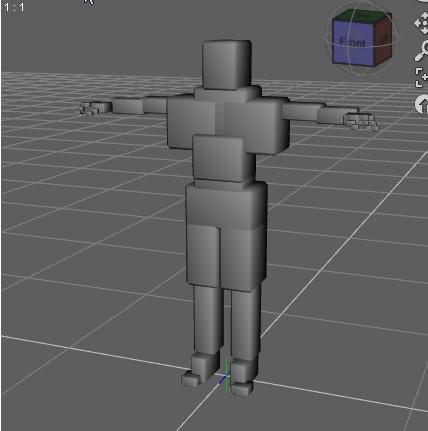
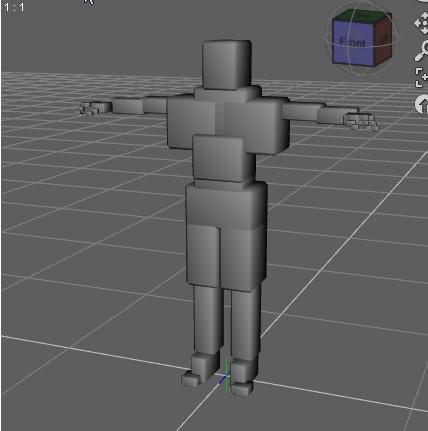
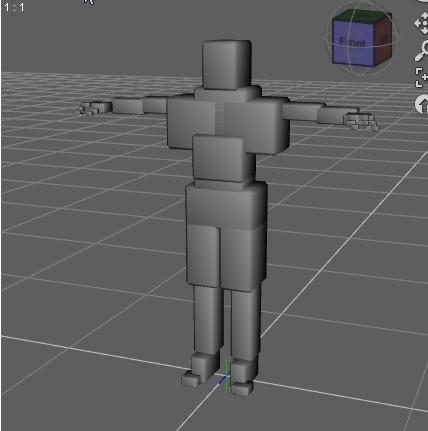
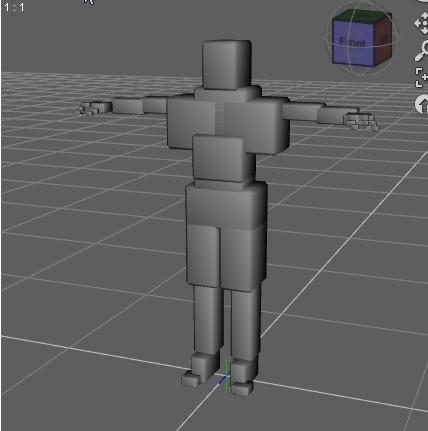


Comments
Hi,
It's a good idea to include all of the UI when you show problems. I suspect that you may have the Bounding Box Draw Style selected perhaps.
http://prntscr.com/63aq8p
If it's showing the box icon, that will be solid bounding box. If this is the problem, change it to Texture Shaded.
You could try Chris's suggestion first, but it looks to me like DS cannot find the 'data' folder.
Can you please go to Edit > Preferences > Content Library > Content Directory Manager and make sure that the path you have listed above for C/Users/public/documents/My DAZ 3D Library is listed under BOTH DAZ Studio Formats AND Poser Formats. That is how DS knows where to look for the content.
DIM and DS do not communicate, so you need to enter the paths in the Content Directory Manager to your installed content.
Rob ha actually written a couple of DS scripts to handle that - http://docs.daz3d.com/doku.php/public/software/dazstudio/4/referenceguide/scripting/api_reference/samples/file_io/install_manager_config_import/start will copy the settings from DIM to DS (downlaod the script from the link above the actual code, then run it with File>Merge).
Thank you JimmyC that fixed my problem.. and thank you all for your quick reply .. I was so frustrated with 4.7.. and have been ever since I upgraded..
thank you again
Hi
I have done both the things suggested above and I am still getting the block model pictured. Can you suggest any other cousre of action or should I just junk the this programme and use something else that actually works?
If you are getting a blocky model, then DAZ Studio cannot find the data folder, which you should have listed in Preferences.
We need more information to help you.
How did you install Genesis? DAZ Install Manager (DIM) or unzipping the file yourself
Where did you install Genesis to? DIM, by default, installs to C:\Users\Public\Documents\My DAZ 3D Library. Did you list that as BOTH DAZ Studio Formats AND Poser Formats in Edit > Preferences > Content Library > Content Directory Manager. If so, can you please post a screenshot of your Content Directory Manager pane showing an expanded listing of both Poser and DS formats.
Hi Jimmy
Thanks for your quick reply. I have managed to sort the problem now thanks. I did load using DIM but there were two DAZ related folders in the User/User libraries and it was only picking up one of them. I have now added this other one to the content manager and everything finally seems to be working OK. Very confusing!
Thanks again for your help
Rob