Diffeomorphic dforce Soft Curls Base not rendering
 tam_c3df5332fc
Posts: 112
tam_c3df5332fc
Posts: 112
Hey guys,
I have had this issue with both the Daz to Blender bridge, as well as, with Diffeomorphic, which is that I cannot render dforce Soft Curls Base - https://www.daz3d.com/dforce-soft-curls-for-genesis-8-and-genesis-3-females
You can see the hair is on the model within Blender, but then when I render, then it renders a bald model - see attached screenshots.
I do not have this issue with any other hair objects. Is there a setting that I have to change when using dforce Soft Curls Base?
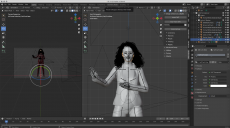
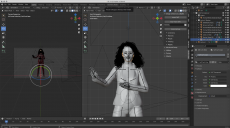
Screen Shot 2021-10-11 at 6.54.28 AM.png
1898 x 1054 - 612K


Screen Shot 2021-10-11 at 6.54.46 AM.png
1895 x 1075 - 1M
Post edited by tam_c3df5332fc on


Comments
What about in Material Preview/LookDev view mode?
Thank you for responding @jeff_someone,
The hair appears in material preview mode as well - see attached screenshot
For some reason, it is not rendering
dforce hair has to be converted to particles, then I'm not sure why the material preview shows polylines
https://diffeomorphic.blogspot.com/p/hair-section-version-16.html
The description says it's strand based hair. Check out the link Padone provided. There is a section on importing SBH. I've never done it so I cannot help. Let us know how you make out.
When you mentioned importing, that lead me to export the hair from Daz as an obj file, from there I added the same textures used within Daz - scebony13.jpg, but the same result occurred, in that, it rendered as a bald character.
As a result, I used an old Poser texture. It still does not render. I am at a loss. I have been rendering obj files since 1994 using Sketch by Alias Wavefront and I have never encountered something like this.
When I open the obj in Strata, it does not appear to exist - see screenshot
I tried to search for an obj file with the name soft or curl, but this is coming directly from a .duf file, so I opened the "dforce soft curls.duf" file directly and exported as fbx this time, with embedded textures checked - once again, nothing - WTF
What is so perplexing about all of this, is that, this is the perfect hair for this character.
I have even tried to export the hair from blender as an obj file, but when I open it in strata, once again - nothing - as if it does not exist or something.
If I could have seen the object, then I would have converted it to a polygon mesh, followed exporting it again as an obj file to import into blender
OK, I did another google search and the answer was already in the forums for another dforce hair product.
Thanks to @Siciliano1969
I set Viewport Line Tesselation Sides to "2" and Render Line Tessellation to "3"
Keep in mind that I thought my Daz studio was frozen while it completed this process. I did a spot render, which made me think this was going to work - see attached screen shot
Further more, when I went to export via Diffeomorphic, it took ten times the usual time to complete, again making me think that my Daz studio had frozen.
Same for actually importing within Blender. I literally started the process and went for a walk while it completed.
Rendered the same result - bald character. I then exported the hair once more, because I could tell there was a difference in the look of the hair. It no longer had that muddy look and I was correct. The object now shows in Strata - see screenshot
As a result, I exported that file as an obj file, followed by importing it into Blender. BTW, I had to change the size by 0.0001 for x, y and z for it to appear correctly - see screenshot
Went into Shading and added the old Poser hair texture file, followed by rendering and this time, it looks like there is hair ghost - this is ridiculious
I do not know what else to try, other than to give up on this particular dforce rendering via Diffeomorphic to Blender and try another hair.
Ironically, out of all the products of hair that I have purchased or downloaded, this is by far my favorite and I have never been able to have a successful render of it in Blender
@tam You don't need to tesselate the viewport in this case, dforce hair are exported as polyline. Tessellation is only needed for sbh, that's not your case. If your hair is sbh then you get a sbh node in the scene, so you can tell easily if it is dforce or sbh. Again please follow the docs.
I agree it is not trivial to use the hair conversion tool, and some time ago I asked to Thomas if some "automation" would be possible so that the tool could recognize by itself the various hair types. But it seems this is hard to do. On the other side the tool is very flexible this way once you learn to use it.
https://diffeomorphic.blogspot.com/p/hair-section-version-16.html
steps:
@tam Other than diffeomorphic there's also the hair converter by @Cinus though I understand it is more limited in the types of hair it can handle.
https://www.daz3d.com/forums/discussion/445851/hair-converter-add-on-for-blender/p1
Thanks for the replies @Padone
What should I export the hair as an obj, fbx, etc...
In the link that you gave, what kind of hair is this considered to be? Sheet Hair?
Is there a tutorial that gives a step by step?
Also, it looks like they load the hair by itself, without the model - is this correct?
I am trying your suggestions with another dforce hair that I have purchased.
In trying to follow the steps of exporting with diffeomorphic and importing, followed by clicking on the "Make Hair" button, it seems like it has changed the hair to look more like strand based hair
In the end, it worked - see screenshot
Now, the hair does not look like I want it to look like, but I am at least seeing the hair in the render
Thank you @Padone
@tam Yes dforce hair are to be converted to particles in blender. You can adjust the look in the particles panel. Specifically the strand steps, children and children radius will affect the curve and density of the hair, while the root and tip radius will affect the look of the single strand. The make hair tool groups together the relevant parameters.
https://docs.blender.org/manual/en/latest/physics/particles/index.html
Padone
I am trying to do the same thing in Blender 2.93, but I cannot find the "Make hair" tool. Has it moved or does it need to be installed as an Addon?
Thanks in advance
Version 1.6.2.1039 works fine here with blender 2.93. What's your plugin version ?
The make hair tool is in advanced setup > hair.
Thank you Padone
I unchecked "Multi Materials" and "Keep Material" to make it match the screenshot that you have above
Hey @Padone
The scalp is not rendering or is transparent. Do you have any ideas on how to fix that? see attached screenshot
Is it a transmapped or dforce hair ? How does the scalp look in iray ? Can you link the product page ?
@Padone,
I think it was the following, but I am not sure because I did the Daz file maybe sometime in August of last year.
https://www.daz3d.com/dforce-soft-curls-for-genesis-8-and-genesis-3-females
It looks great in iray - see attached screenshot - if Daz rendered in Cycles, then I would not bother with Blender
Hey @Padone,
I was able to go into the original Daz file and add a Toluise hair, but it does not look great - at least the character does not look like she is balding.
Unless you or someone else can come up with a work around, then this is what I will animate the remaining ninety frames - see attached screenshot
Below it's what I get with the soft curls. It's a straight import and looks much better than yours. Perhaps you used sparsity to reduce the strands ?
Also the hair cap looks exactly as daz studio.
I used cycles with the bsdf option for materials that's required to mimic iray. The principled option is for eevee and it's expected that you may need to fix something, because eevee and the principled shader can't reproduce all the iray features.
blender 3.2.0, diffeo 1.6.2.1041
edit. note. Added a report for Thomas about multiple materials for dforce hair. Also the resize option seems to take a very long time here so I go without resize.
https://bitbucket.org/Diffeomorphic/import_daz/issues/1050/multiple-materials-for-dforce-hair
Thanks for getting back to me @Padone
Sorry, that I have taken so long to reply.
OK, so I installed diffeomorphic 1.6 (Daz and Blender), along with Blender 3.2
I did a "Import Daz" rather than my usual "Easy Import Daz" - is that what you mean by "It's a straight import"
When I try to "Make Hair" - the button is greyed out - see screenshot 1
When I look under "Shading" there is a Hiar BDSF and Diffuse BDSF - see two screenshots
Are you saying that I have to change one of those to Principle BDSF?
I do see the skull cap though but the hair is invisible since I was unable to click on the "Make Hair" button - see attached screen shot (last)
Once again, thanks in advance
You can use the easy import if you want. To make hair you have to select the scalp then the hair see the docs. You may also like to have a look at bitbucket since Thomas is working on this.
https://diffeomorphic.blogspot.com/p/hair-section-version-16.html
Thank you for getting back to me @Padone
If I select the dForce Soft Curls and Soft Curls Base.001, then I do not see the option of "Bangs" - followed by an error message saying that I have to select hair and a human - see attached screenshots
If I select the two in the opposite order, then the "Make Hair" tool is greyed out - see attached screenshot
Also, if I try to select dForce Soft Curls and Soft Curls Base, then again the "Make Hair" tool is greyed out - see last screenshot
Thanks again for your help
You need to select both. Select "soft curls base" in the outliner, then hold ctrl and select "dforce soft curls". With blender you can select multiple items and the last one is called "active".
from the docs:
https://diffeomorphic.blogspot.com/p/hair-section-version-16.html