Released - Billboard Builder *Commercial*
 Totte
Posts: 14,035
Totte
Posts: 14,035
Yes, it's finally coming to the store. Billboard Builder, the tool to easy make billboard from renders, as Jay Verslius has shown in some of his videos in the Season Pass package.Billboards will save you even more VRAM space than using instances of setup figures, and you can instance the Billboards too.
it is powered by the C66 Graphics Plugin that will be released the same day.

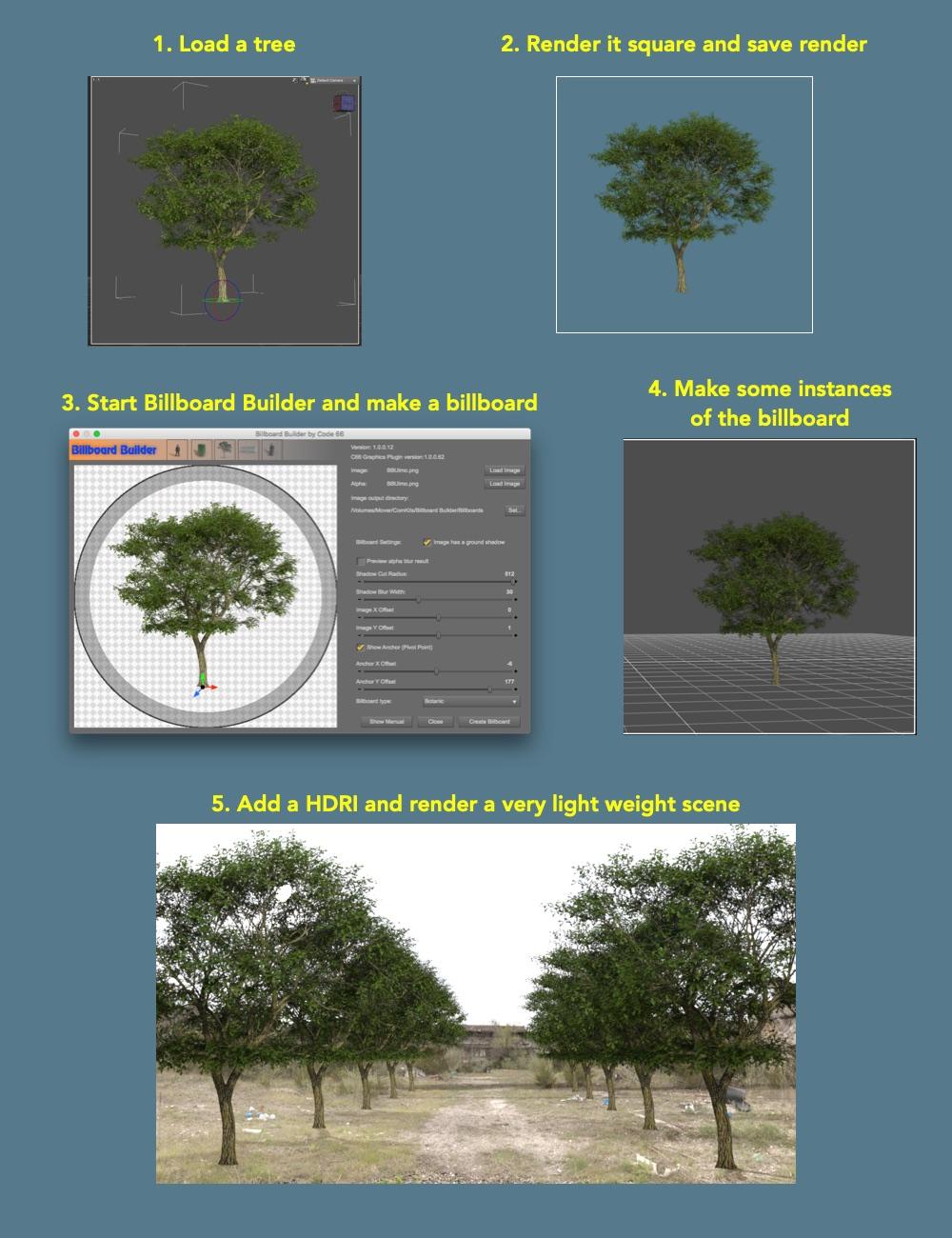
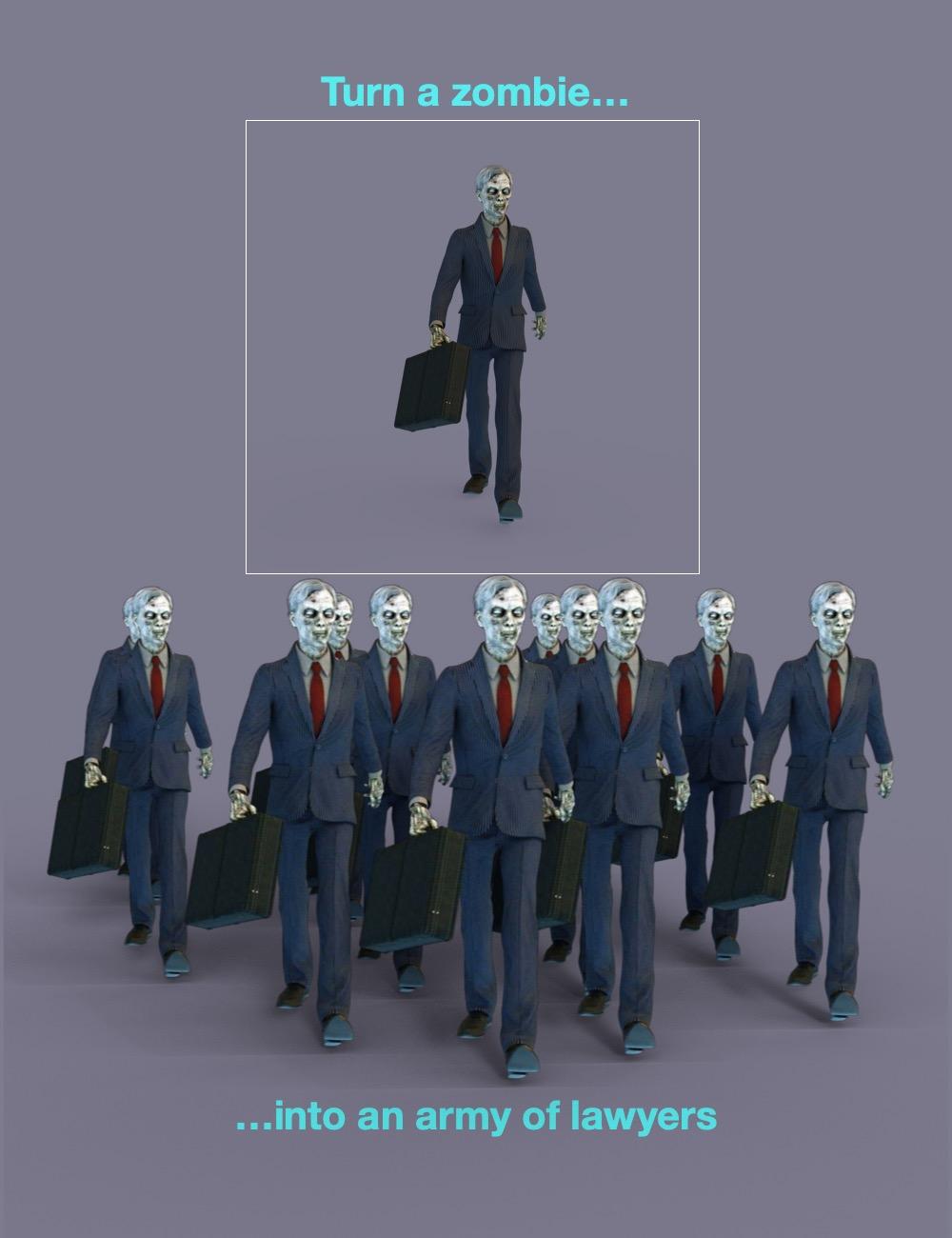


main.jpg
1000 x 1300 - 199K


Popup2.jpg
1000 x 1300 - 129K


popup1.jpg
1000 x 1300 - 276K
Post edited by Totte on


Comments
I like it already.
Cool! I've often wondered how to do this easily.
I've been doing this the manual way (in a photo editor). Takes me a few minutes per BB so if I can cut that down significantly I will grab this because I often have a need for background characters and would like them in a variety of poses.
By the way - what is that new plugin you mentioned?
Wonderful... I've been wondering about making billboards for background characters, so this looks like it could be really handy.
Dynamite stuff, Totte - I'm looking forward to playing with it.
Please tell us more about the C66 Graphics Plugin, I'm intrigued!
look here for information on the C66 Graphics Plugin
You do realise there's a problem here: you are announcing so many interesting/useful/essential products all at once and Christmas is coming.
Christmas present to self sorted.
To quote a fellow PA and good friend from when I complained that he released to many great things at the same time several years ago: - "I like to keep your wallets fit, slim and in good shape"
This looks pretty darn amazing.
I see that it is available just a shame that the needed C66 Plugin is not..
I just contacted Marketing and asked about why it isn't, it should have been released the on the same day
Yeah, I'm in the same boat. I saw the note about the plug-in when I was buying it but figured that either (1) it was included or that (2) it will include instructions on where to find it. Since there was no link or "Required Products" entry it never occured to me that I'd have to purchase something else in order for it to work.
I hope you're able to get this straightened out. Daz really dropped the ball on this. Just so I can budget how much is the C66 Plugin that I'll have to pick up seperately?
Edit: While daz is fixing the plug-in release you may also ask them to include the C66 plug-in as a "Required Products" entry.
Thank you, it is very frustrating when this sort of thing happens..
When you put the billboard maker in your cart the plugin shows up as required products at the bottom of the page but goes to an oops page when you click on it
QUestion about this. Does the initial render need to be in a specific format (png for example) or will it turn any render into a billboard? Are the billboards saved somewhere or must I save them in the scene I am working on? Can I use the script to make a bunch of billboards that I then use in later scenes?
The required plug-in is live in the store
https://www.daz3d.com/c66-graphics-plug-in
(1) if you use .png it will automatically use the alpha channel, with non alpha formats you can supply your own alpha as a jpg.
(2) You tell where the images are to be saved, and the billboards are created in the scene and you can then just "save as Scene Subset to save them wherever you want to save them
(3) That's how I've been using it while testing (Created a bunch of background people in some different angles and saved the biilboards as props in my own directory, and that directory is mapped to DS so I can later just add them to a scene.
OK, so if I want to make a bunch of billboards as background filler, I should render as jpg and then convert and save as scene subsets.
Link is working for me now https://www.daz3d.com/c66-graphics-plug-in
Render as .png unless you want to draw the transparency mask yourself, much more efficient.
What a great product! I can now create billboards of all my characters. And so easy to use! Many thanks for this!

Thanks for the kind words!
It was Jay who inspired me to make it in one of his videos.
congratulations on your product that helps bring DAZ studio yet a tiny step closer to Carrara .
.
(I render and use animated png series in that, maybe your next project )
)
Yeah, dropping the step of having to create the transparency layer and being able to reload the output straight back into DAZ was what I was looking for. Great time saver and well worth the price. You have yourself a sale. Two of them if I understnad it correctly ;) Looking forward to seeing what else you come up with.
I do not have DS right now, but I have purchased Billboard Builder and looked at the documentation. The product seems to quite easy to use and has great features, for instance for what concerns the shadows.
But I am surprised that I found no way (in the doc) to define the size (in meters) of the BB. Definitely, if I put a BB besides a char, I do not want to have the same size if it is a human or a tree. I can rescale, but it would be nice if the BB are in a library that they have a predifined more or less correct size that woud avoid a rescaling before use. How is determined this size and is there a way to change it depending on the BB type?
Is the Now Crowd Utilities ( Now-Crowd Utilities | Daz 3D ) useful/helpful for billboards created with this? I've never used billboards (none were the right genre for my work) and am catching up on things I ought to have to make best use of the product. Thanks!
I just purchased this, but when i attempt to start the script it says that the cg66 graphics plugin is not installed. I've tried to install the plug in with both the exe file and downloading through DIM. I even tried to manually copy the dll from inside the DIM file into the DAZ plugins directory. When i try to start the script it still says the plug in is not installed and quits.
Not sure if it would matter, but I do use a content library on a different drive and have changed the install path in DIM
Any help would be appreciated, thank you.
The simple answer: Tthere is no way to know what the size if of the item you rendered. Is it a 40ft tree or a 3 feet hobbit?
Size the billboard plane so that the item has the size you want. For huge trees, a 2000x2000 render might be needed to keep quality on a 1500 DS units (15m tall tree), even at a fair distance, but that little housemouse might be sufficent with a 400x400 pixel image as you scale it down to 50x50 DS units.
Did you have DS running when you installed the plugin? Plugins are only loaded when DS is started.
The check if the plugin is installed go to the About Installed Plugins menu item in the help menu and look for C66 Graphics Plugin in the list.
There is obviously no simple way to know the nature of the image and what should be its size, but it could be determined by an option at creation time. Maybe with a slider or some presets (char/tree/house).
But I had a second look at the manual. The billboards are created in the scene, not directly saved. So they can be scaled properly before saving them. Seems to be a good option.