Warped textures in DAZ Studio render - Anyone encountered this?
I've imported a model I built in Blender and 3DCoat. In preview mode, everything looks right, but when I actually render it, one polygon has warped, stretched textures. It's just one polygon on the whole model, and it's only in the final render. Anybody know what's going on?
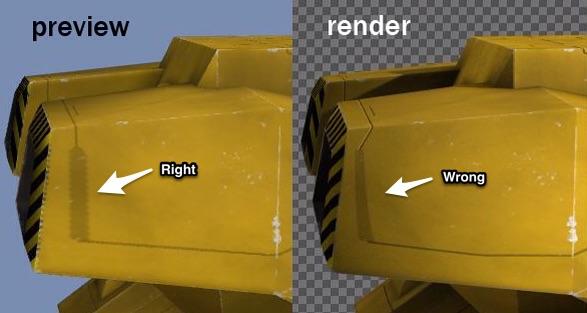
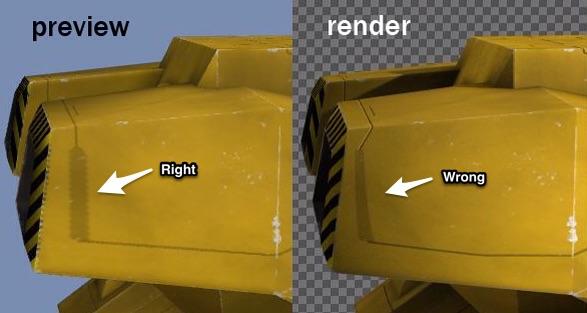
image.jpg
587 x 313 - 47K


Comments
Have you applied SubD to the model in DAZ Studio?
No, it's not a SubD model. Resolution Level = Base.
Perhaps if you post a wireframe of the that area it might be suggestive.
Wireframe
OK, so nothing screamingly wrong there - unless there are two polygons occupying the space. Check that in your modeller, just to be safe, but I'm not sure how it could be doing what you are seeing - it's distorting within a single polygon, which shouldn't really be possible.
It is very easily possible - if the uv-mapping is not angle-preserving. The preview and renderer use a different distortion algorithm in that case. The renderer uses bilinear interpolation whereas the preview hacks everything into triangles. To check you can convert the object to SubD and set the Subdivision algorithm to "Bilinear". That will change the preview, not the render, however. If the preview is what you want, you can also split the problematic quads into triangles manually in your modeler.
Yes! That's it! Triangulating the model right in DAZ Studio also solves the problem. Thanks for your help, guys!
Just to be clear, what does "angle-preserving" mean in this context?