Toon Transport Utility Eye Issue
Here's my problem with the model. You see, I can't get the eyes to move at all:
There's an image also attached for a better idea/view of the problem in question.
So for anyone who also owns this model, is there a fix for this?
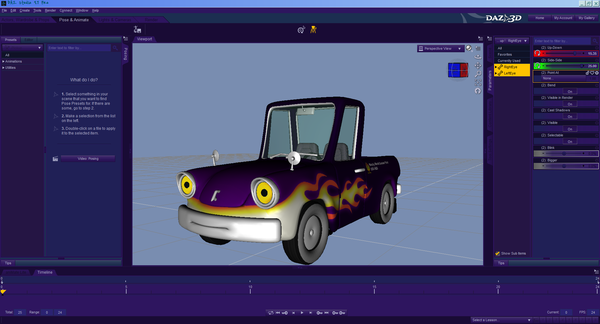
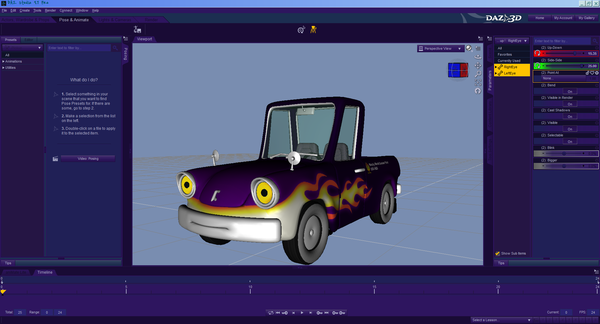
eyes.png
1920 x 1036 - 409K


Comments
So, um, anyone willing to help me out? Or am I on my own here?
What exactly do you have selected in the scene? If you open the Parameters pane option menu (lined button in the top corner, or right-click the tab) are both Consolidate Properties and Display Separate Items checked? if they are, uncheck Display Separate items.
I actually have both eyes selected in the scene. And I tried what you said (deselecting "Display Separate Items"), I'm still getting the same result as before.
I was wondering if it's a problem with how I installed the model, but I've installed it before both through the DIM and manually, and got the same results both times.
Can you pose the eyes if you select just one? If you select the root (the node named Toon Transport Utility, I expect) is there a control for the eyes under pose Controls? Does that work?
Nope, neither do. And I've tried both eyes separately and the sliders underneath the main rig.
Unless anyone else has a suggestion I think you need to open a support ticket on this.
How do I do that?
Click Help at the top of this page, then Contact Us to get to the Zendesk page, set Technical Support as the content department and fill in the other details.
I have those too so I checked and everything works on them still except your complaint. Seems like something non-standard was done to implement the eyes.
I can tell you it's not anything you are doing. The eyes left/right and up/down don't work in DAZ Studio 4.7+ (and probably earlier) or in Poser Pro 2014 (and probably earlier).
If you want better help and for that help to stay relevant in the future I wouldn't use those 'ad machine websites' to post your images too. They'll eventually delete the images making the context of your question harder to ascertain.