Lock a keyframe pose
 rickfoxxx74331700
Posts: 186
rickfoxxx74331700
Posts: 186
When I apply a pose on a keyframe, automatically the preceding keyframes pose the figure with halfway poses. So my question is: Is it possible lock a keyframe pose? I tried using "Edit>Figure>Lock>Lock Selected nodes" but I cant get.
For clarity, I attach two pics. I want the first sequence(Keyframe1=Keyframe2) but I get the second sequence, with that halfway pose when I apply pose on keyframe 3.
I'm using Daz 4.7 and animate.
Thanks in advance.
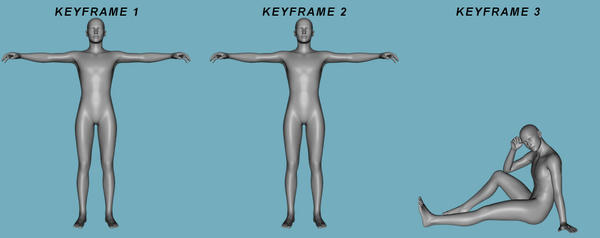
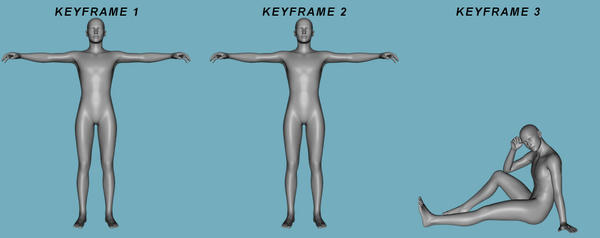
01.jpg
960 x 380 - 56K
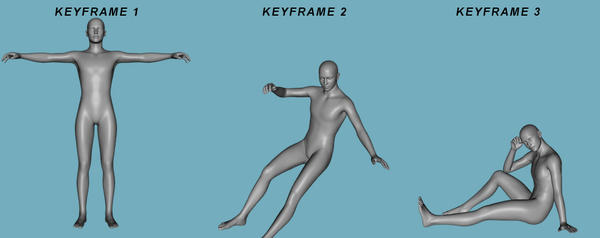
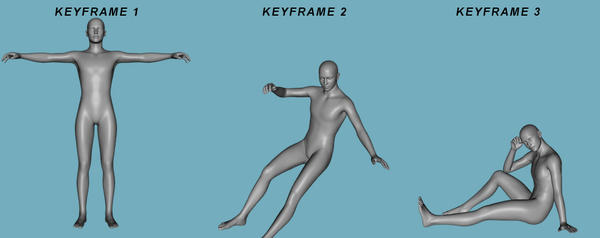
02.jpg
960 x 380 - 59K
Post edited by rickfoxxx74331700 on


Comments
I would just copy the pose from Frame1 and reapply it to Frame2 and hit the + to add it as a keyframe. Daz naturally creates a transition between keyframes for animation, So you don't want to have a setup where
Frame1-Keyframed Pose<--------Empty Frames------->Frame3-2ndKeyframedPose </p>
You want to have Keyframes side by side on the timeline or KeyframePose1Keyframepose1(again)then in next frame Keyframepose2.
Hope that makes sense :)
You can also change the interpolation type - casual has, I think, a free script to do this or you can use KeyMate/GraphMate from the store.
Thanks for respondig.
Interpolation mode - Constant is what i'm looking for.
Thanks