URGENT NEED FOR VIDEO CARD REPLACEMENT
 SileneUK
Posts: 1,975
SileneUK
Posts: 1,975
Hello all.. and HELP PLEASE! 
I cannot function any longer with my Quadro graphics card. I am now thinking it is just not compatible with Windows 10. I have tried the latest drivers, the old original drivers and in between. I still get TDR's even though I have increased that to 3 minutes!
I have seen some branded graphics cards that seem reasonably priced. I do NOT do animation, just still renders, thought I do want them to be 300dpi for posters, trade banners, murals, etc in some cases. In most other caes they are book covers or educational handout illustrations for kids.
What can I get away with? (Please explain in very simple layperson terms). See some cards I saw on Amzazon attached. Most have to be bought from 'Other Sellers', but the ratings were good. I wonder if the same sellers might be on eBay but less expensive than Amazon because of their fees? Just picked them for affordability and brand name and ratings. I do not want to go back to a Quadro really. I wonder if mine was even ever new and was a refurbish back in 2016. It is an old model from 2014, so I wonder....
IMPORTANT: I also want a card that has more than DP or DVI ports. I want an HDMI. I think some of my problems are down to Dport issues.
Here's my setup... it was rebuilt since the last time I asked about this, so sorry for the new topic.
Case COOLERMASTER CM690 III ADVANCED CASE (GREEN)
Processor (CPU) Intel® Core™i7 Quad Core Processor i7‐4790k (4.0GHz) 8MB Cache
Motherboard ASUS® Z97 WS ‐ ATX, USB 3.0,
Memory 32GB HyperX FURY DUAL‐DDR3 1600MHz (4 x 8GB)
Graphics Card PNY QUADRO K2200 ‐ 4GB GDDR5, 640 CUDA Cores ‐ 2 x DP, 1 x DV
Hard Discs: 500GB NVME SSD (C:)
1TB (1,000GB) Sata SSD - Apps (E:) (All 3D programmes on here)
2TB Mechanical Hard Drive - Media/Storage (H:) (Use for 3D Libraries)
(I have F & G External Hard Drives for storage and keep most all Carrara browser and project files there)
Power Supply CORSAIR 650W VS SERIES™ VS‐650 POWER SUPPLY
Processor Cooling Corsair H100i GTX Hydro Series High Performance CPU Cooler
Help? I really don't want to buy a new machine. The rebuild was very inexpensive, but I like my setup now. It's just the bleedin' card... which are hard to find, so I just want to 'get by' with what Carrara, DS and Photoshop need. Thanks again for any suggestions!
 Silene
Silene
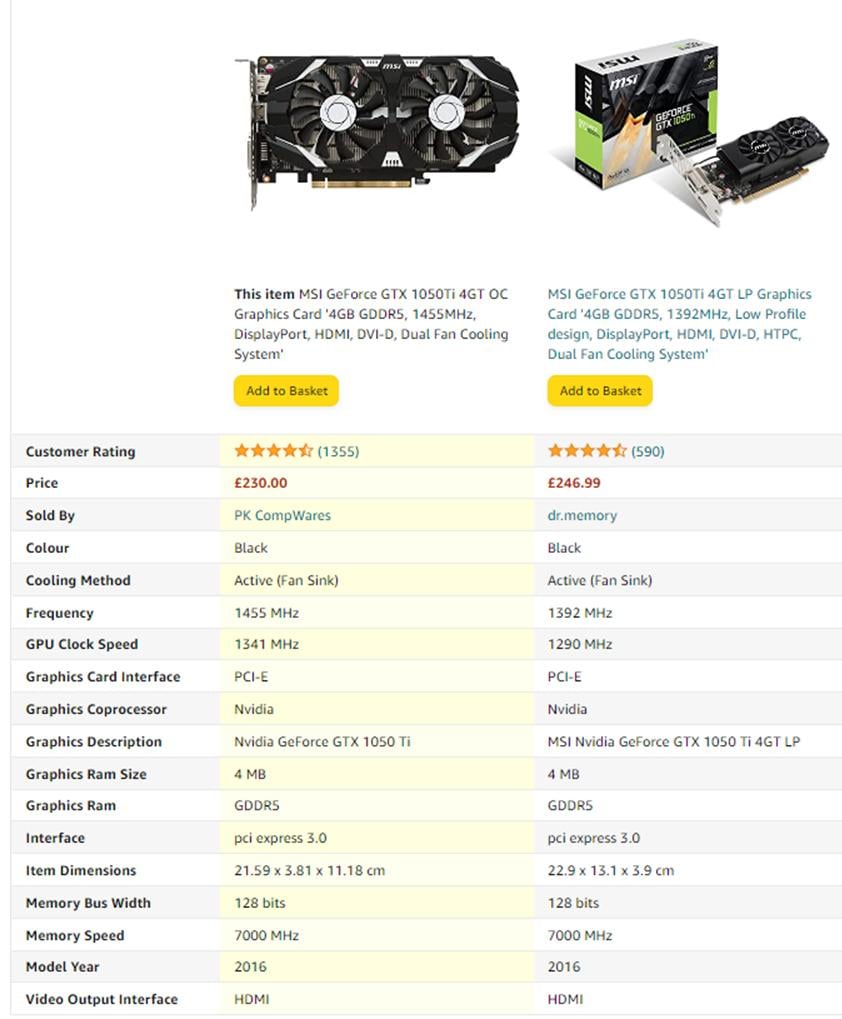
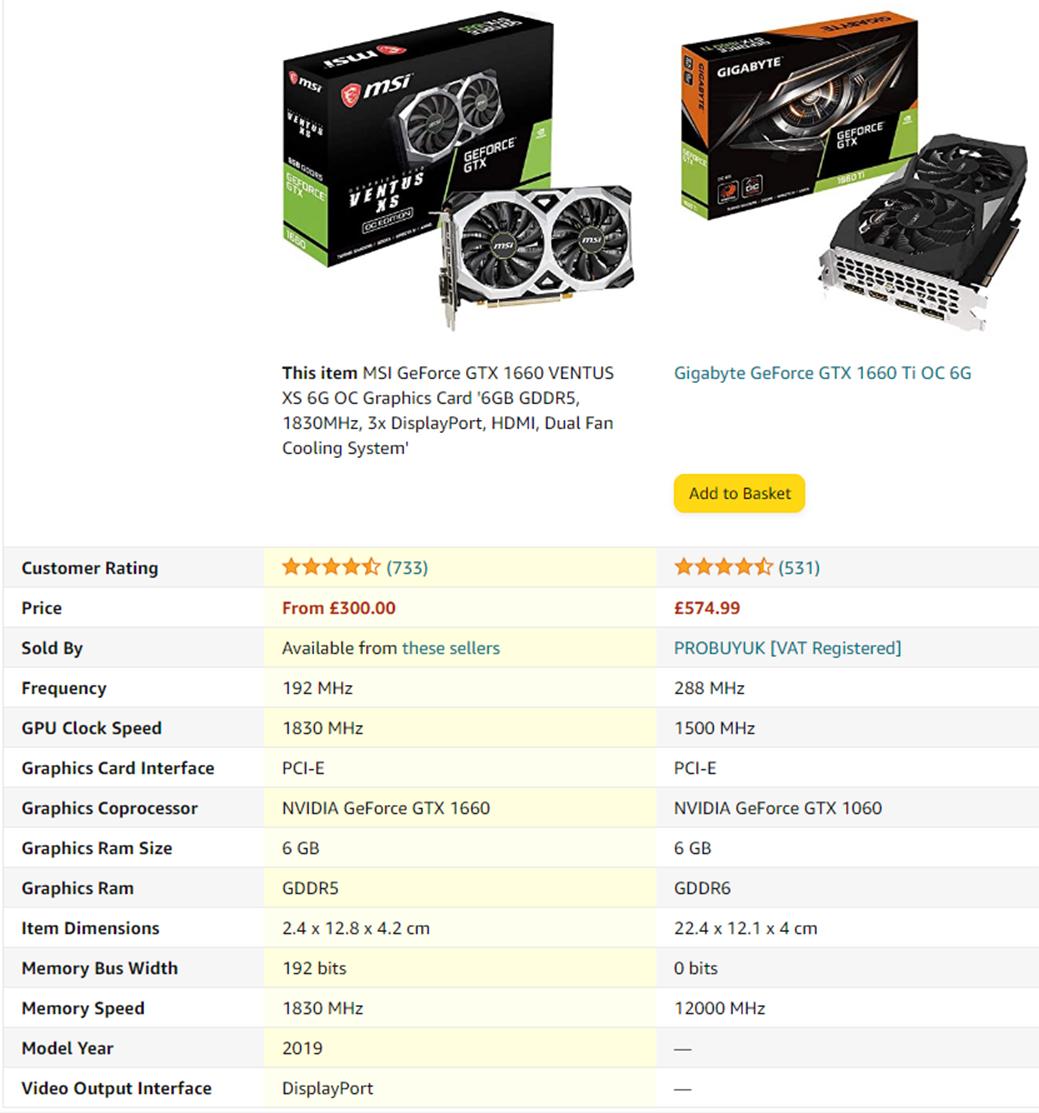






Comments
Those are very high prices, and even the latter two, with 6GB memory, will be able to cope with relatively simple scenes only.
Here in Finland, we have had the 12GB 3060 cards available for immediate delivery almost all the time since the beginning of June and I hear the situation in Germany is about the same (exept the cards being even cheaper) - Weekend trip to Germany?
Edit: The cheapest 12GB 3060 cost here just under 500eur with 24% VAT included, but those have not been available often, usually the cheapest available costs 640eur with the VAT
Thank you everyone!
3Drendero, the Quadro worked fine until the second crash when they upgraded to Windows 10. It's been in and out of the shop so many times and it's a TDR problem.
I don't know if I have a built in card at all now... when I removed all the drivers for the Quadro and did the cleaning, and then re-booted, it went VGA. Hard on my eyes it was as I could not find where to click my mouse to install the drivers. It was really weird. So I don't know what built in graphics card that I have that could beat the most inexpensive one I have posted above per Richard Haseltine. Richard, those prices include 20% VAT (sales tax).
Only 3D programmes and Photoshop trigger it, also sometimes oddly, copying and pasting images with clipboard does it sometimes as well. I am convinced the Quadro card is just not compatible with W10. It was originally designed for XP I think but came with the 2016 build from PC Specialist. I have uninstalled all the drivers many times, and even went back and used the original driver software CDs after several full cleanings. The shop even removed the card and physically cleaned it. I was so paranoid I thought it was dust causing it. Now I just think it's defective in its current state.
PerttiA My DIL is German and will be going home at Christmas, maybe I can have her get me one whilst she is there? What is the exact model you are referring to? Is it this one? This price isn't too bad for me here. It's availability, so maybe try the German market?
https://www.currys.co.uk/gbuk/computing-accessories/components-upgrades/graphics-cards/msi-geforce-rtx-3060-12-gb-ventus-2x-oc-graphics-card-10220926-pdt.html
Fingers crossed.... thanks again SIlene
SIlene
yeah some DAZ studio users posting here, you don't need a 6+GB card for Carrara
I am running my Win7 i7 machine off it's intergrated intel graphics just fine (it has 2GB dedicated) the viewport a bit more laggy than my 980Ti was but not much,
I even use DAZ studio on that machine with Filament and unlike my one with the Nvidia graphics card my CPU can handle iray but of course that is slower and it gets hot, it is the machine of choice if stuff exceeds the card on the other one though and will even show heavy scenes in the interactive viewport, yours has a much better CPU than mine.
This was a custom build from a PC place Chohole put me onto them here in the UK. It ran great for some time with no problems. https://www.pcspecialist.co.uk/
How do I find/access an integrated graphics card? When I disconnected from the Quadro, I only got VGA. Where do I even find that listed in my hardware directory?
I have VGA and DVI and two HDMI cable adaptors on mine and they work fine
Yes, that one. In here it costs 580eur (with 24% VAT)
Just make sure it is not a 3060 TI, as those are more expensive and have just 8GB's of VRAM.
those 3060 cards need 3 slots though, neither of my computers can use them so possibly yours cannot either
well that's good to know if Silene can pry any out of the grubby hands of the Cryptominers.
Not just if she cares to use DAZ studio but Nvidia Omniverse exists and I am curious how well Carrara FBX exports to it, I cannot of course find out with my hardware
I have three slots! Never knew why, now just glad I do!
???
The 3060's that I have seen have not been wider than the double width backplate.
Thanks, 3D Not listed, just the NVIDIA Quadro K2200, nothing else. I can't mess with BIOS until I get my other cataract done, I don't trust my vision at the moment... it's a bit overly bright and not yet in focus in one eye, but still sepia and blurry in the other one that is being operated on in two weeks. Is that common, to disable it? Why bother?
When an integrated device is not used, it is better to disable it at the bios level to reduce possible conflicts and driver problems and integrated GPU's have had a habit of causing problems when an add-on card has been used.
It's probably not common in regular home computers, but if yours was set up at the shop, they may have disabled the integrated one.
I am wondering if the integrated card would have enough power to render trade banner (800 x 2000mm) sized 300dpi tif files for printing as 3Drendero mentions that is should work for Carrara?
Here's my slots. Sorry it's getting darker and I can't see much more now, so will have to explore tomorrow. Thanks for all the ideas. Will check back in the morning!
Oh it crashes, the CPU shuts down and starts itself back up.... sometimes. If you google Nvidia Quado K2200 crashes, you will be surprised at the hits. And the unpleasant posts on Nvidia forums. Adobe users complained on the Adobe forums, gamers complained everywhere, Solid Works users complained (they were the ones who put out the TDR delay fix), and other CAD people complained. It seems to have all been swept under the carpet. So I am done with Quadro. Don't want this model in my machine any longer and don't trust them enough to buy a replacement.
so, there is no signal at all to the monitor?
if you see the BIOS screen it must be working, mine worked off the mobo VGA output once the card was removed, having a card in overrides it.
so I assume not loading Windows? or is it making the startup sound and no visuals?
CPU shuts OFF. Screen goes black, then NO SIGNAL comes up, NO VIDEO INPUT. Screen looks Just like if you turned your screen on before you boot up your computer. Then the CPU chirps and it restarts itself.
PS, I just found I have other problems now with our building from our management company, so have to now attend to contractors etc and will have to put this on hold. Hopefully by the time that nightmare of meeting new city regs is over, suitable video cards will be available again. In the meantime, will just save every couple of minutes and hope to get this current book cover done.
I meant with the video card removed, if it's doing that, I doubt your card is causing it, could be a RAM stick
I asked the shop guys this morning and they said, no... RAM is not a problem. Previously before it just shut off, I would get a message about the TDR, but that doesn't happen any longer to my view... it's so much faster now since the rebuild that the screen cuts out before I can see the message the tech said.
Used to see one of these, or some verson depending on what I was doing. EG Adobe, Carrara, or copying and pasting, etc. It happens too fast now. As I said, all over the net you see people complaining about this Quadro K2200 proiblem. I even found peole using Dassault aerospace engineering software with this complaint. Nvidia says uninstall, reinstall, update drivers, ROLL BACK drivers, increate TDR time from 2 secs default to 2 minutes until you get something that works. I am fed up with it.
New card needed. I just want one that will do Carrara still renders at high dpi, and Photoshop CS6 work. No animation. I really hope I don't have to wait till next year, but so be it if there is no choice. If there is a lower tier product that will get me by, then I am willing to spend a couple hundred until the higher end product comes along. I have little confidence in the integrated Intel graphics card, but can take my CPU to the shop and have them reinstate it in BIOS if that is really a solution that most of you agree with. However, when I have tried allowing the software vs open GL to perform, it changes all the lighting in the scene in the assy room.