Slimebeast wont act right! (SOLVED with UberSurface2 upgrade)
Hi all.. Im hoping someone can help me. I'm pulling my hair out trying to figure out why the slime beast character texture is rendering very bumpy.. like the mesh is being distorted. I haven't changed the default texture setting and cant figure out whats going on with it. The IPR renders the texture perfectly.. I do recall the same thing occurred with the Wyrm World figure.. What gives?
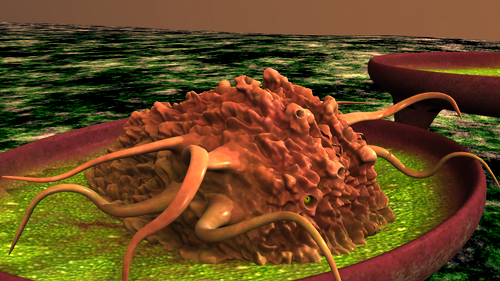
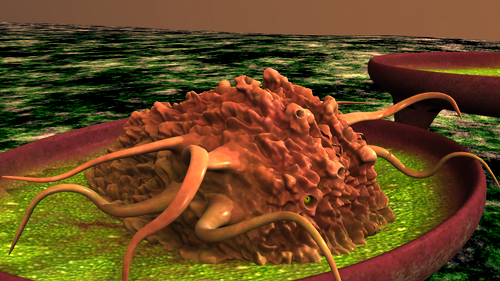
bumpyslime.png
500 x 281 - 280K
Post edited by Teez on


Comments
SOLVED!
For anyone interested, I applied the Omnifreaker Uber Surface 2 upgrade. Done deal
Sounds like there is displacement involved and US2 simply disabled it by default.
I don't have US2 and it works fine -- when you load it does it show the shader as US2 or DS Default?
Thanks for responding and attempting to help examine this issue. I loaded the beast into an empty scene and It loaded with the Daz default shader. I rendered it and to my surprise, it did not distort. I then loaded the Wyrm figure, that I referenced in my original post, and rendered the two... perfect! However, When I load the base figure into the same scene, it breaks and gets distorted..So I'm at a loss as to why i got the distortion in the first place. I do know that it went away when I added the ubersurface2 upgrade. Could it be something else in the scene that made it go haywire? OH, the displacement was off in both shaders.