The Klunky Grey Cube Replacement
Is this the only option for a visual replacement when I rotate, pan, move or adjust my figure? Would not a "wireframe" draw just as quickly and offer a better representation of the figure. see attached:
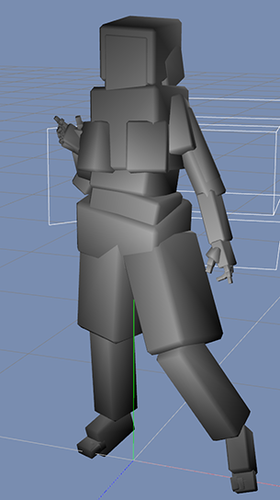
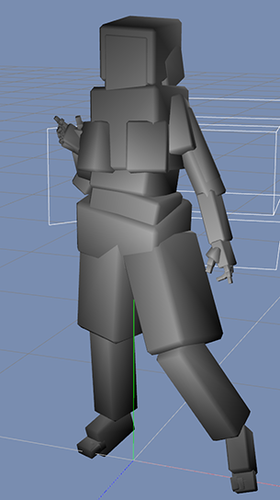
Gray_Cube_Thing.png
305 x 544 - 502K


Comments
This setting is controlled in Window > Panes (Tabs) > Tool Settings, under During Manipulation - Draw Style.
You have three options:
Use Current (Off)
Switch to Wireframe Box
Switch to Smooth-Shaded Box
Yours appears to be set to the last one, I think the default is Use Current (Off). I have never needed to use any of these other options, Use Current (Off) works fine for me.
I would never have found it. this early in the game. Thank you for your reply