Why is my Viewport all white when DAZ 3D is opened or the "Actors, Wardrobe, & Props" tab is selecte
When I click on the tabs "Pose & Animate", "Lights & Cameras", and "Render" the Viewport has its default light blue background.
But now when I click on the tab "Actors, Wardrobe, & Props", or open DAZ 3D, the Viewport has a white background instead of the default light blue background.
I tried to fix the problem by going to Windows > Panes (Tabs) > Environment to change the Active Type to Backdrop and change the Background to the default light blue color, but the change in color from there does not cover the whole Viewport.
How can I have the Viewport have the default light blue color again when DAZ 3D is opened, or I click the "Actors, Wardrobe, & Props" tab?
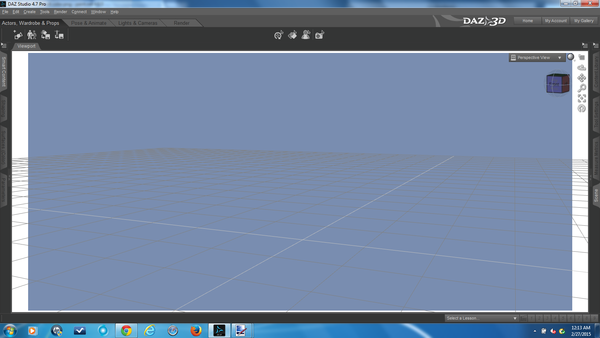
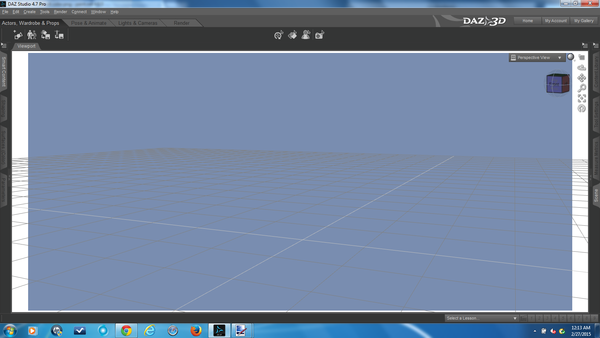
tried_to_fix_it_in_windows_pane_enviroment.png
1600 x 900 - 237K
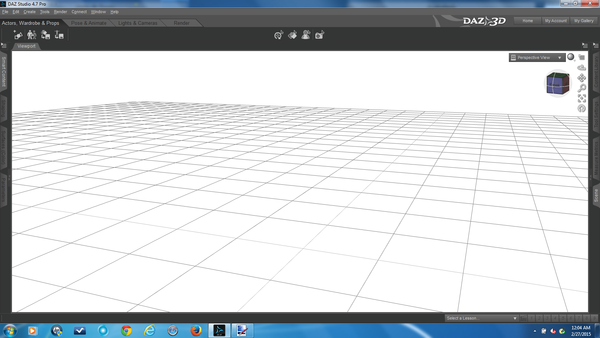
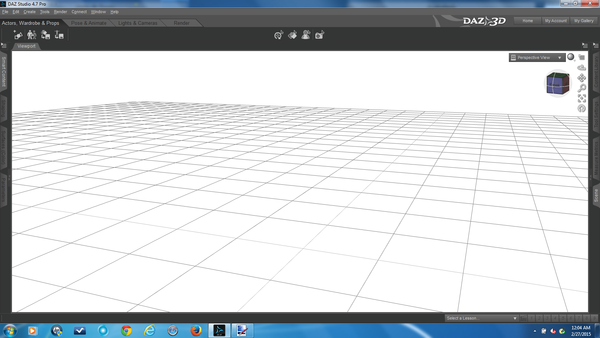
viewport_with_unwanted_white_color.png
1600 x 900 - 237K
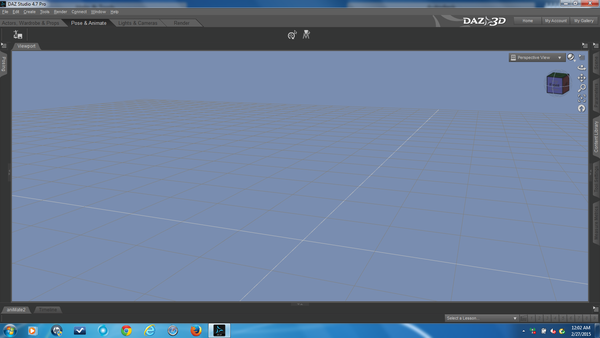
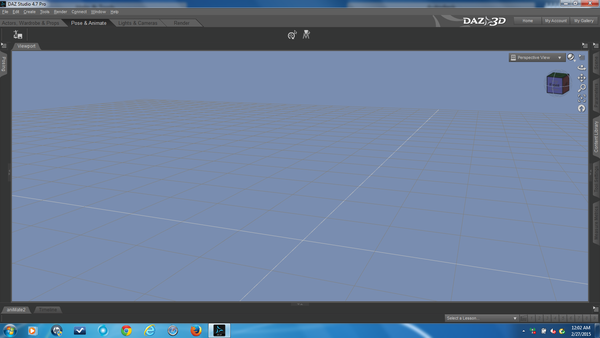
viewport_with_default_color.png
1600 x 900 - 219K


Comments
Try Window > Style > Customize Colors, last item is the viewport color. I don't use the different activity tabs, but each tab may have its own settings.
Your suggestion work, fixmypcmike. Thank you for your help.
I'm so glad I accidentally found this thread. This has been driving me crazy! I was constantly changing the environment backdrop back to the blue. (It doesn't stay which is frustrating.) Didn't think to look elsewhere for a different control. Thanks fixmypcmike!