More Morphs gets less
 starboard
Posts: 452
starboard
Posts: 452
Good Morning.
I am stumped as to how to create a morph area on an item that does not already have a morph area. I have read the manual but the information does not agree with what I am getting on my screen. When I press the drop down menu for the Morph area list and select a body area..nothing happens. Also I do not get the buttons "Create" or "Delete" as shown in the manual. If the item of clothing already has a morph assigned - no problem..I just hit the + and it works fine - but how do you create a morph from scratch ?
Thanks for your time and experience in responding,
Starboardtack
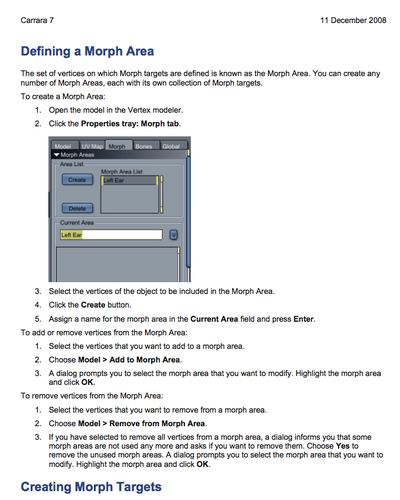
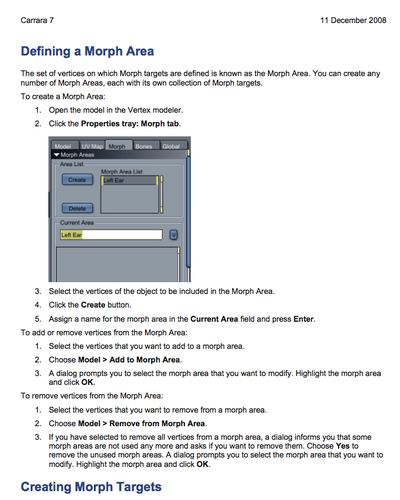
Screen_Shot_2015-02-28_at_11.23_.33_AM_.png
677 x 847 - 143K
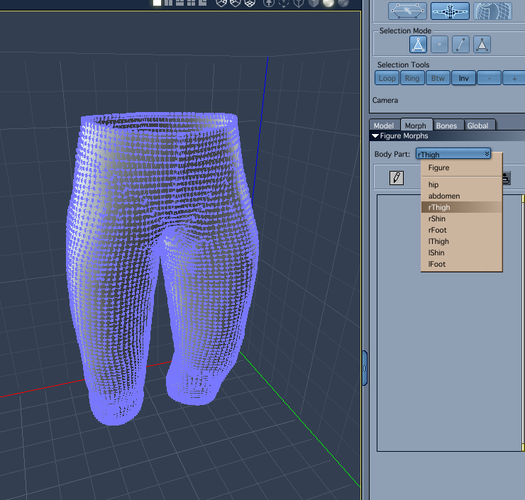
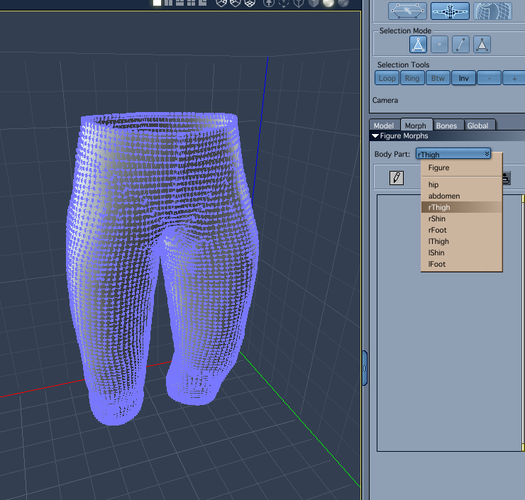
Screen_Shot_2015-02-28_at_11.23_.23_AM_.png
740 x 705 - 170K


Comments
Try it without being in Animation mode.
Evilproducer,
I have tried that and every variation I can think of. Whats odd is that the pall does not match that shown in the online manual.
Starboardtack
Sorry,
I did not check my typing. I meant to say that the morph panel does not match the panel shown in the online manual.
Starboardtack
This is stranger and stranger. When I put a vertex primitive into the scene I can bring up the correct morph panel with the options of create and delete. But this does not happen when the breeches mesh is used. Is it protected in some manner ?
Starboardtack
If it is designed for Genesis, who knows what weirdness awaits. ;-)
If it is Gen 4 or earlier, have you tried selecting the entire mesh?
I seem to recall reading somewhere that you need to make a full body morph target and then make your morphs from there. I could be wrong.
I'm talking DAZ/Poser figures here.
Just tried it with a V4 pants figure and couldn't do it. I know there's a way, but I don't know how. Diomede64 may be your best bet for this.
I agree with Evil, I'm pretty sure Diomede could almost certainly answer this; I'm fairly certain he did a whole thread on this but I stupidly didn't save it to my favorites (even though I thought I did) and can't find it at the moment...
Don't know about Genesis, but with older .cr2 files, there is no way to make a morph channel in Carrara if the original maker didn't make one.
What we used to do is to send across the bridge from DS to Hexagon, make a tiny change and save as a full body morph. This opened a morph channel for the whole item, which then allowed us access to the whole body in Carrara to make morphs.
This no longer works with the latest versions of DS. It will make a morph for use in DS, but not make a morph channel available in Carrara.
You could possibly use this method to save as a .duf morph - I can't test because I have C8.1. If you don't have Hexagon, you may be able to export from DS as an .obj, make your morph in Carrara and load it into DS through Morph Loader Pro and save as a .duf morph.
When we first discovered this change in DS, a few of us made extensive inquiries and were advised to use the ExP technology, but no-one was able to get this to work.
Thanks everybody for getting back to me. Couldn't respond sooner.
So it seems that there is no easy solution to this. From what has been described and the complexity of the workaround, I think I had better leave it alone and work on something I can do. Also from what Roygee said it has been an on going problem and with the latest upgrades no longer feasible at all. Another one of those odd quirks in Carrara.
Thanks all for your help and response.
Starboardtack
Just to clarify - this is not a Carrara problem - this was broken in one of the DS updates. Some users in the Hexagon forum have re-installed DS3XX to get this to work in Carrara.
I used to make .cr2 figures for use in Carrara, but these no longer work, although they work perfectly well in Poser and DS.