Daz Genesis 8 Remap Issues - Please HELP :(
Ive never been so desperate to post on the Daz Forum but here we are lol. I am trying to retarget daz characters to use unreal 5 animations. This is the result I keep getting. I have followed the step by step on the website many times over. Im not sure what I am missing. I included some photos. I also did the modify pose step as well. Pleaseeeeee Helpppp
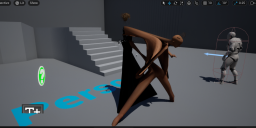
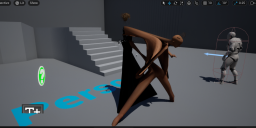
74700cd0cbc8c249697f49892af8d67e.png
1156 x 511 - 819K


9567d634bfa359ff2b9476b7318e9674.png
669 x 458 - 33K
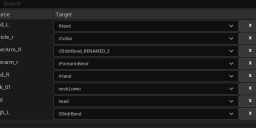
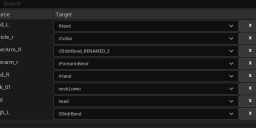
42036877d46e1ed9edda412bbc7ec131.png
680 x 306 - 19K


ee63d5754a3a89b4a4359b58ada89ed3.png
663 x 238 - 12K


Comments
I think you have two issues going on here. The first is I think you hit the AutoMap button on the Genesis skeleton. I've saved the skeletons with the mapping already set and the AutoMap button makes some poor choices. Unfortunatley, I think the Daz tutorial still says to hit this. You only want to hit AutoMap on the Epic skeleton, just leave the Daz Skeleton as is. The easiest fix is probably to get a fresh copy of the skeleton.
https://davidvodhanel.com/daz-to-unreal-getting-a-clean-copy-of-the-skeleton/
Second issue is those bones with Renamed in the name. That make me think you've got an asset on the character that isn't attached correctly. I would start by getting the clean skeleton and trying to process on just the figure with no clothes or hair first to verify that step is working. If all looks good try adding your clothes and hair to see if you're still ok.
David thank you so much! I have done what you said and this is my result. Is there any other info I can share in order to help? I did hit apply this time after setting the new pose on the daz character. I did not click auto map on the daz rig either.
The character all the way on the left is the animation I did on an unreal skeleton in blender. The second character from the left that is the UE man is that same animation retargeted from the first character. And Then the crazy result is the retargeted animation onto daz. So I know the animation is working since it works on the UE man. Such a frustrating process lol Thank you so much for your guidance.
I should have mentioned. I started a whole new Unreal File. I imported the character with only the hair and un clothed body.
one possible solution, if you are using the "rotation and orientation" "fix" from the pluging, disable it,sometimes it can "bug the model too".
you can take a look at this tutorial of mine
https://www.daz3d.com/forums/discussion/491596/tutorial-retargeting-animations-inside-unreal-to-daz-characters, maybe it can help you better, also remember the animation you are trying to retarget must be a epic skeleton compatible too. for exemple mixamo animations are not made using the epic skeleton, or the epic pose, which means to retarget those animations you must first make a proper remap of bones from the mixamo skeleton to be compatible with daz and make it use the same pose as the daz character otherwise not gonna work.
I was able to solve the issue. David was correct there was something wrong with the daz gen8 skeleton. Even when creating a new Unreal project daz was still populating a broken skeleton rig with the Renamed bones list. I replaced and reisntalled the unreal to daz and everything was fixed. Thank you guys so much. This was my first experience with the daz forum and it was wonderful.
Glad you were able to fix it. You figured this out before I got back to you, but for anyone else: the skeleton is in the Daz to Unreal plugin. So it's shared by all of your projects. So if the skeleton is broken, it'll be broken still if you make a new project.
The advantage to having the skeleton in the pluging like this is that you can make your own plugin that contains characters or animations that you want to share between projects and they can just work because the materials and skeleton are also shared.